Last updated: Oct 25, 2023
One of the core requirements of claiming mileage tax deductions is to provide an accurate record, however, many users aren’t happy being monitored at all times when using their mileage tracking app’s auto-recording feature.
MileageWise has got you covered with its innovative Standby Timer option. This feature not only provides more precise trip logging but also respects your privacy while offering convenience that no other app can match.
In this blog post, we’ll explore why the Standby Timer is good for you and how it can optimize your automatic tracking.

What Are the Advantages?
More Precise Trip Logging
The Standby Timer feature on MileageWise offers a higher level of precision in trip logging. While it doesn’t track your every turn, it still captures your arrival & departure points accurately and connects them. This means you get more detailed and accurate records of your trips, making it easier to claim mileage deductions and reimbursements – plus, you never have to worry about losing your GPS signal on the road, and you’re also able to edit your trips afterward in the Web Dashboard if needed.
Privacy Respected
Privacy is a growing concern in today’s digital age. With the Standby Timer, your privacy is still respected. MileageWise doesn’t monitor you turn by turn or track your every move. Instead, it focuses on logging your arrival and departure points without intrusive tracking, ensuring that your personal information and occasional personal errands remain secure.
No External Device Required
Unlike some mileage tracking solutions that require additional hardware, MileageWise’s Standby Timer works seamlessly without the need for any external devices. This keeps things simple and user-friendly, making it accessible to everyone.
Battery-Friendly
The Standby Timer is designed with your device’s battery life in mind. It operates based on your idle time at each location, ensuring that it doesn’t drain your phone’s battery unnecessarily. This thoughtful design allows you to track your mileage without worrying about running out of battery when you need your phone the most.
Who Can Benefit from the Standby Timer?
The Standby Timer feature is particularly useful for certain groups of individuals and businesses:
Gig Workers and Delivery Drivers
If you’re a gig worker or a delivery driver, the Standby Timer can significantly simplify your mileage tracking. You’re constantly on the move, and you might not always leave your vehicle with your phone. With this feature, you can still log your trips accurately without any hassle. Check out our dedicated best practices if you’re an Uber Eats, Doordash, Instacart, Spark, Amazon Flex or Shipt driver.
Trucking Companies
Trucking companies can benefit from the Standby Timer as it offers a streamlined solution for tracking their fleet’s mileage. It reduces the burden on drivers to manually record trips and ensures that mileage data is accurate and readily available for reporting and compliance purposes.
Anyone Who Wants Convenience
While the above examples are specific, the Standby Timer can benefit anyone who seeks a convenient automatic tracking solution. Whether you’re a busy professional or a casual user, MileageWise’s Standby Timer offers an easy way to manage your mileage without the need for constant manual input.
How to Use the Standby Timer
To take advantage of the Standby Timer feature, follow these simple steps:
- Make sure you’re using the “Vehicle Movement Monitoring” recording option in MileageWise. Access the Standby Timer feature within the “Set recording parameters” screen via the Recording Options menu.
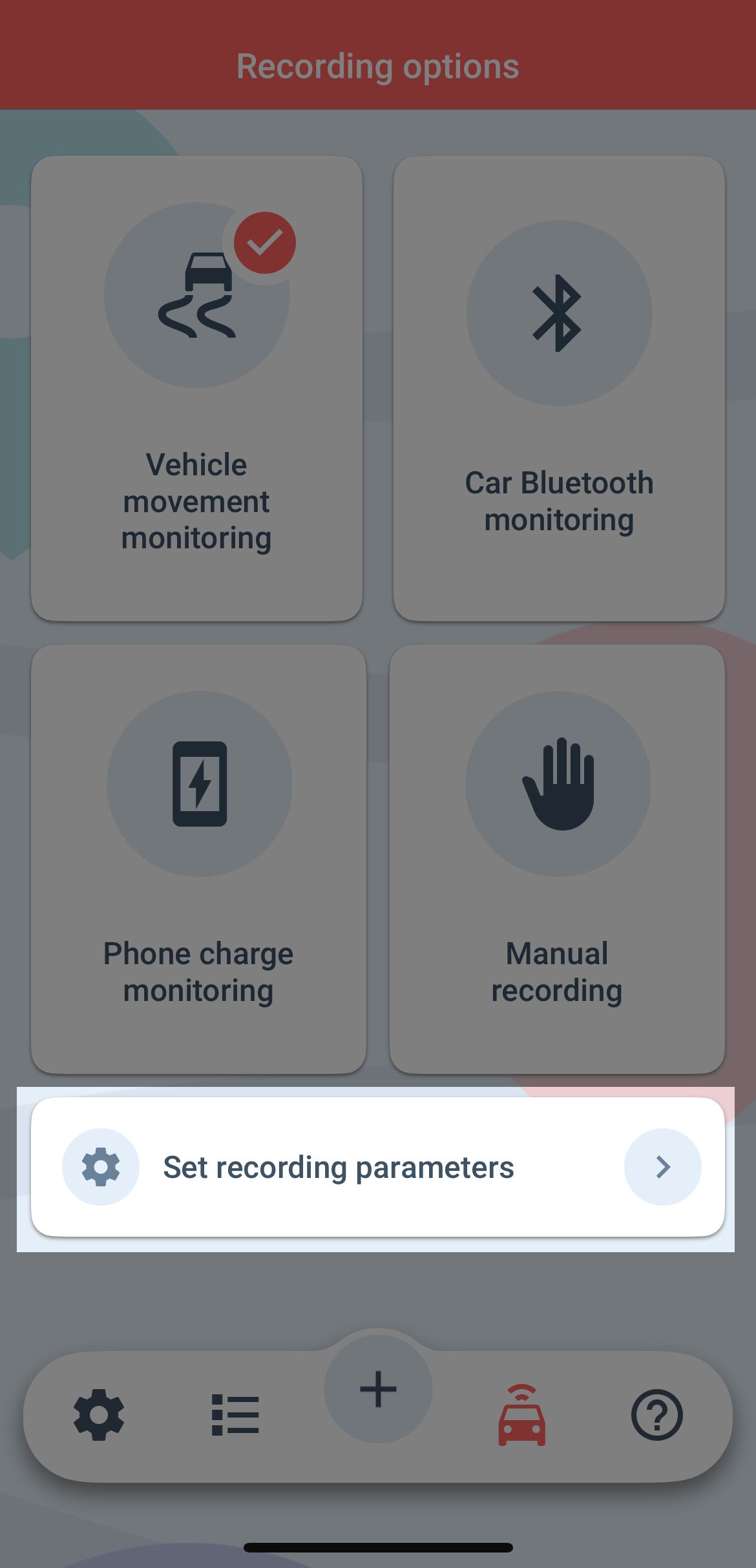
2. Set the timer based on how long you typically idle at each location before departing on your next trip.
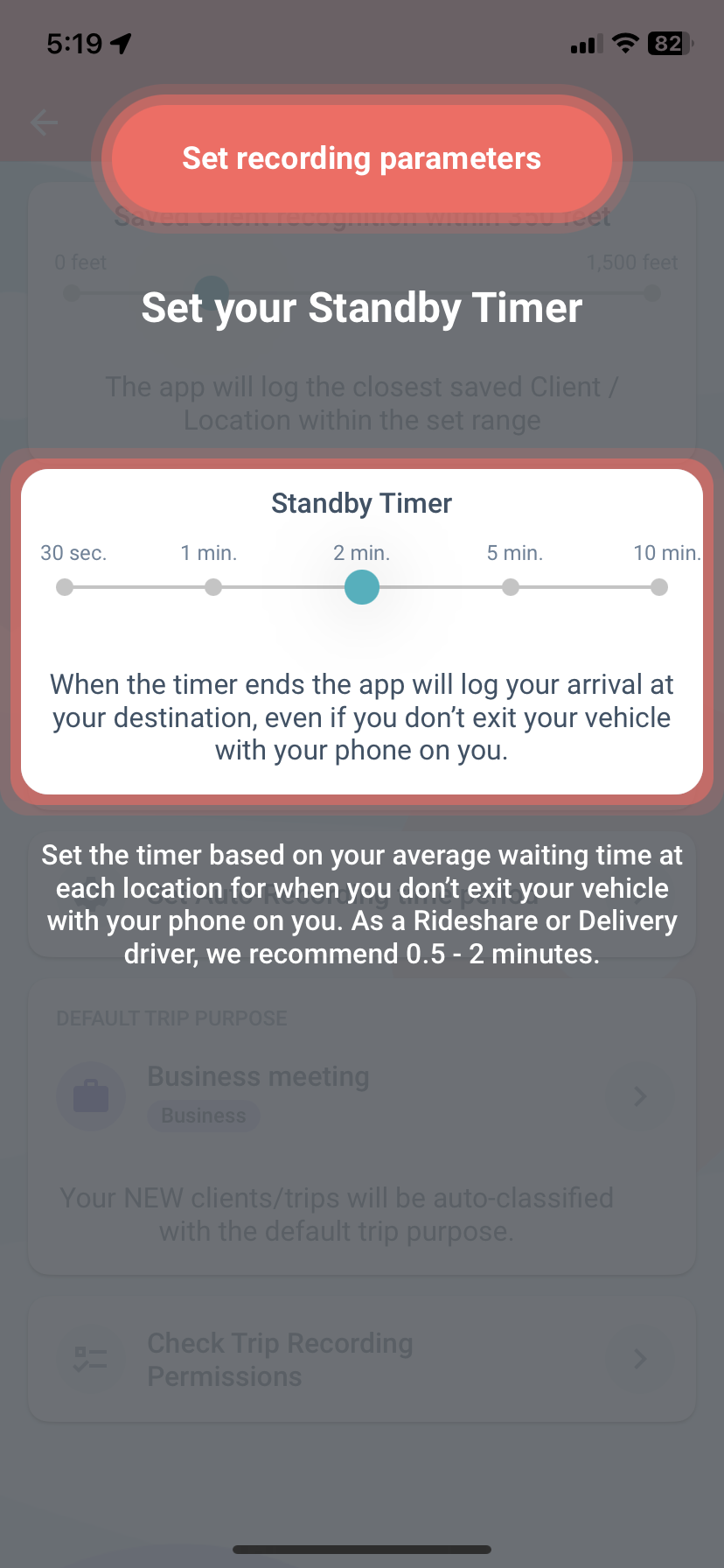
For example, if you’re an Uber driver waiting for your next passenger, you can estimate the time it takes to pick up the passenger, including parking, the passenger entering your vehicle, and starting the trip. If you don’t exit your vehicle during this time, the Standby Timer will still recognize that you’ve stopped and automatically log your trip.
Accuracy & Privacy
MileageWise’s Standby Timer is a game-changer for anyone looking to optimize their automatic tracking while maintaining privacy and convenience. It’s suitable for a wide range of users, from gig workers to trucking companies, and offers precise trip logging without the need for external devices. With the Standby Timer, you can effortlessly keep track of your mileage while focusing on what matters most to you.
Why not Give It a Whirl?
Download MileageWise’s automatic mileage tracker app from Google Play or the App Store & try it for free for 14 days. No credit card required!
| MileageWise | TripLog | MileIQ | Everlance | Driversnote | SherpaShare | Hurdlr | Excel | |
User Ratings (Trustpilot) | N/A | N/A | N/A | |||||
iOS App User Ratings | ||||||||
Android App User Ratings |
| |||||||
Average Possible Business Mileage Deduction | $12,000 | $6,300 | $8,400 | $6,500 | $6,000 | $5,600 | $5,600 | $200-$2,000 |
Imports Trips and locations from Google Timeline | ||||||||
Produces IRS-Proof Mileage Logs | ||||||||
Creates Retrospective Mileage Logs | ||||||||
AI Wizard Technology for Mileage Recovery | ||||||||
| Sampling / Recurring Daily Trips | ||||||||
| Mass Distance Calculation | ||||||||
| Built-In IRS Auditor for 70 Logical Conflicts Correction | ||||||||
| Web Dashboard | ||||||||
| Mileage Tracker App | ||||||||
| Vehicle Expense Tracker | ||||||||
| Manual Trip Recording | ||||||||
| Bluetooth Auto Tracking - with no hardware needed | ||||||||
| Plug'N'Go Auto Tracking | ||||||||
| Vehicle Movement Monitoring | ||||||||
| Battery and Data Friendly | ||||||||
| Other Software Integrations | ||||||||
| Trip List Import from other Mileage Trackers | ||||||||
| Trip List Import from GPS | ||||||||
| Shared Dashboard for Teams | ||||||||
Features are all related to mileage tracking | ||||||||
Pricing | Price list | Price list | Price list | Price list | Price list | Price list | Price list | Price list |


