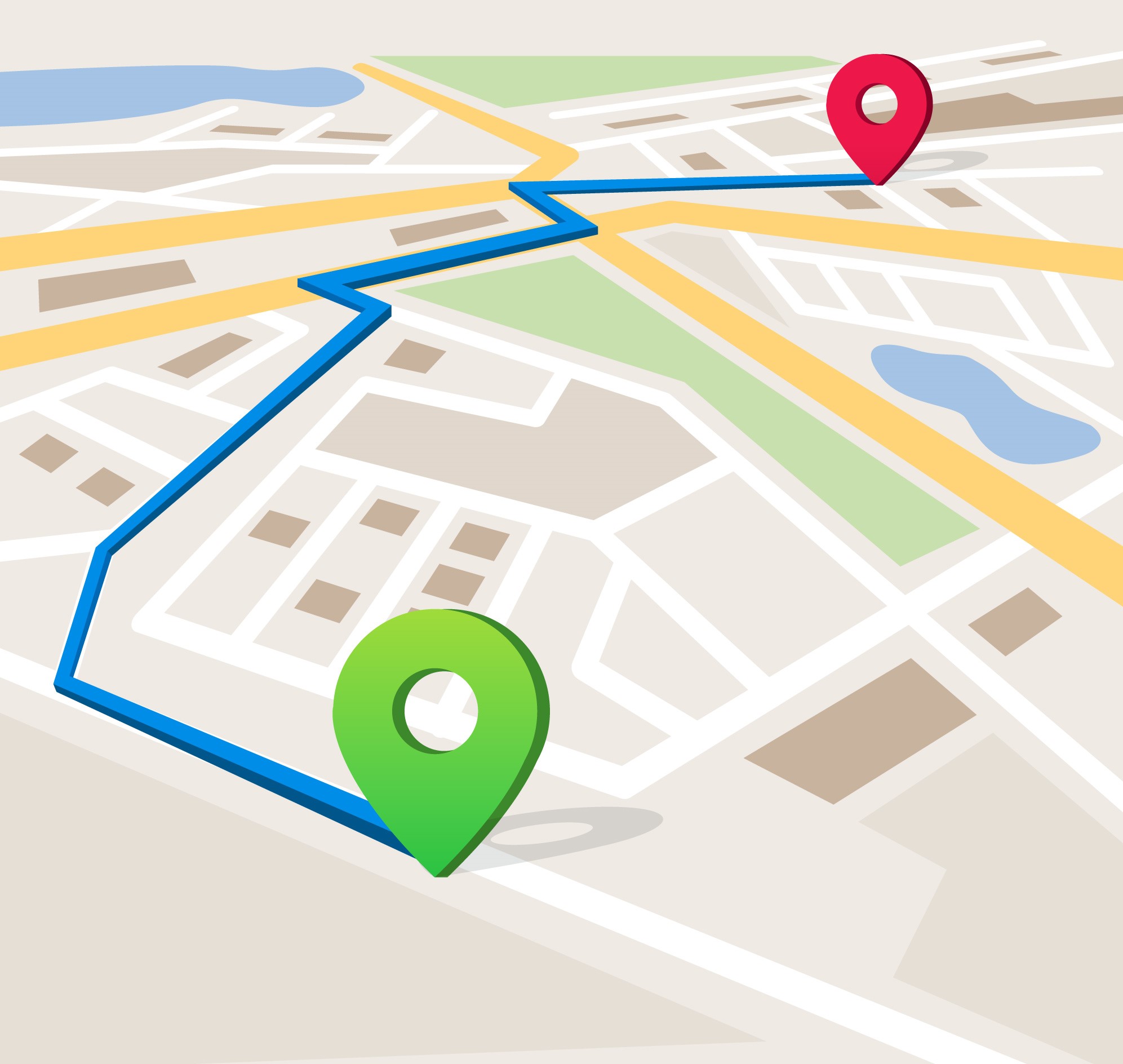Last updated on: August 19th, 2024
Do you have a list of monthly trips from a data source like Excel or Google Timeline, but cannot use them directly as a mileage log?
Working with said data sources can be time-consuming, but fear not: Our new feature will quickly become your favorite.
With our new feature, by importing these trips, you can quickly and easily add, merge, separate, correct, or check them. You no longer have to work twice!
What kind of data source can your trips be imported from?
The most common data sources are mileage tracking apps, the GPS device installed into your car as part of a vehicle tracking system, or the built-in GPS device (with an app for data retrieval) of your car. In short, you import an Excel file exported from your GPS device into our web dashboard.
There are functions that only GPS tracking systems are capable of.
However, if you need an IRS-proof mileage log, that complies with the effective regulations and requirements and meets all expectations on both ends (yours & IRS’s), then most of the time, this data alone will not be a good enough foundation for a proper tax deduction claim.
- Because of the technology’s specifics, GPS may record more points than there were actual client visits. Therefore, trips often need to be merged.
- It is also often the case that the trips need to be separated.
- Most GPS systems cannot identify the names of the clients, so you need to put this data into your log afterward.
- If the GPS is unable to categorize your trips as personal or business trips, you have to do it yourself. This can be done by editing the output.
- If the GPS tracking is interrupted or does not start at all, you can completely miss out on logging your trips. In MileageWise, you can complete these imperfect mileage logs by adding the trips manually or automatically with the help of our AI Wizard technology.
- Due to the above-listed errors, the ratio of your business/personal trips and the mileage you’ve driven in the month may not add up the way you would like or expect them to. And that is the basis of your business mileage tax deduction! In MileageWise you can correct this ratio and your mileage. This way you will be able to deduct a good few $1,000s.
- MileageWise also helps if, for any other reason, incomplete mileage logs need to be analyzed. The program will show (and recommend) where and how many trips/refuelings are missing for the required and IRS-proof mileage log.
This feature also gives you the ability to check, fix, or create IRS-proof mileage logs from your already existing logs which were created by another mileage tracking app or method, or were simply kept on paper or Excel with the help of our Built-In IRS Auditor who checks and corrects 70 potential red flags in your mileage logs.
Discover other unique features of MileageWise and our latest developments!