What do you want to find out?
Track your mileage log on your phone!
In the settings menu 
Tip! This is where you can set the app to alert you at 9 a.m. on the first day of each month to record the end-of-month odometer reading of the previous month, so it is not forgotten.
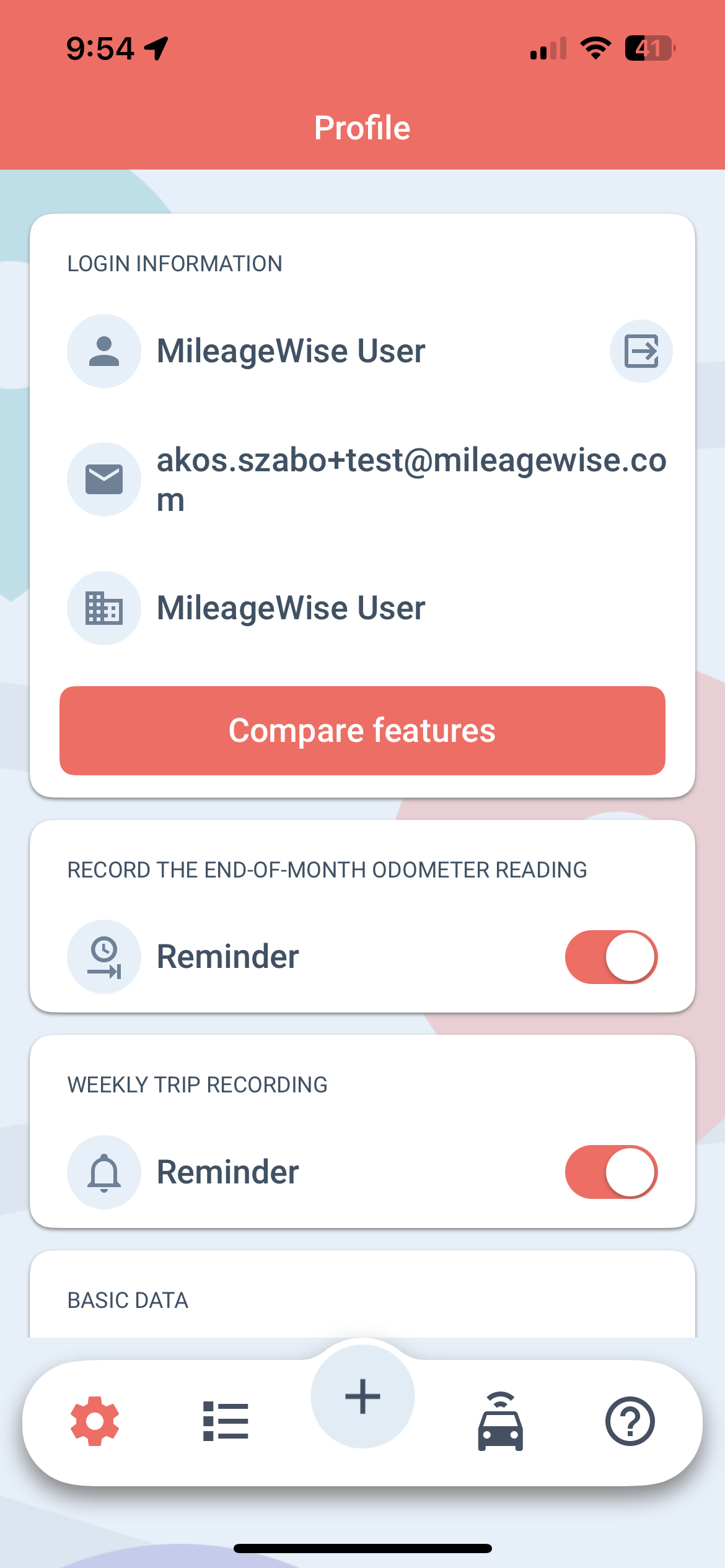
Under the Basic data menu, you can add new Headquarters / branches, Clients, Filling stations, or a new trip purpose by clicking the + button. You can also change previously entered data here.
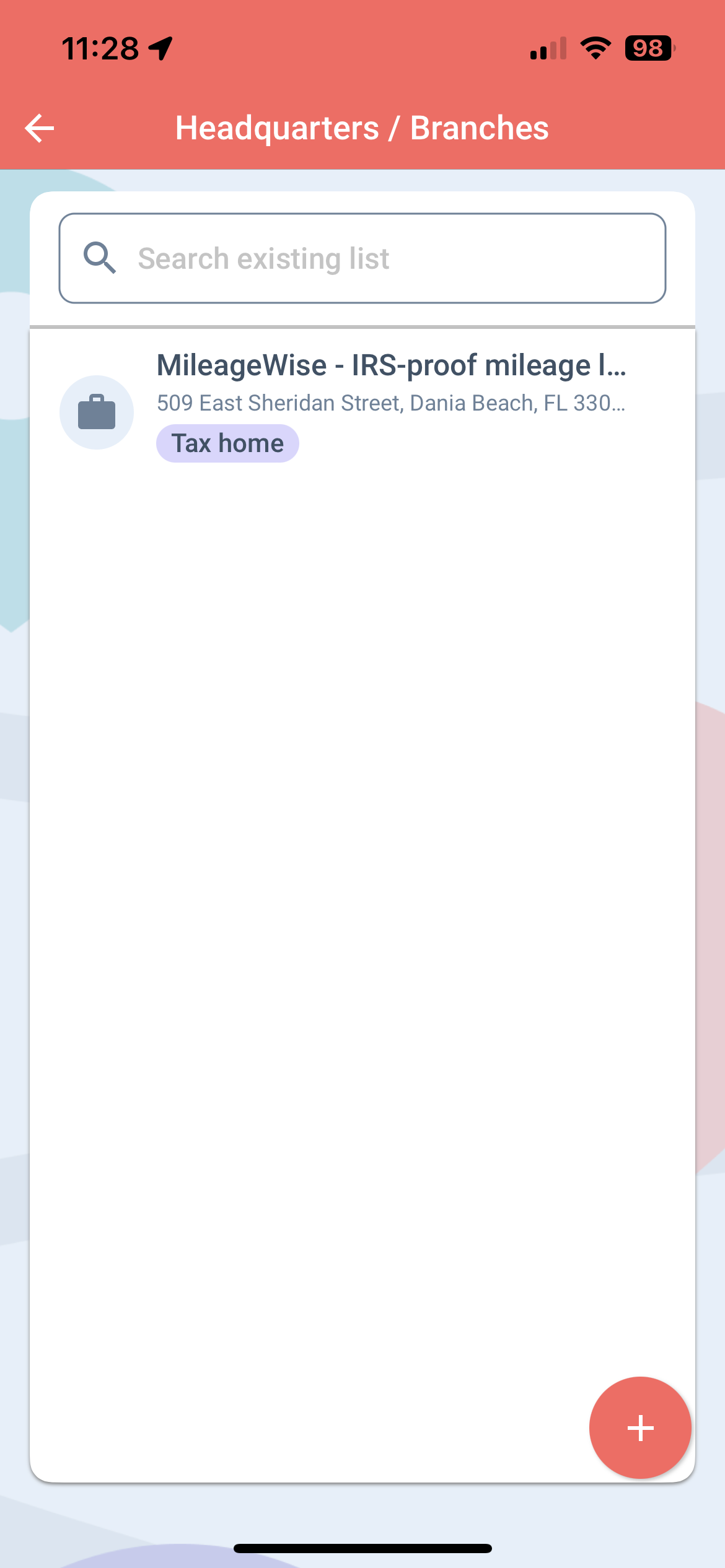
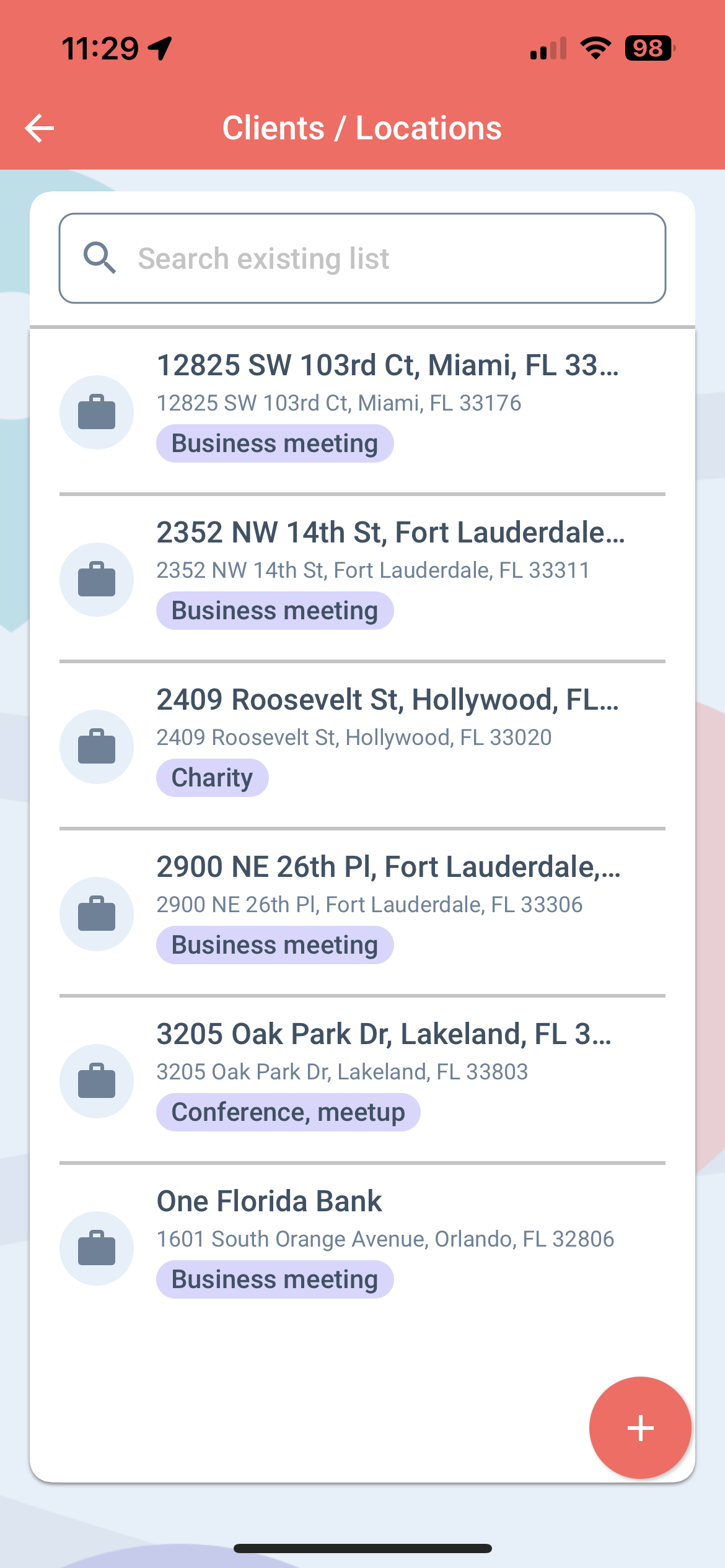
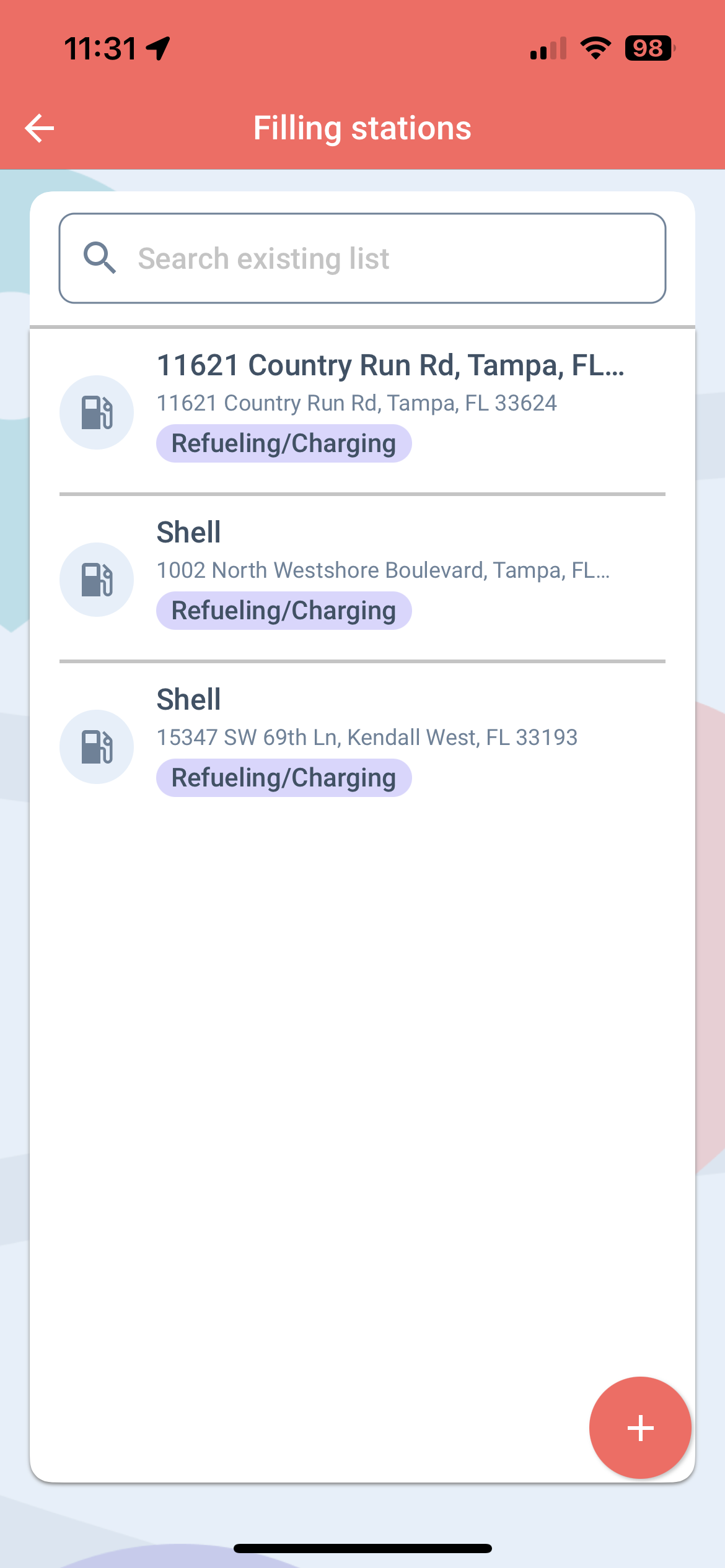
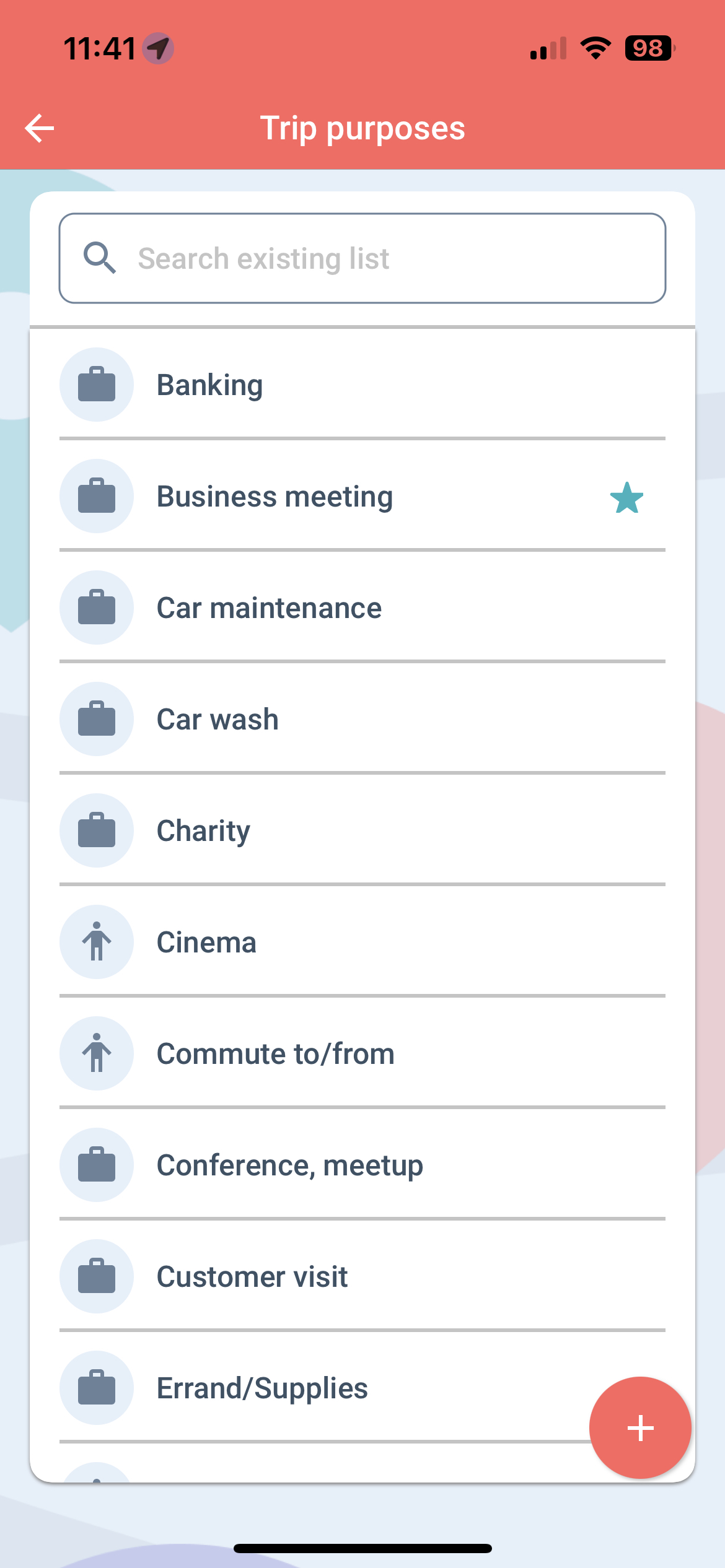
On the Web Dashboard that can be opened from a web browser, it is possible to change trip purposes in bulk. You can read about it in our article on modifying your client list!



