Utilize the Revise feature to review, and modify if necessary, your new, automatically recorded Client / Location visits.
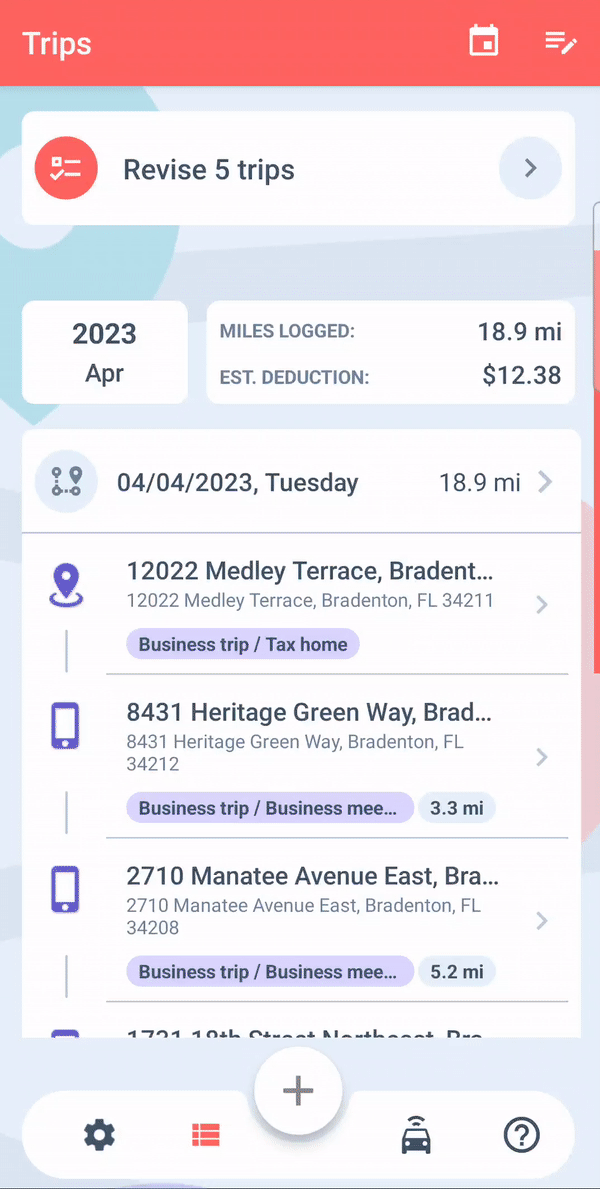
Your selected trip purpose will be used to auto-classify your second, and following visits to the given Client / Location.
Press ‘Confirm all’ to take care of them all in one go.
If you’d like to modify more distinct aspects of your trips, just tap on a trip and choose from the bottom sheet menu.
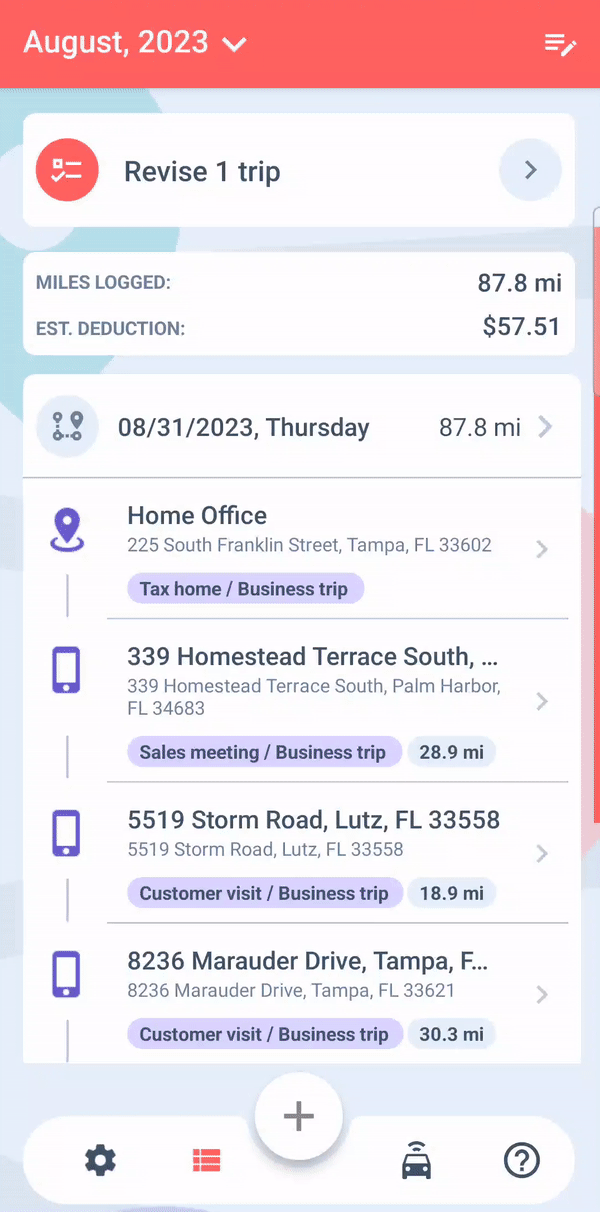
AI Wizard for past trip recovery, built-in IRS auditor that checks and corrects 70 logical contradictions in your mileage log before printing – this is how MileageWise makes sure you’ll have 100% IRS-proof mileage logs!


July 19, 2024 Charging Lime scooters offers a unique opportunity to earn extra income while contributing to eco-friendly urban transportation. Lime scooter chargers, often called
July 12, 2024 Becoming a Papa Caregiver, also called “Papa Pal”, through the Papa Care program is a rewarding opportunity for individuals who enjoy helping
July 4, 2024 Are you looking for a flexible and rewarding gig that fits your schedule? Becoming a Dolly Helper could be the perfect opportunity
June 28, 2024 Becoming a Wag caregiver is an exciting opportunity for animal lovers who wish to turn their passion into a rewarding career. This
© 2024 MileageWise – originally established in 2001