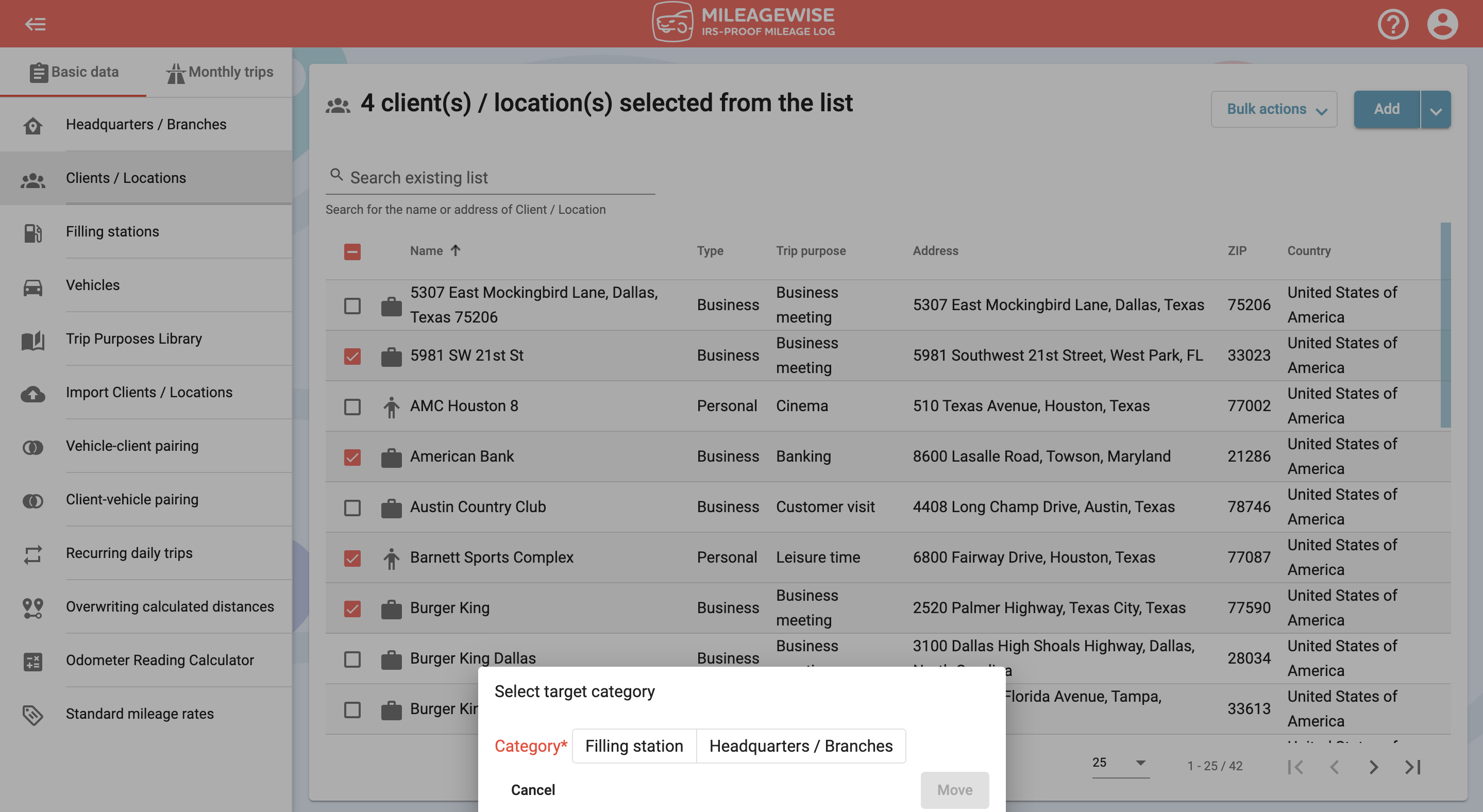What do you want to find out?
Modification
To modify the data of the previously added clients simply double-click on the row you want to modify or right-click on the name of the client and in the drop-down menu and select Modify.
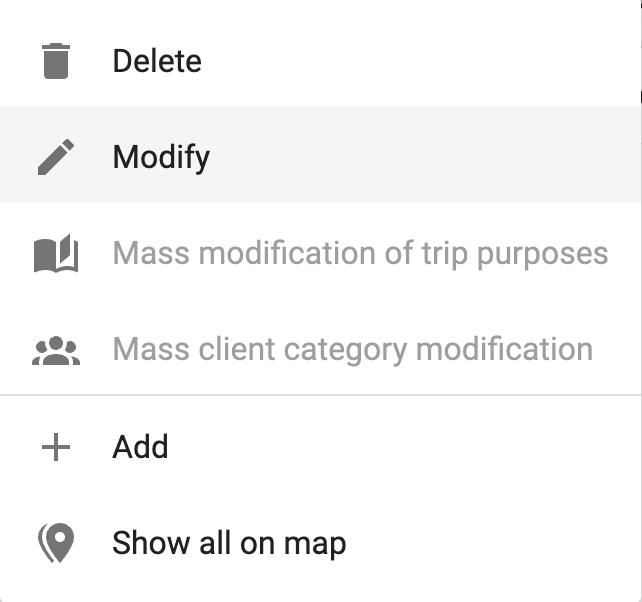
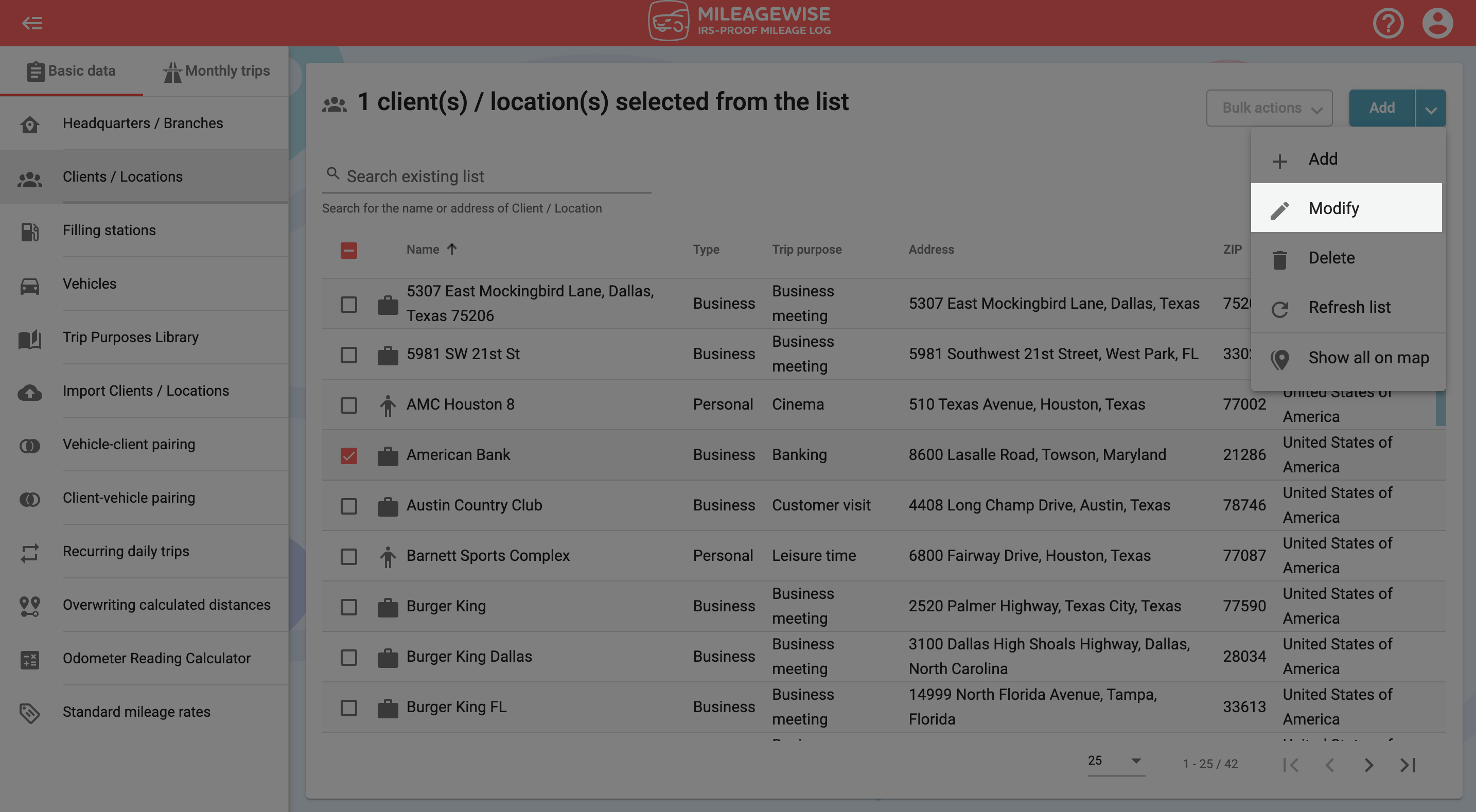
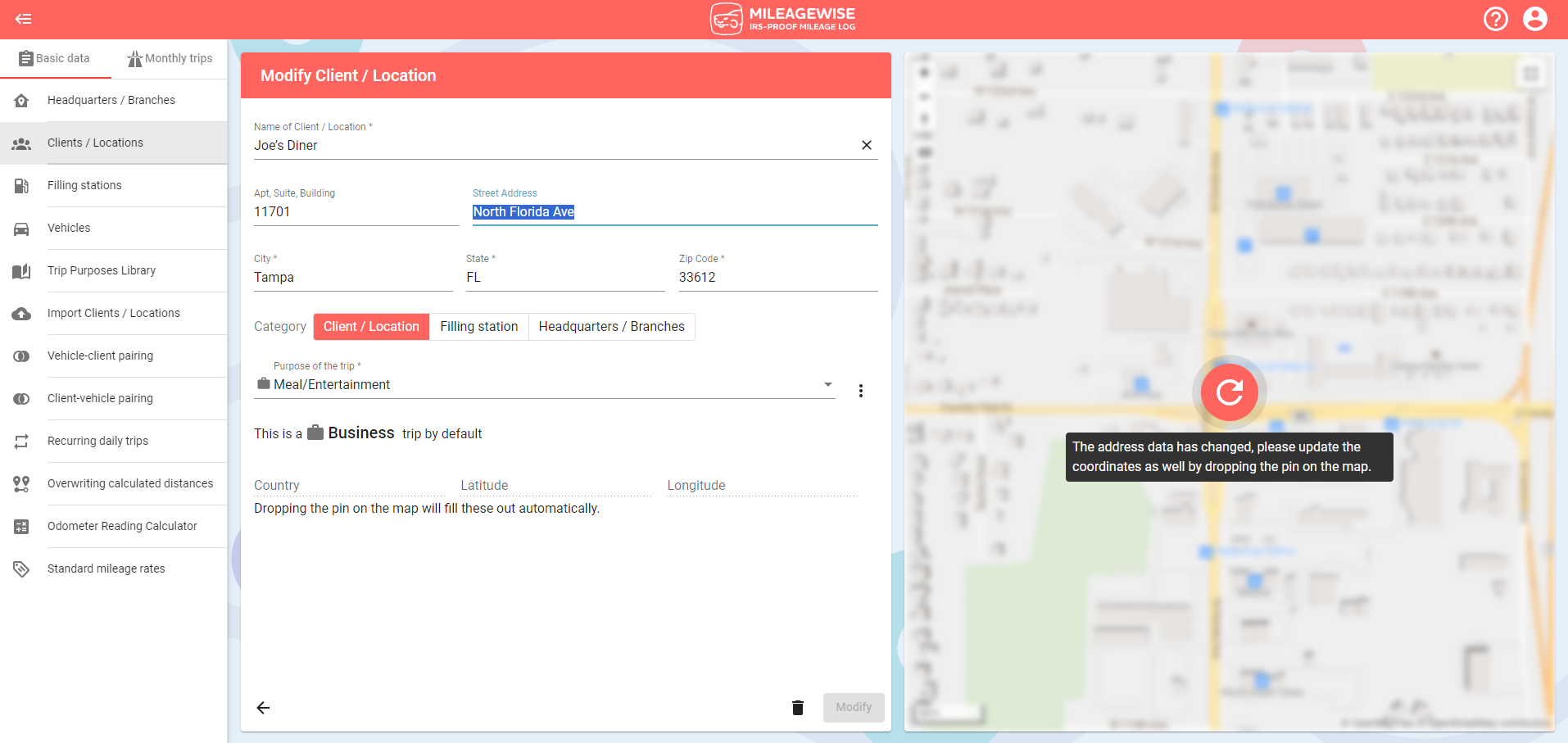
If you modify the address data, don’t forget to press the refresh button to update the marker on the map.
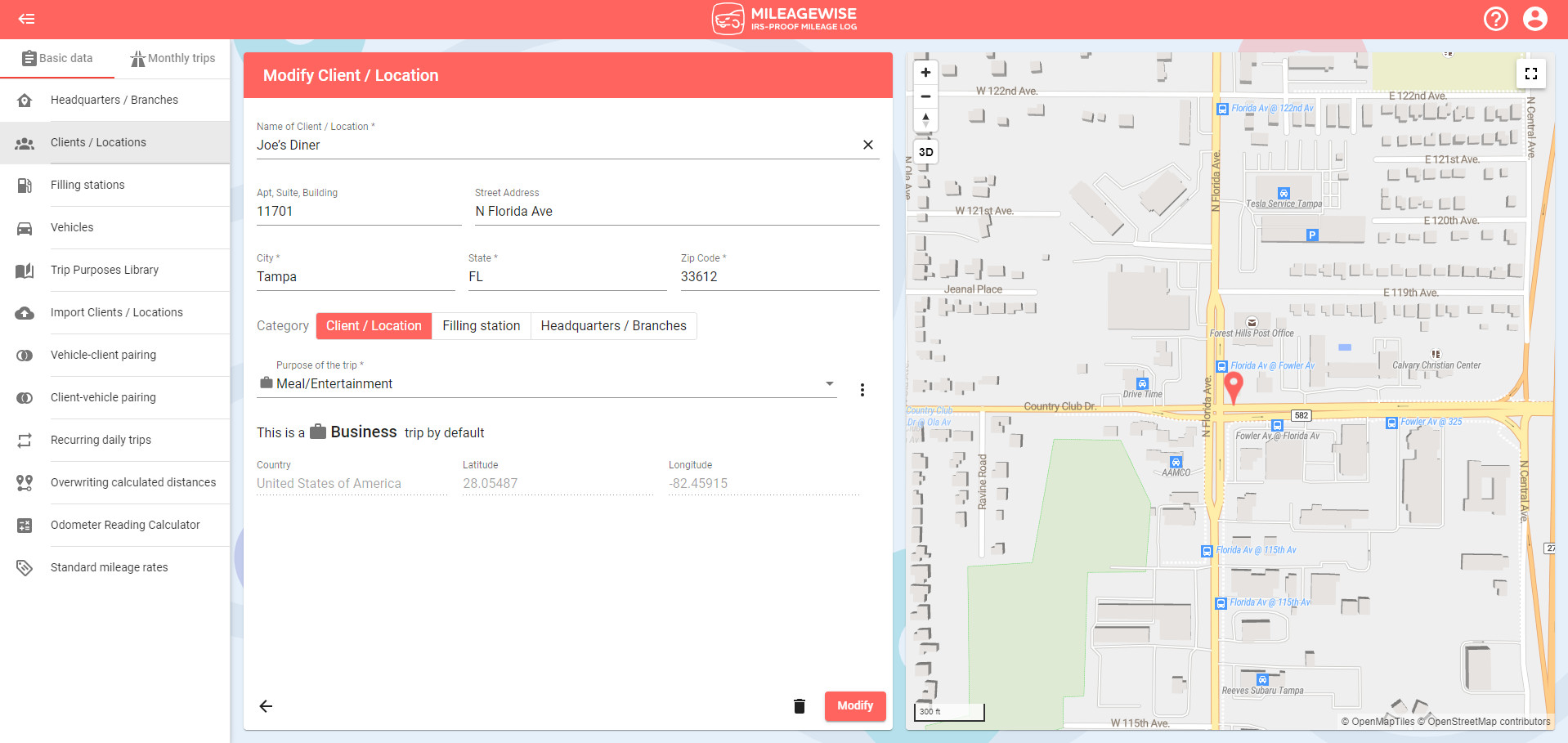
After making the necessary changes, click the Modify button.
You can change the trip purposes of the selected clients by clicking “Mass modification of trip purposes”. If needed, select or click the + button to create your new trip purpose and click the Modify button.
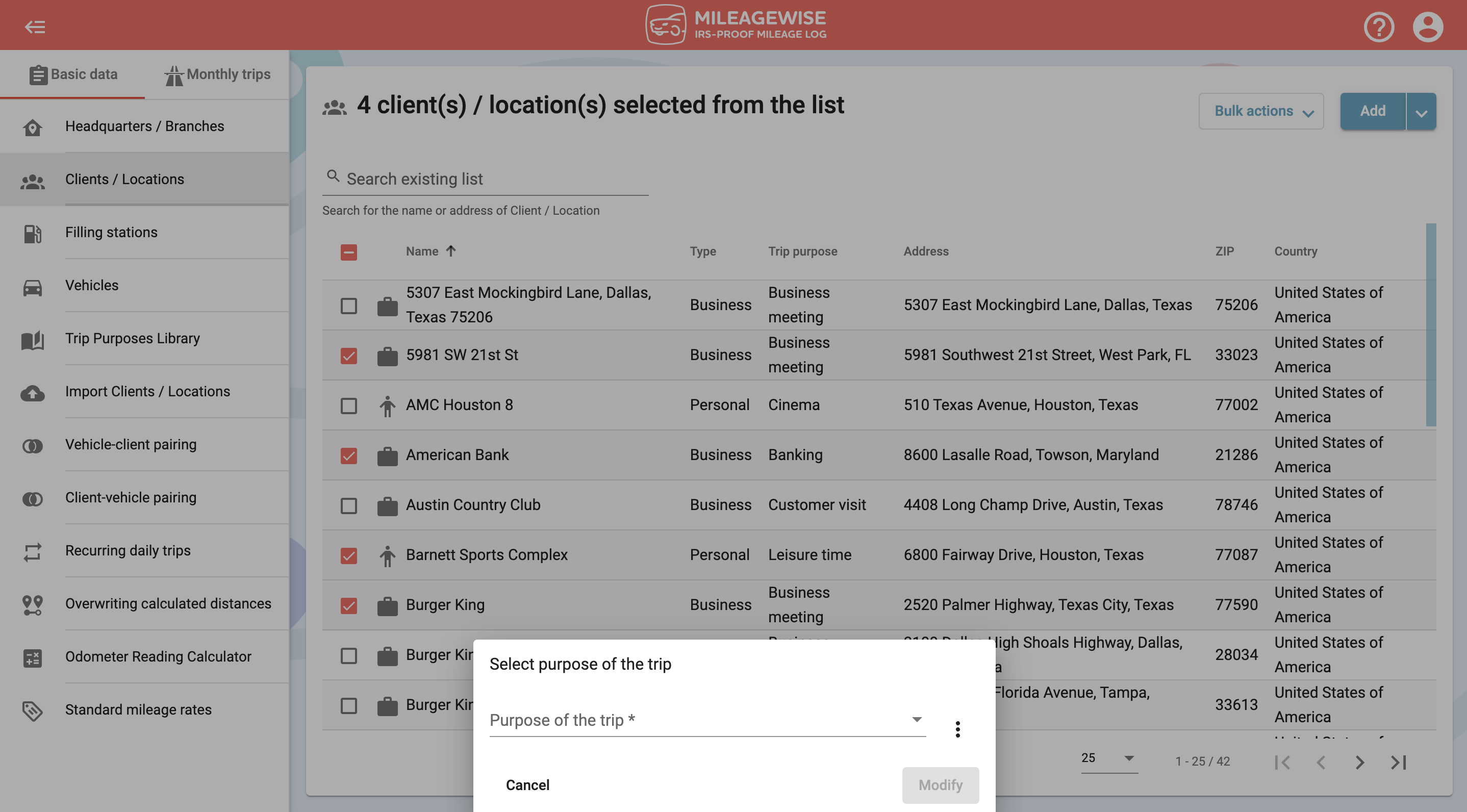
Click “Mass client category modification” to change the category of your selected clients.