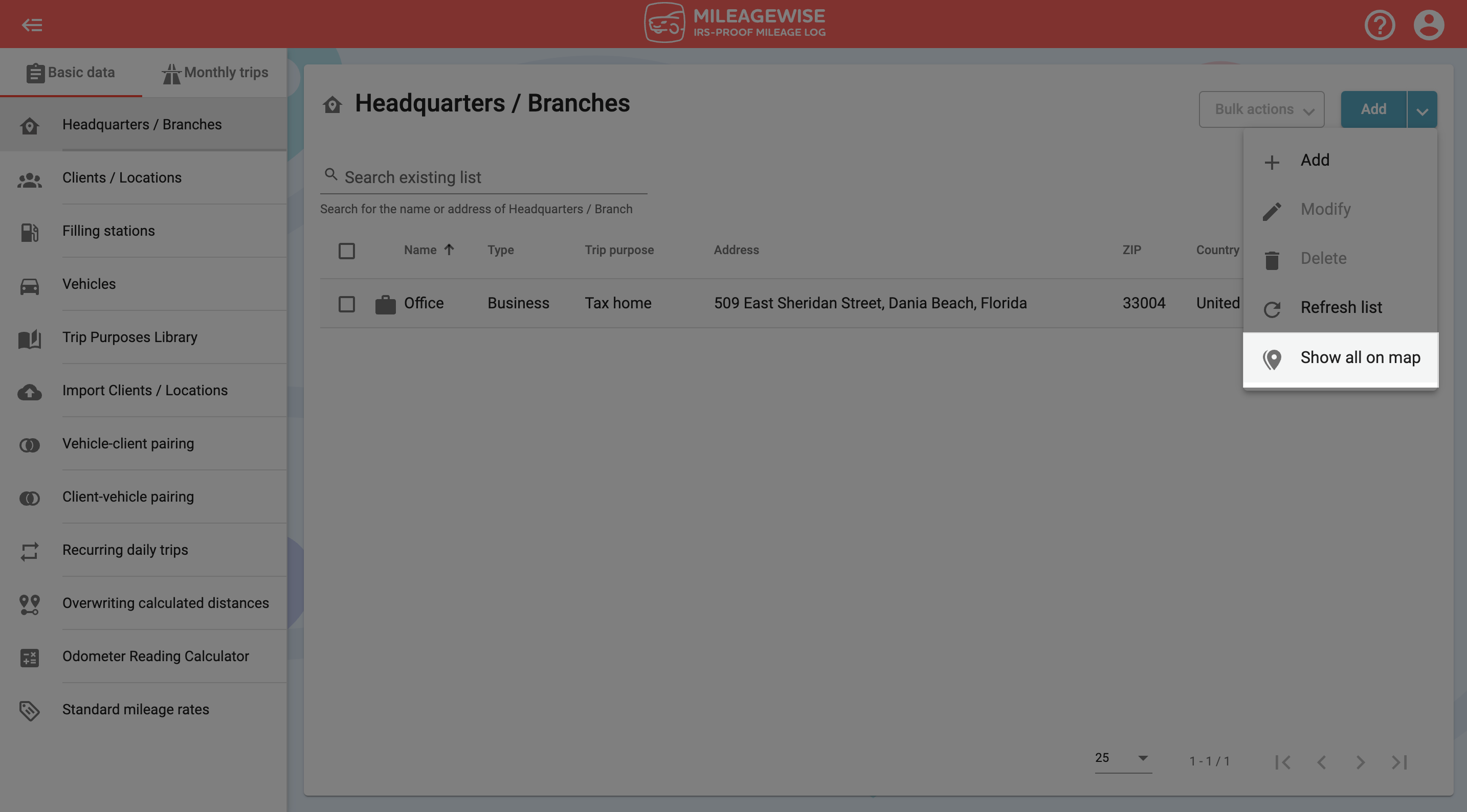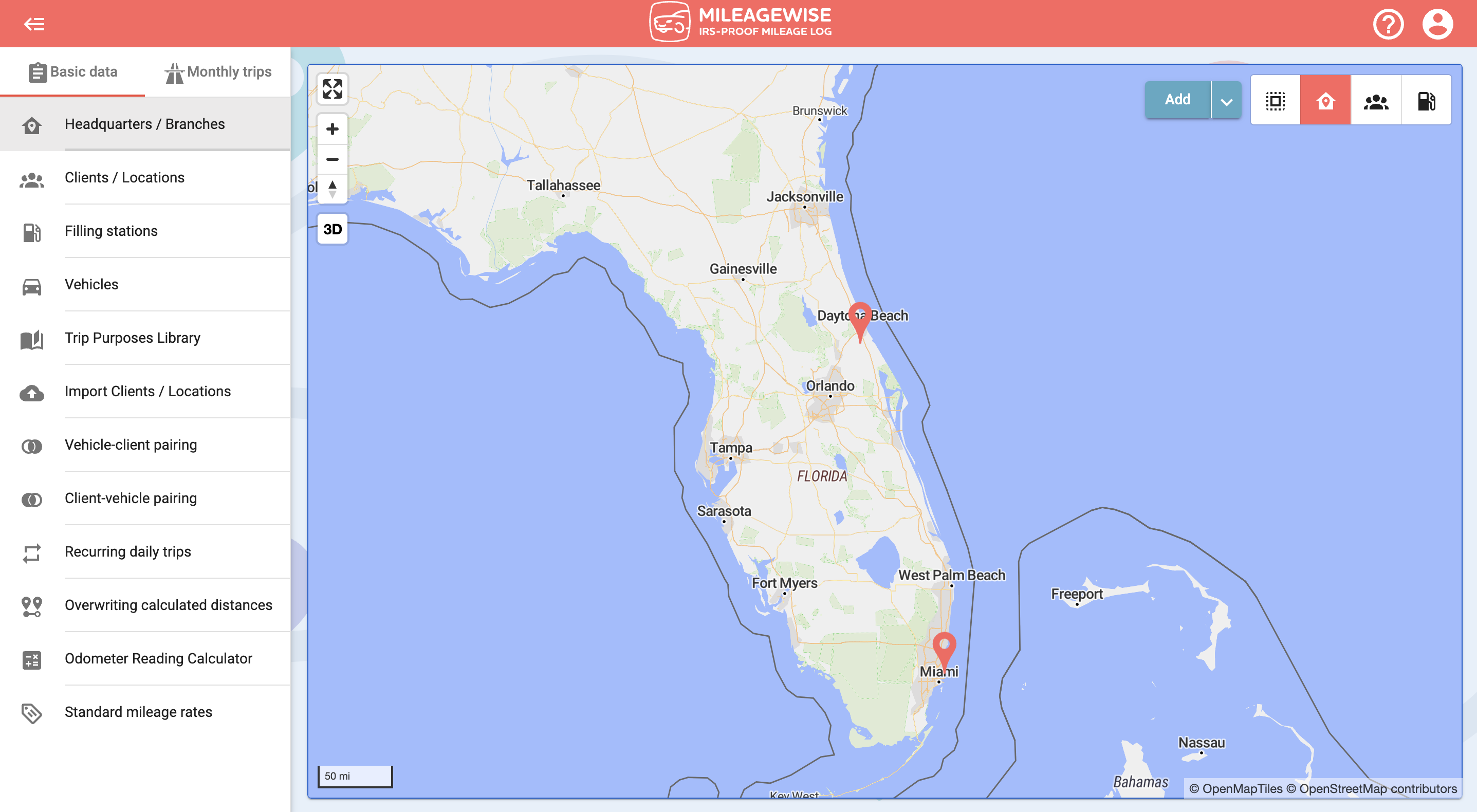What do you want to find out?
Details of previously added Headquarters / Branches by default, would be displayed in List view.
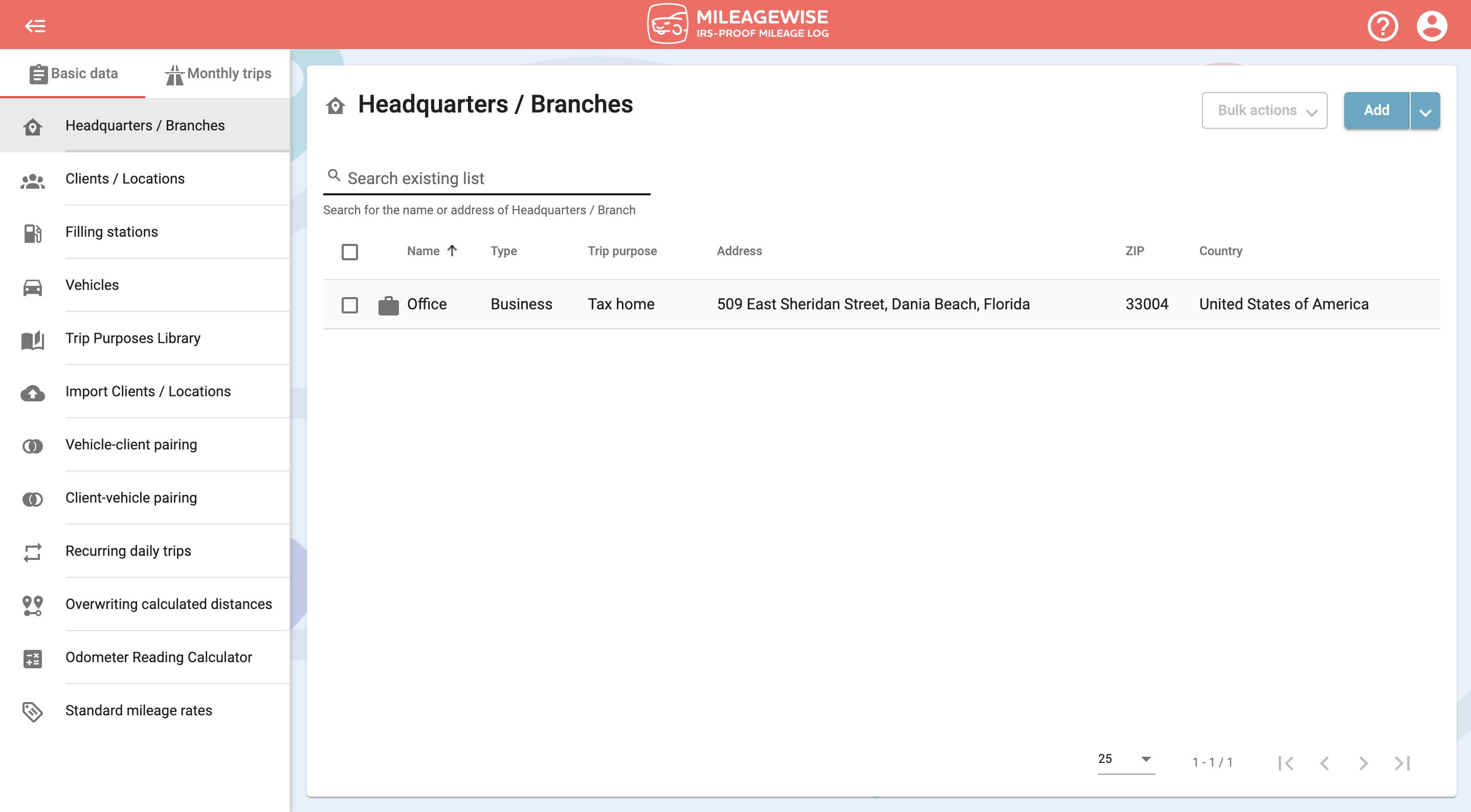
To display them on the map, right-click on one of the Headquarters and select Show all on map.
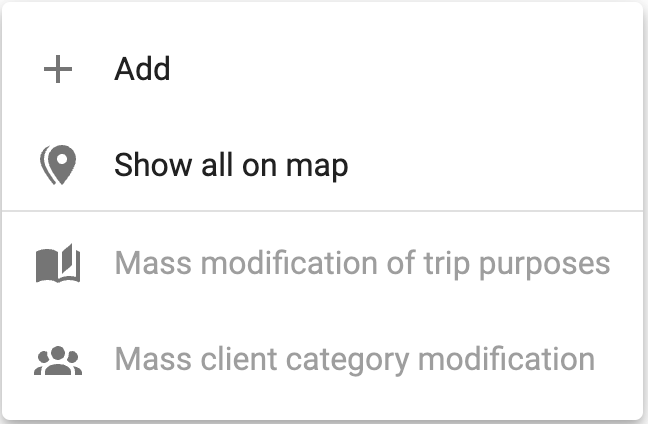
Or click on the menu on the top right and select Show all on map.