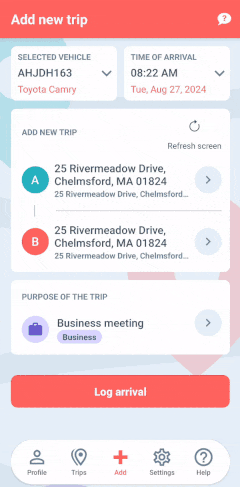What do you want to find out?
The MileageWise Web Dashboard, paired with the Mileage Tracker App, offers a complete mileage logging solution. Whether you’re using the iOS or Android app, you can effortlessly record your trips with a single tap or let the app automatically track your miles.
Discover what makes MileageWise stand out as a unique and powerful tool for managing your mileage logs.
Explore the top 5+1 features of the MileageWise Mileage Tracker App that make tracking your trips easier than ever:
Multiple tracking options
The app offers Car Bluetooth monitoring, Phone Charge monitoring, and Vehicle Movement monitoring, ensuring automatic trip logging while minimizing data and battery usage.
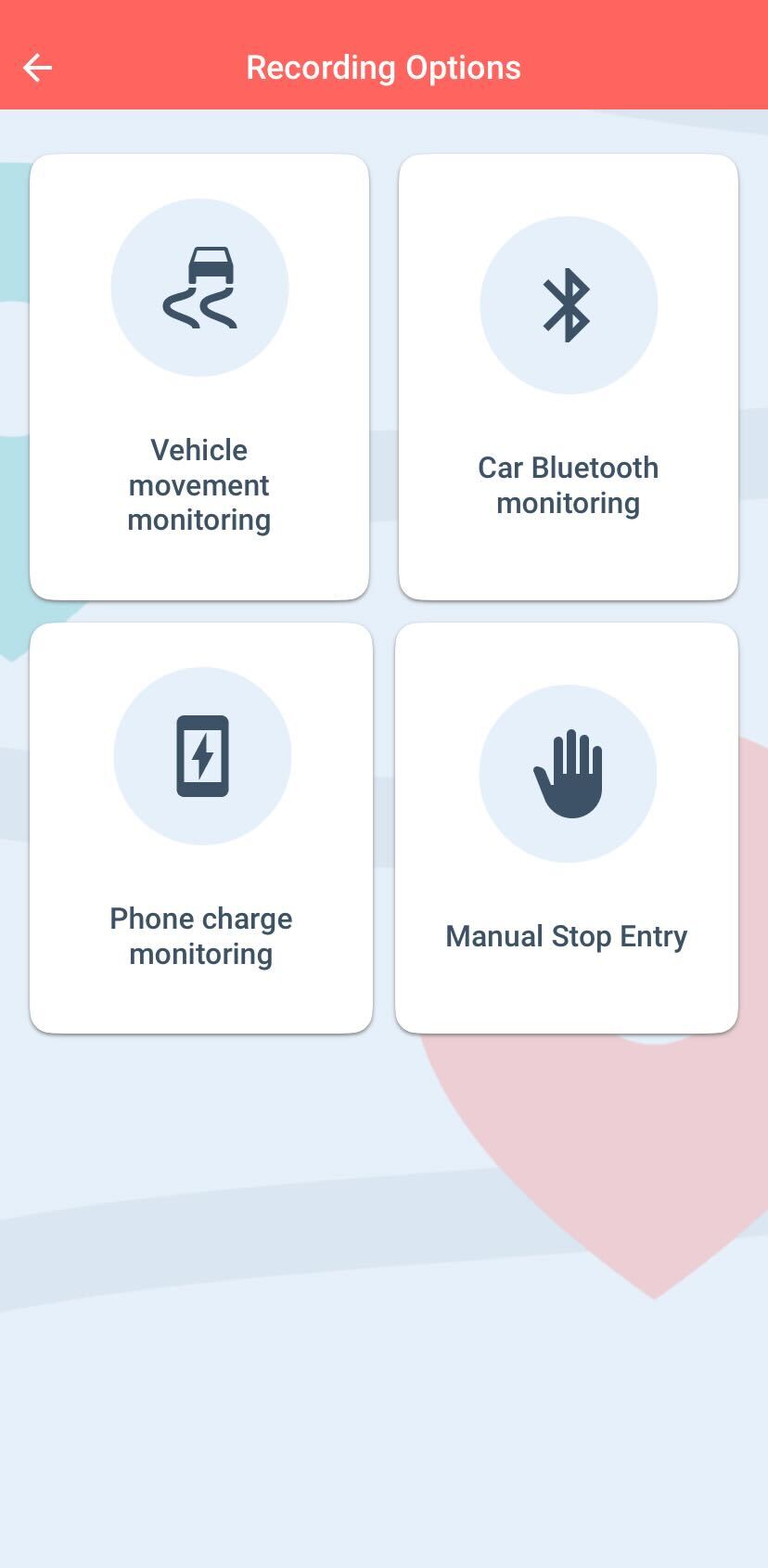
Set Auto-recording time period
Specify the days and times when the app automatically tracks your drives. This helps conserve battery life and prevents unnecessary trip recordings, so you only log the drives that matter. Customize your schedule to fit your routine, and let MileageWise handle the rest!
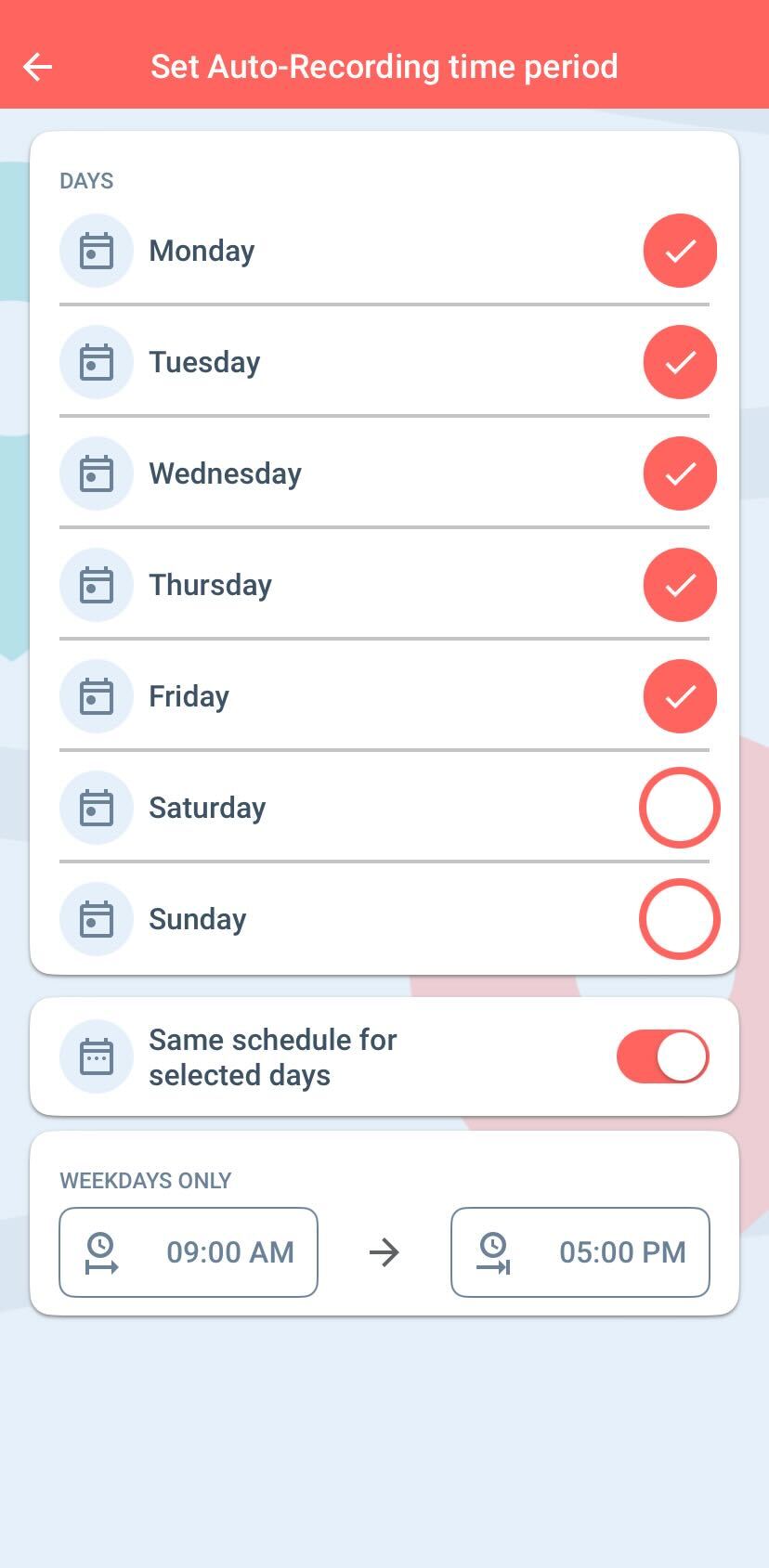
Toggle automatic recording
Easily switch automatic trip tracking on or off as needed. When you turn off auto-recording, the app will prompt you to set a specific time and date to resume tracking automatically. This saves you time and ensures you won’t forget to reactivate it, so you can focus on your day without missing any important trips.
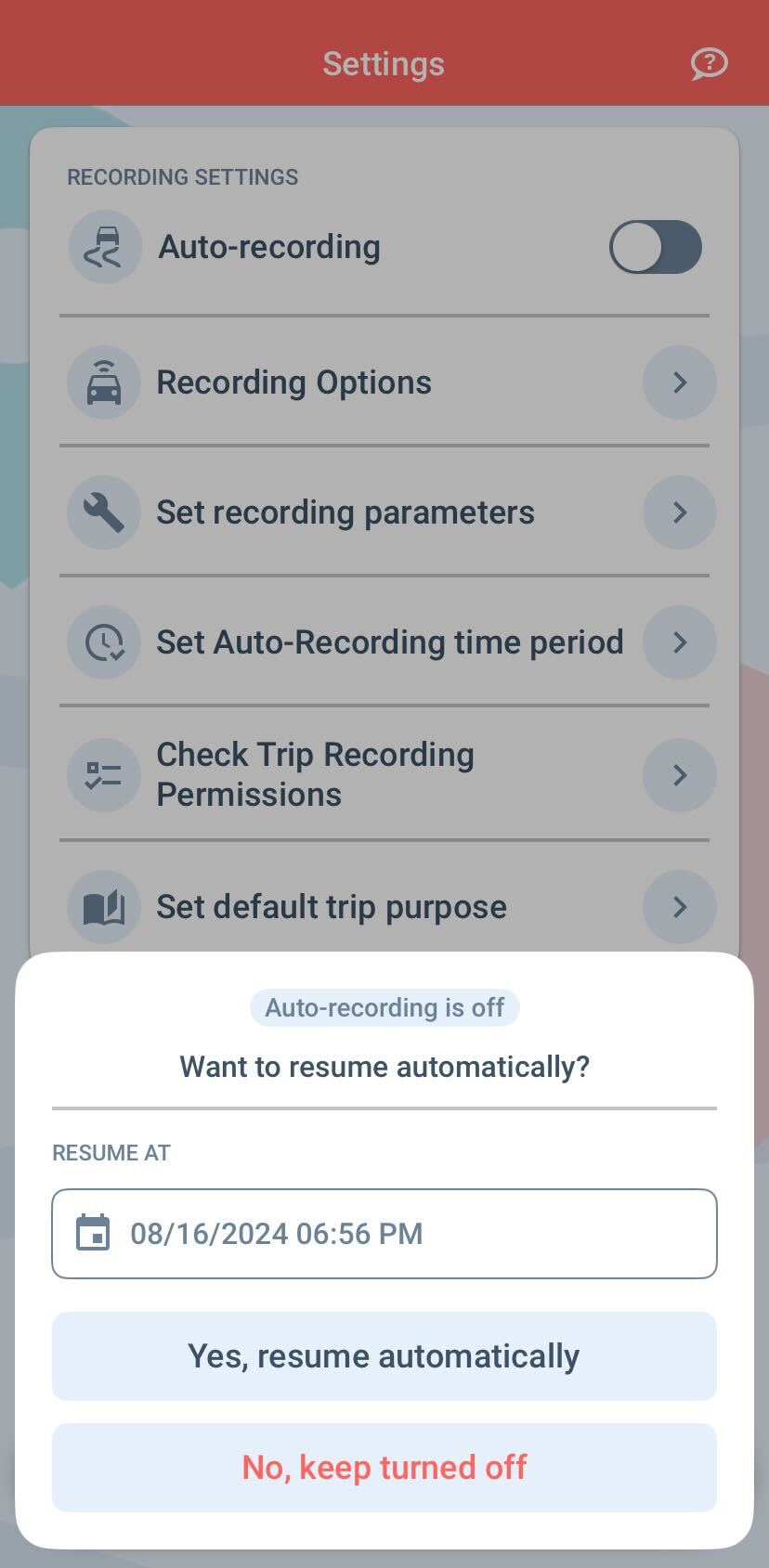
Vehicle expense tracking
Easily record and manage all your tax-deductible vehicle-related expenses directly in the app. Keep track of expenses like fuel, maintenance, insurance, and more, ensuring you maximize your tax deductions. By staying organized, you’ll have all the necessary records at your fingertips when tax season arrives.
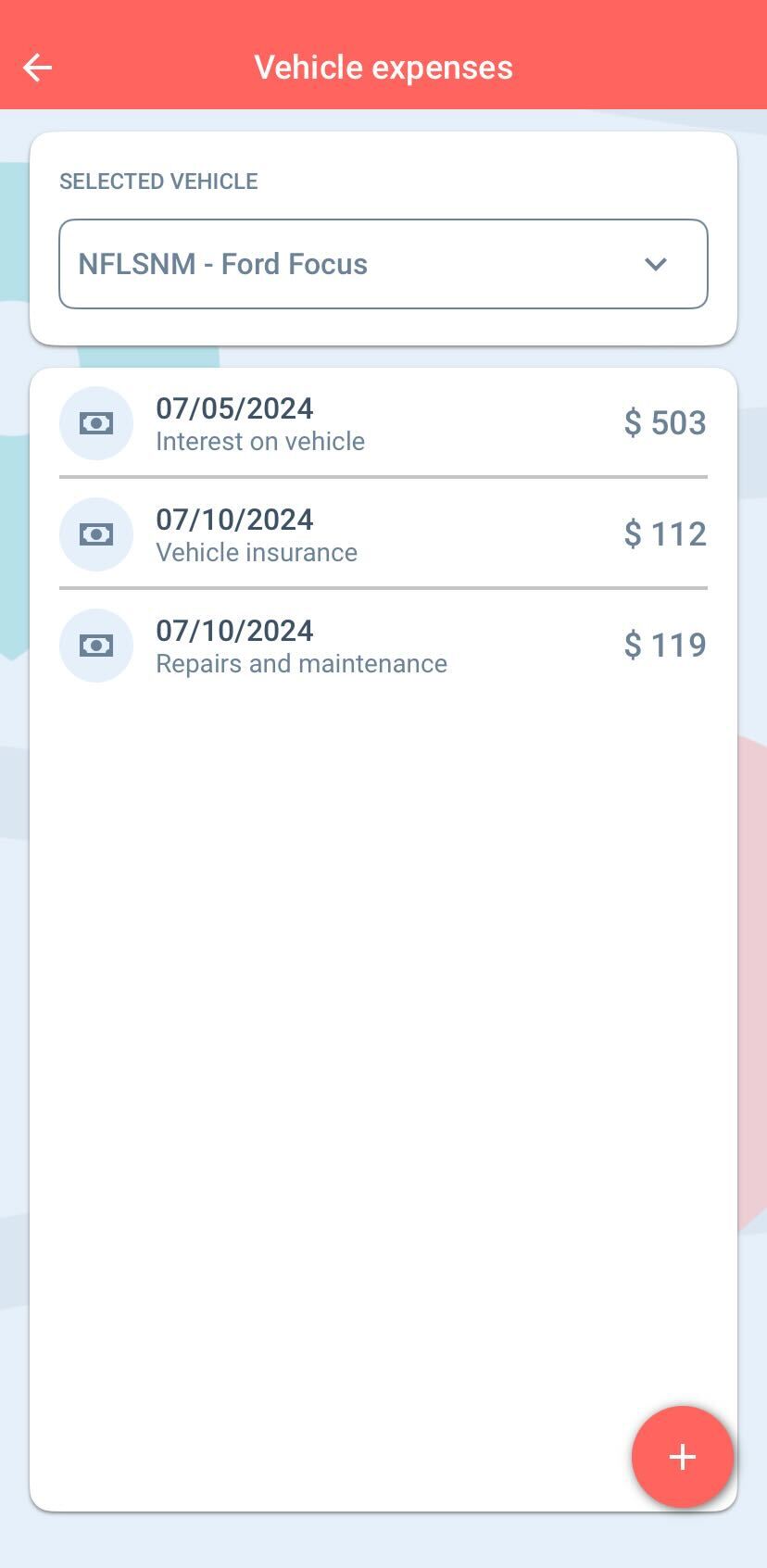
Trip Auto-classification
Streamlines your mileage tracking by automatically assigning a default trip purpose to new, unknown clients/locations. Once you’ve set a trip purpose for a specific client/location, the app will continue to auto-classify future trips to that destination. This saves you time and effort, eliminating the need to manually classify each trip, allowing for a more efficient and hassle-free experience.
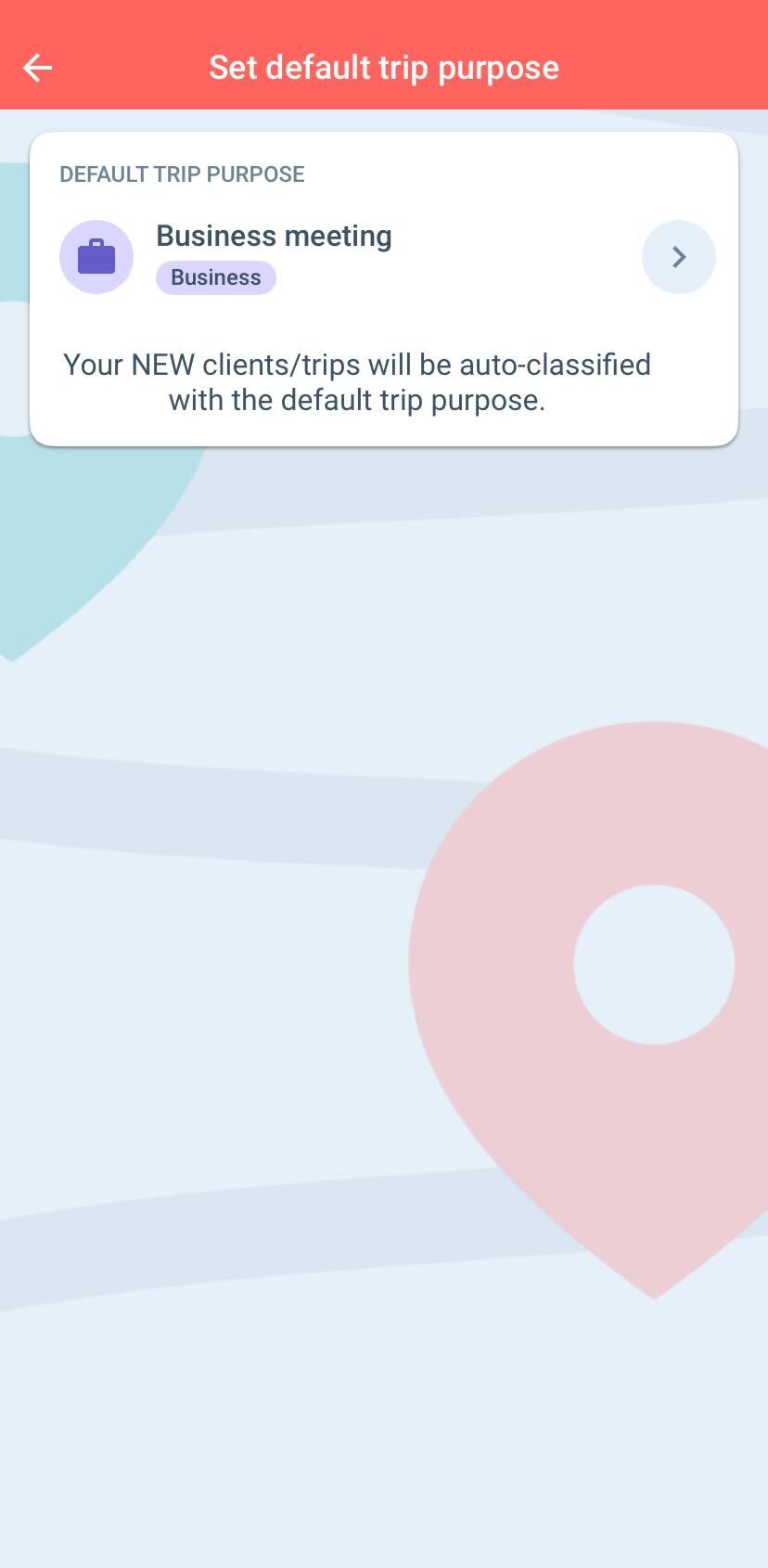
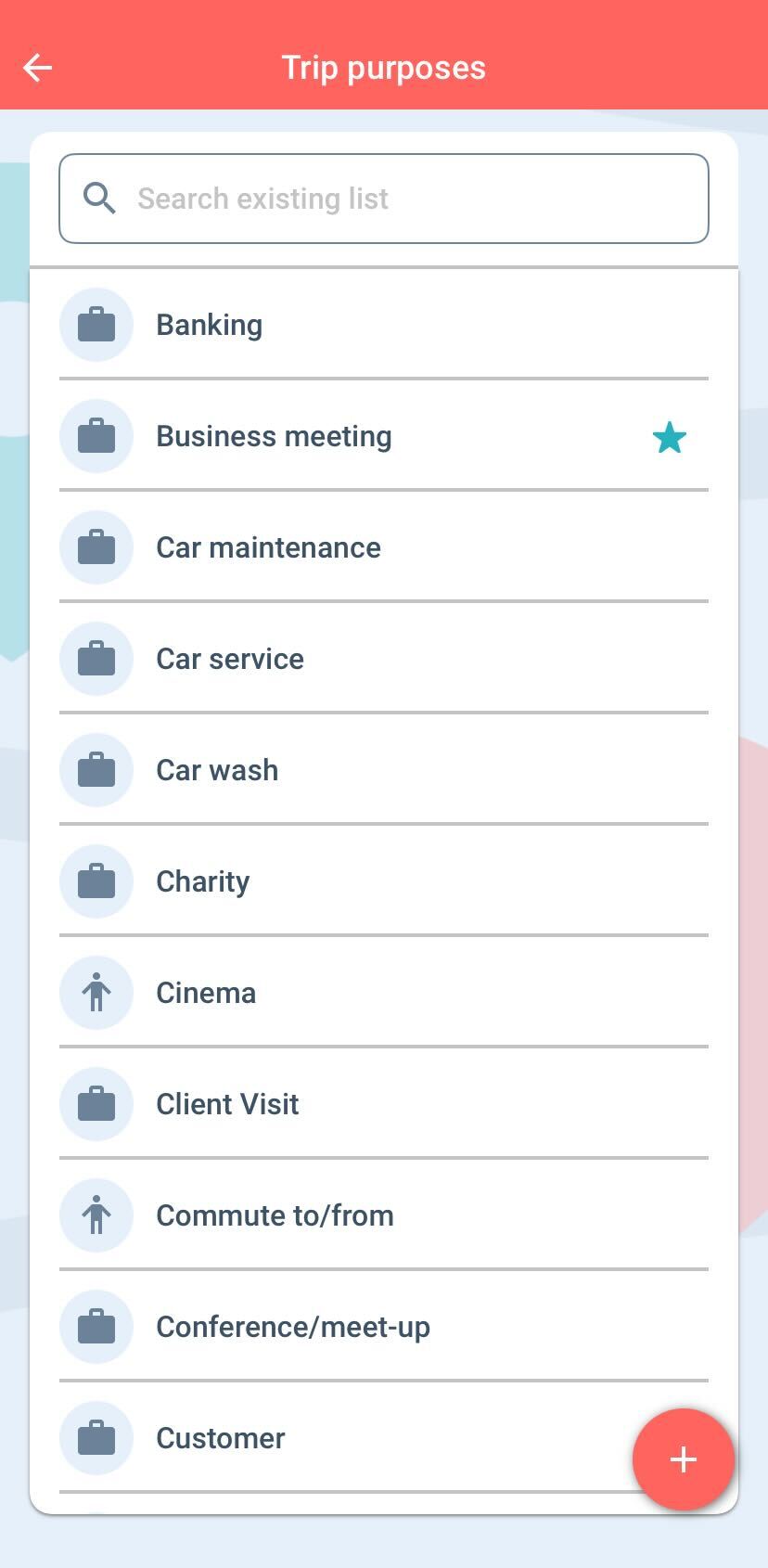
Our +1 favorite feature
The Waze app integration. If you select your next destination before departing, pressing the “Pre-save and Navigate with Waze” button will pre-record the trip (so you don’t have to record it upon arrival) and open the Waze app to navigate you there.