Simply double-click on the vehicle you want to modify or right-click on the vehicle select Modify.
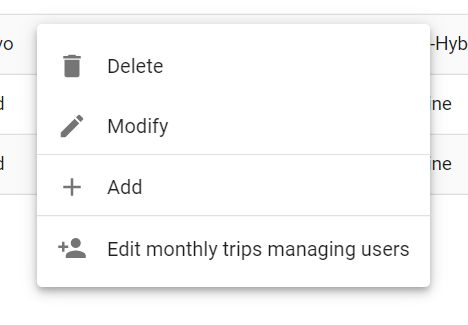
Or select Modify from the menu in the top right corner.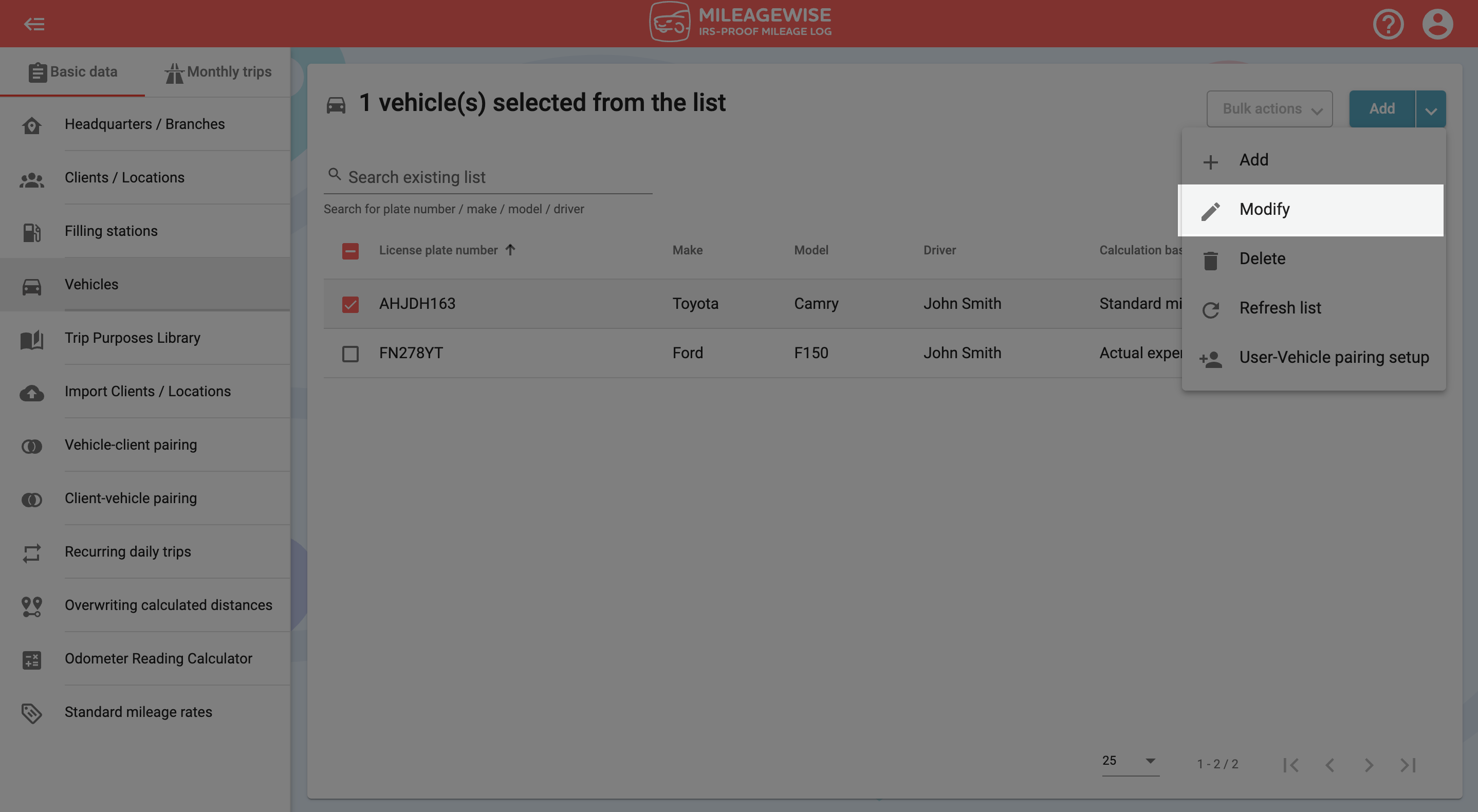
The license plate number cannot be changed. If you need to change this data, it is only possible by deleting the current vehicle and adding it again with the appropriate data!
NOTE: If you have an auto-generated license plate number (VEHICLE-1), you can change this once to your actual license plate number.
After making the desired changes, click the Modify button. (Click Modify and new to save your changes and move on to adding a new vehicle right away.)
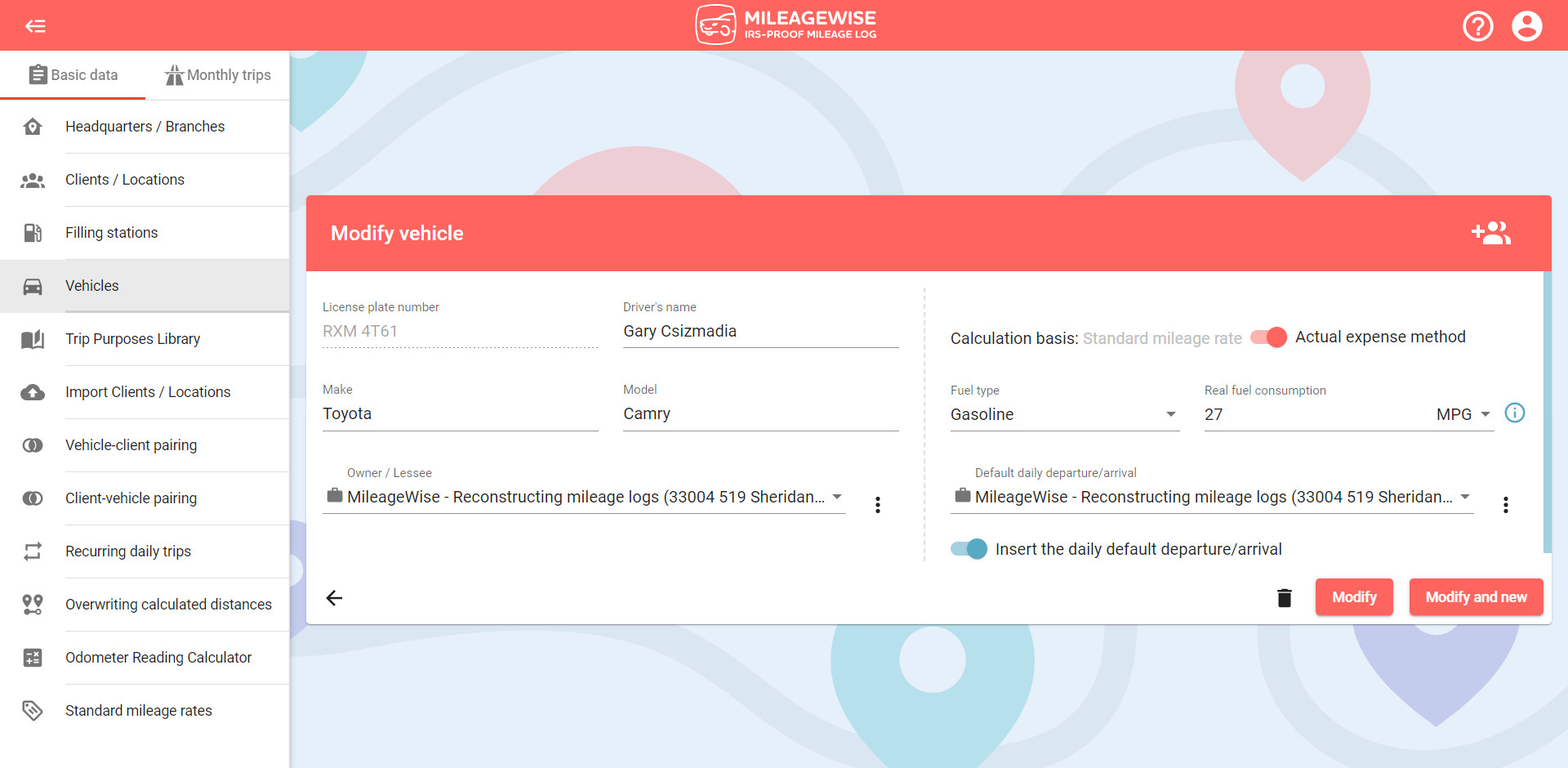
If necessary, you can also delete the vehicle from your system.
IMPORTANT: Deleting a vehicle means deleting all related data (recorded trips, entire mileage logs)
AI Wizard for past trip recovery, built-in IRS auditor that checks and corrects 70 logical contradictions in your mileage log before printing – this is how MileageWise makes sure you’ll have 100% IRS-proof mileage logs!

We’re thrilled to share exciting news with our community: MileageWise is now an officially registered trademark! 🎉 After years of dedication and hard work, we’ve
Google Maps Timeline, formerly Location History, has been a trusted tool for tracking routes, visualizing travel patterns, and managing location data since 2015. However, recent
Starting a small business can feel overwhelming, but it doesn’t have to be. You don’t need a degree, a huge budget, or even a perfect
Running a small business is a big challenge. Choosing the right car is key. It can save money, look good, and even help with taxes.
© 2025 MileageWise – originally established in 2001