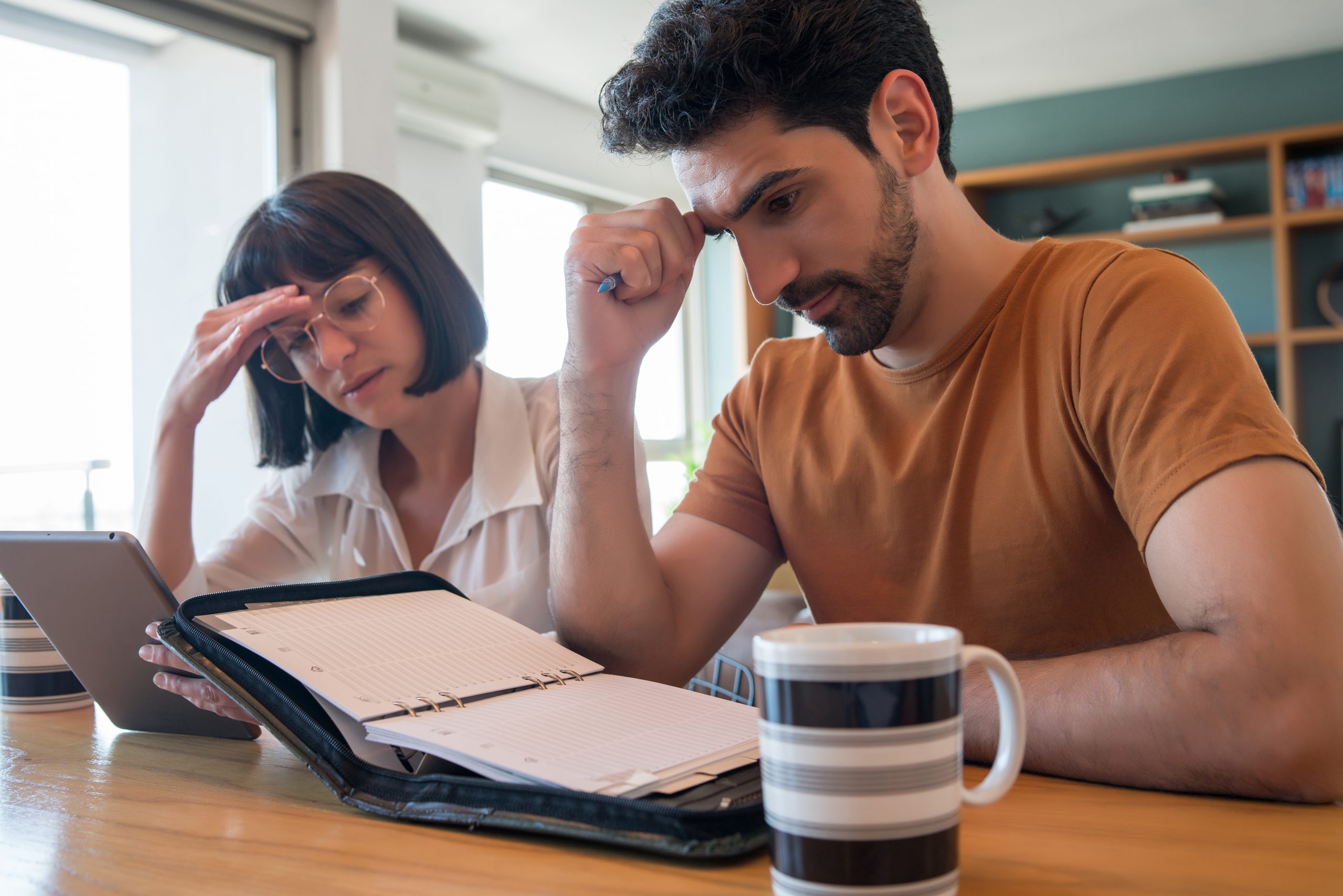Last updated: April 25, 2023
Many drivers forget to track their business miles, while others simply don’t have the faintest idea of what to record.
If you don’t have a clue what you are doing, mileage tracking can be a terrible experience.
Since mileage is deductible, it’s important to track miles and keep a driving log for the entire year.
Forgot to keep a driving log? Don’t panic!
Using a mileage tracker app to keep track of ongoing miles is a great idea. However, a driver can recover lost or incomplete records and come up with a comprehensive driving log for tax deductions. That’s why many prefer to use MileageWise – a driving log tracking and generation tool.
The IRS does help with a few examples of “after the fact” driving logs because they know that forgetting to track mileage isn’t new.
MileageWise has got you covered
Mileage trackers with GPS technology can only track real-time driving. You can’t use them for creating or reconstructing driving logs retrospectively.
But with MileageWise you can make up for forgotten driving logs, with the AI Wizard feature, and by checking and correcting 70 logical conflicts your recommended and auto-populated logs will be good to go and IRS-Proof, meeting all expectations for both you and the IRS.
After reconstructing your past driving logs, you can continue tracking your trips with MileageWise. Just as you would do it with any mileage tracker. MileageWise can detect your trips automatically as well, but without using up your data and battery. When you arrive at a destination the app offers you a client and the purpose of the trip from an already existing database. You can always add new clients to your list, which will then be available for you to use automatically in the future.
You can import data from several sources into MileageWise, and the software will check & correct 70 logical conflicts before letting you print your 100% IRS-Proof.