Table of Contents
MileIQ in a nutshell
MileIQ is a mileage tracker app that runs in the background and automatically records your drives. After each trip, you can classify it as business or personal with a quick swipe, then review and tidy up your log before exporting reports for tax or reimbursement.
What is MileIQ?
MileIQ detects drives using your phone’s sensors, so you don’t have to start or stop tracking manually. Trips are stored in the cloud and synced across devices, and you can add notes/tags, merge or split drives, and fix misclassifications. It’s built for users who want a simple, automated solution and is considered one of the best mileage tracker apps for everyday business driving.
How MileIQ helps with taxes and reimbursements
A clean, complete mileage log is essential when claiming mileage on your taxes or requesting reimbursements. With MileIQ, you can review each drive, add the trip purpose, and export your records as organized reports you can share with your accountant, employer, or keep for audit readiness.
Plans and access
MileIQ offers a free mileage tracker plan with limited trips so you can test the workflow. For unlimited drives and advanced features, upgrade to a paid plan. You can manage your mileage on iOS or Android and access your data from a web dashboard when you prefer to work on a larger screen.
FAQ
How does MileIQ detect and classify my trips?
MileIQ uses your phone’s GPS, accelerometer, and motion sensors to sense when you start and stop driving. After each trip, it shows a swipe screen—swipe right for business or left for personal—and uses those choices to automatically categorize similar future drives.
Can I export my mileage data?
Yes. MileIQ lets you generate detailed CSV or PDF reports formatted to IRS standards. You can download, email, or print these reports for employee reimbursement or claiming mileage on your taxes.
Which devices and operating systems support MileIQ?
MileIQ is available for both iOS and Android smartphones. Your mileage data syncs securely across devices, and you can also access it via MileIQ’s web dashboard from any browser.
Is MileIQ free?
Yes, MileIQ offers a free mileage tracker plan that includes up to 40 drives per month. To track unlimited drives, you’ll need to upgrade to a paid plan.
Who is MileIQ for?
MileIQ is designed for anyone who drives for work — from freelancers and business owners to employees who use their personal car for business errands. Whether you’re using a gig app (like DoorDash, Lyft, Grubhub, etc.), meeting clients, or managing a small business fleet, MileIQ helps you automatically track your mileage for accurate reimbursement or tax deductions.
Try MileageWise for free for 14 days. No credit card required!
Related Terms

Company Car vs Car Allowance: Which is Better for Your Business?
Last Updated: January 19, 2025 Deciding between a company car vs car allowance for your employees involves weighing costs, flexibility, and tax implications. For U.S.

Vehicle Fleet Software to Boost Your Business
Last Updated: January 19, 2026 Vehicle fleet software helps businesses handle their vehicles much better, cutting down costs and making everything run smoother. This type
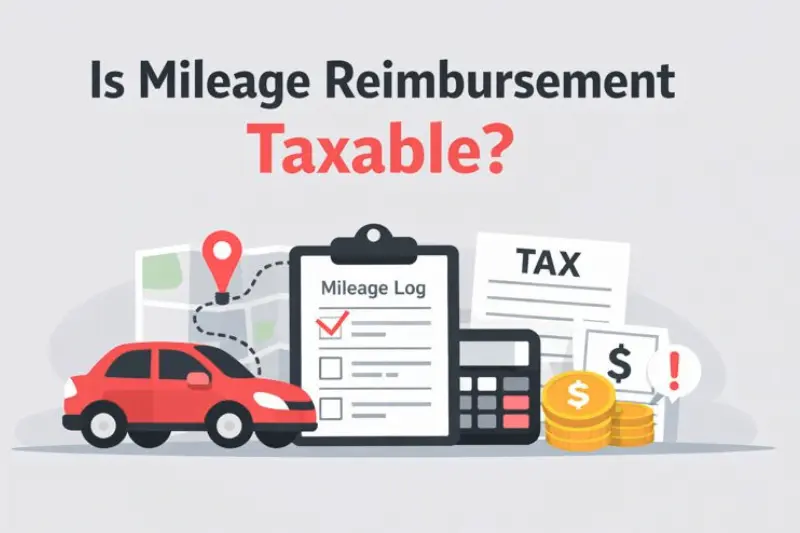
Is Mileage Reimbursement Taxable? The Need to Knows
January 16, 2026 Mileage reimbursement is not taxable if your company follows IRS rules. Specifically, if you reimburse employees at or below the IRS standard
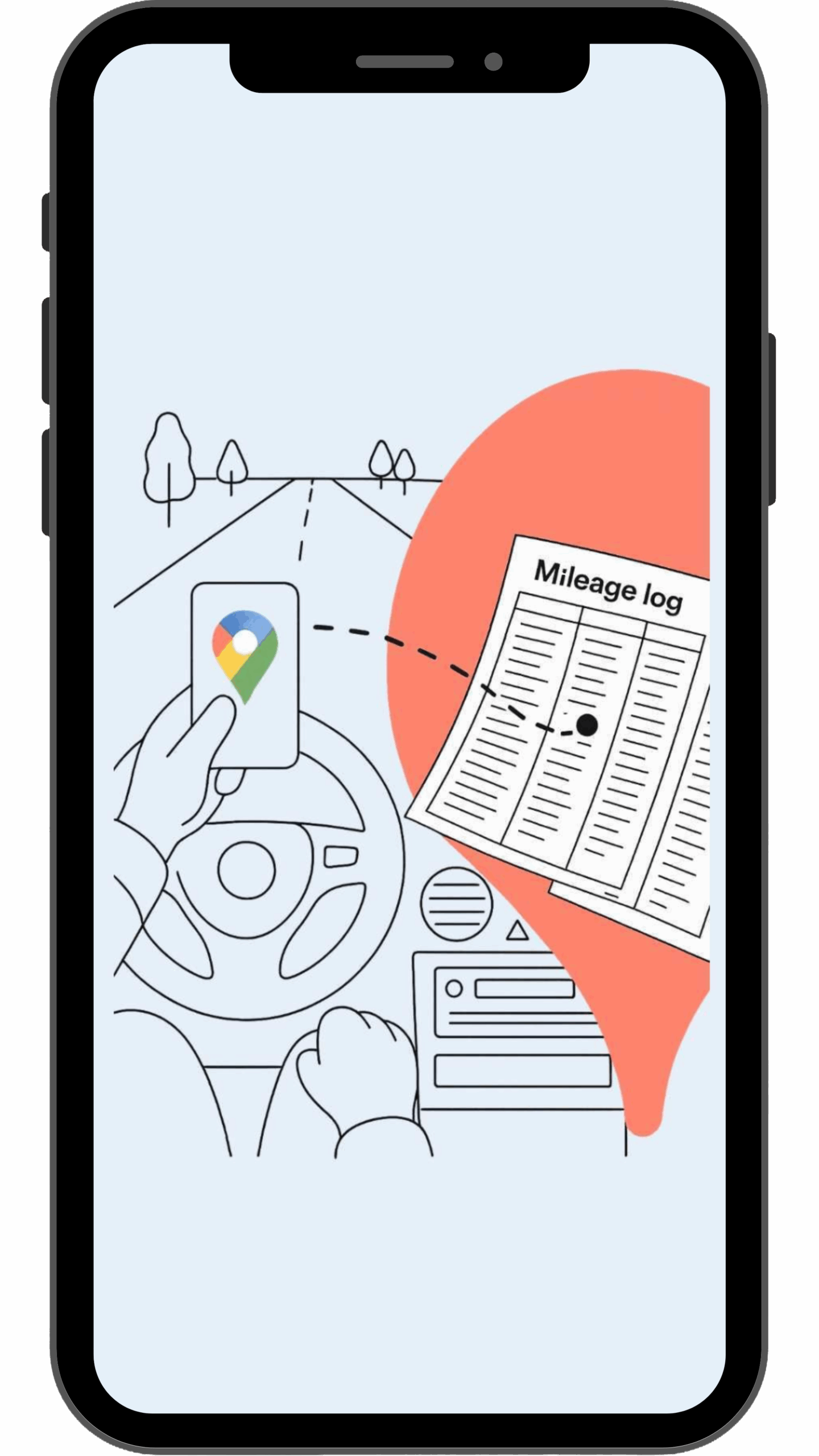
Mileage Logs from your Google Maps Timeline? It’s Possible!
Google Maps Timeline is a feature in the Google Maps app that keeps tabs on the places you’ve been. But did you know it’s more
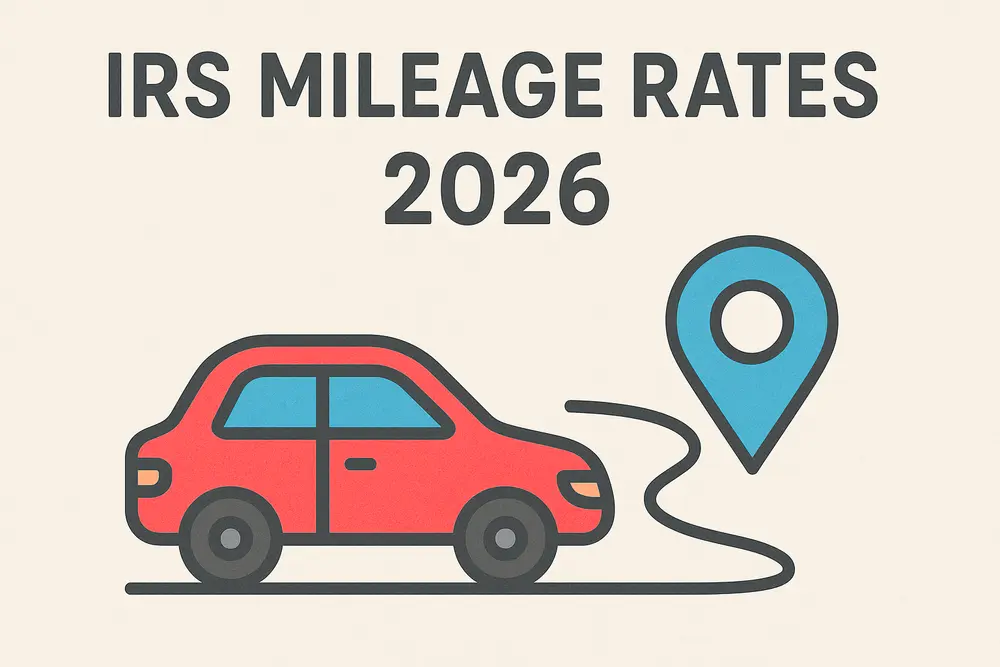
Freshly Announced: See The IRS Mileage Rates for 2026
January 2, 2025 The IRS has officially announced the IRS mileage rates for 2026, and they bring important updates for self-employed individuals, gig workers, small
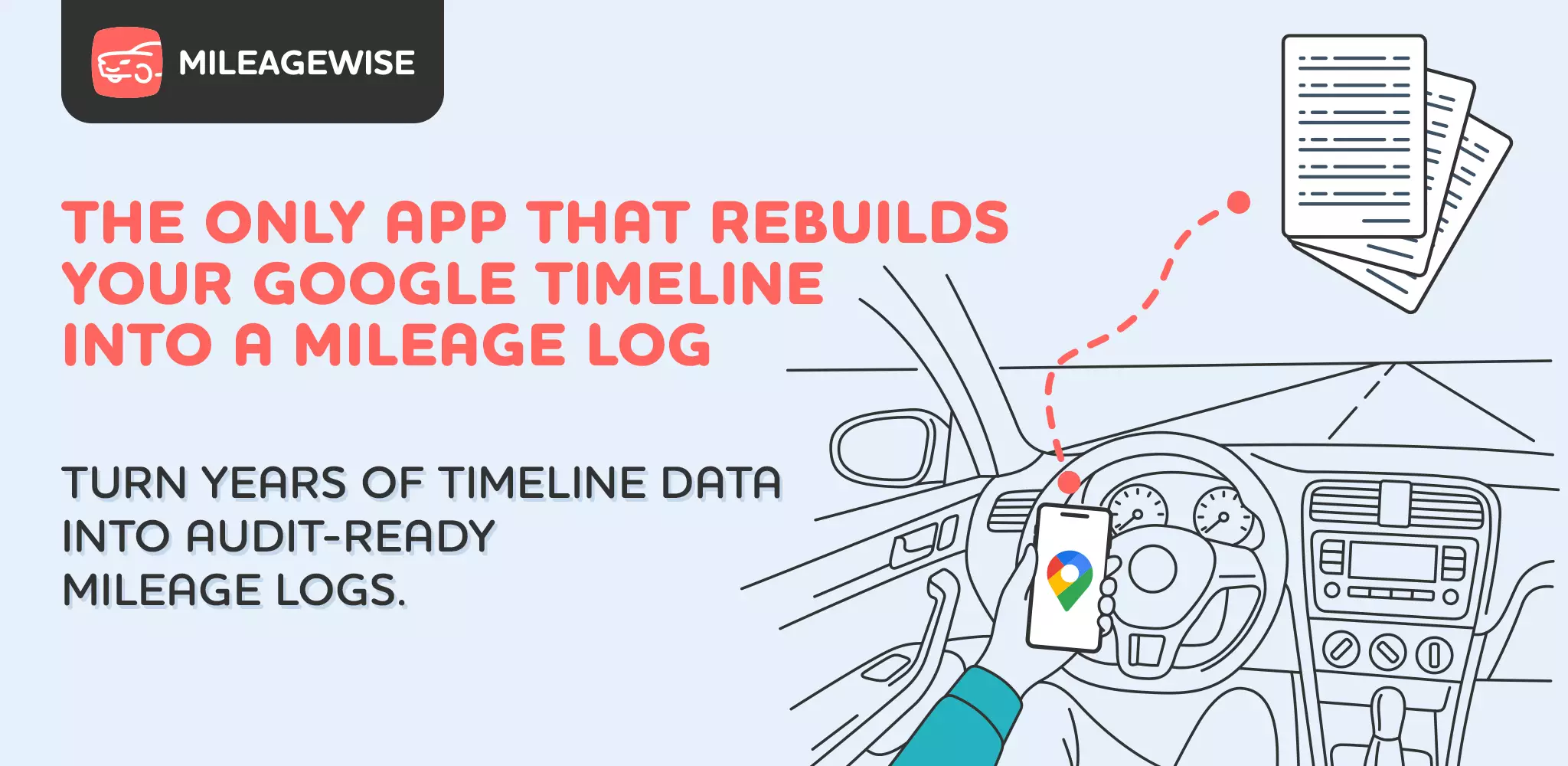
Introducing the Mileage Log from Google Maps App
We’re excited to share our latest development! You can now convert your Google Maps Timeline drives directly into an IRS-compliant mileage log right on your
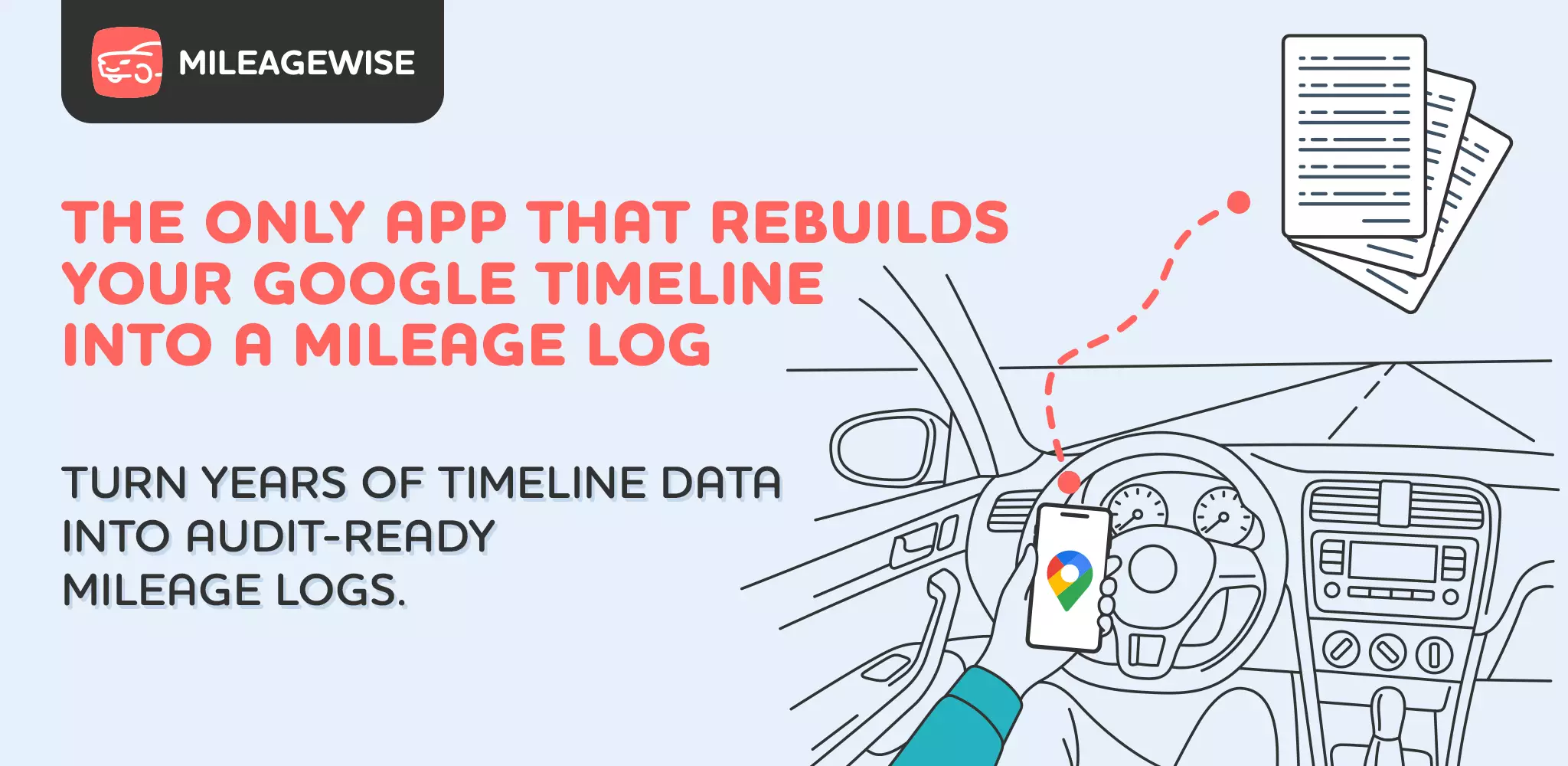

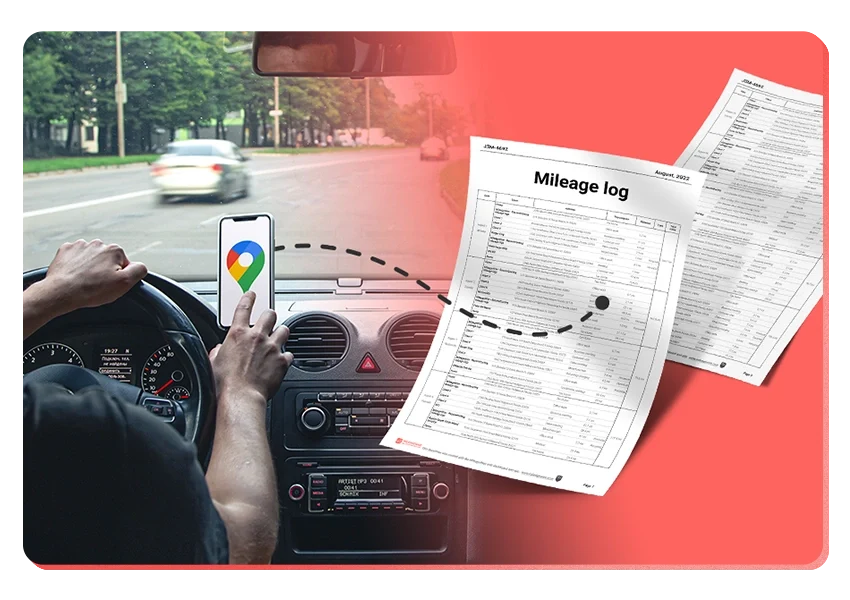
It’s Finally Here! Google Maps Timeline Import from Mobiles
Transform your Trip Lists into Mileage Logs with MileageWise
Related Blogposts
Related Guides

Company Car vs Car Allowance: Which is Better for Your Business?
Last Updated: January 19, 2025 Deciding between a company car vs car allowance for your employees involves weighing costs, flexibility, and tax implications. For U.S.

Vehicle Fleet Software to Boost Your Business
Last Updated: January 19, 2026 Vehicle fleet software helps businesses handle their vehicles much better, cutting down costs and making everything run smoother. This type
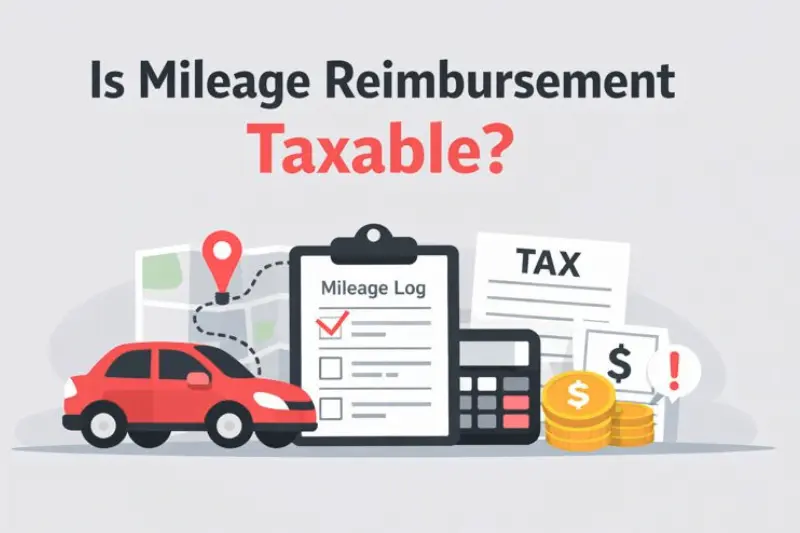
Is Mileage Reimbursement Taxable? The Need to Knows
January 16, 2026 Mileage reimbursement is not taxable if your company follows IRS rules. Specifically, if you reimburse employees at or below the IRS standard
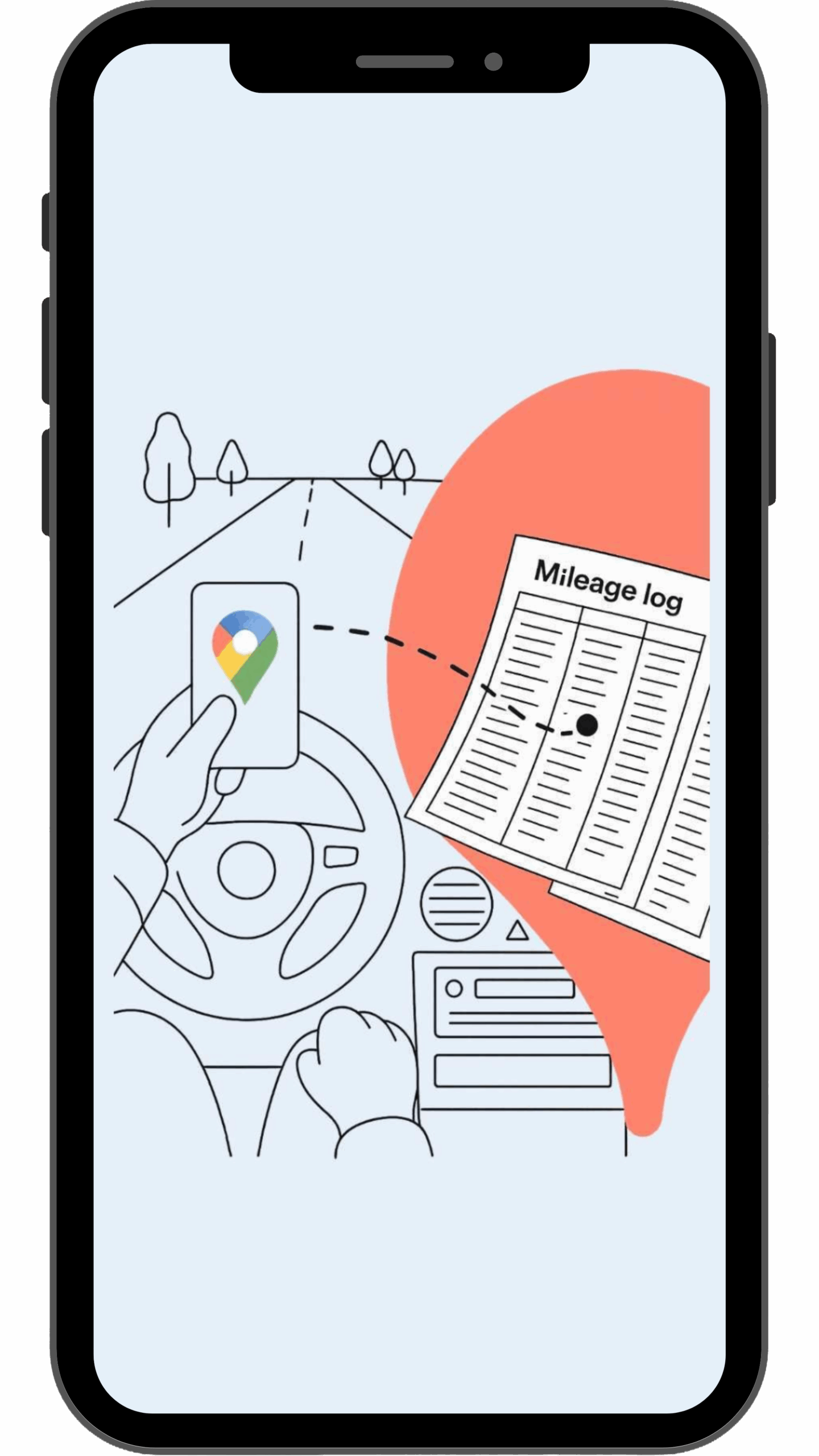
Mileage Logs from your Google Maps Timeline? It’s Possible!
Google Maps Timeline is a feature in the Google Maps app that keeps tabs on the places you’ve been. But did you know it’s more
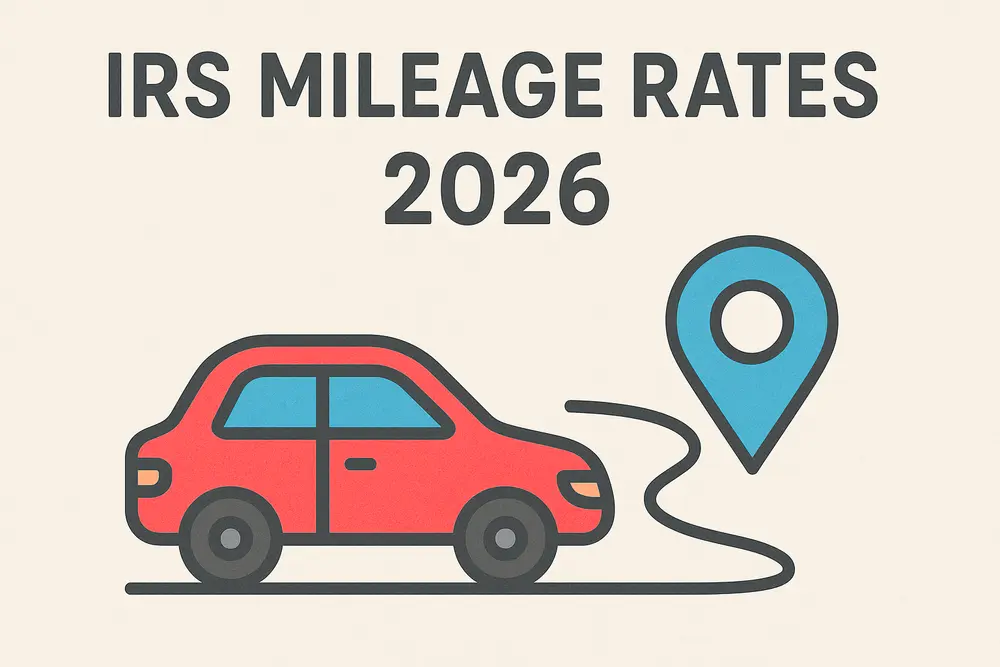
Freshly Announced: See The IRS Mileage Rates for 2026
January 2, 2025 The IRS has officially announced the IRS mileage rates for 2026, and they bring important updates for self-employed individuals, gig workers, small
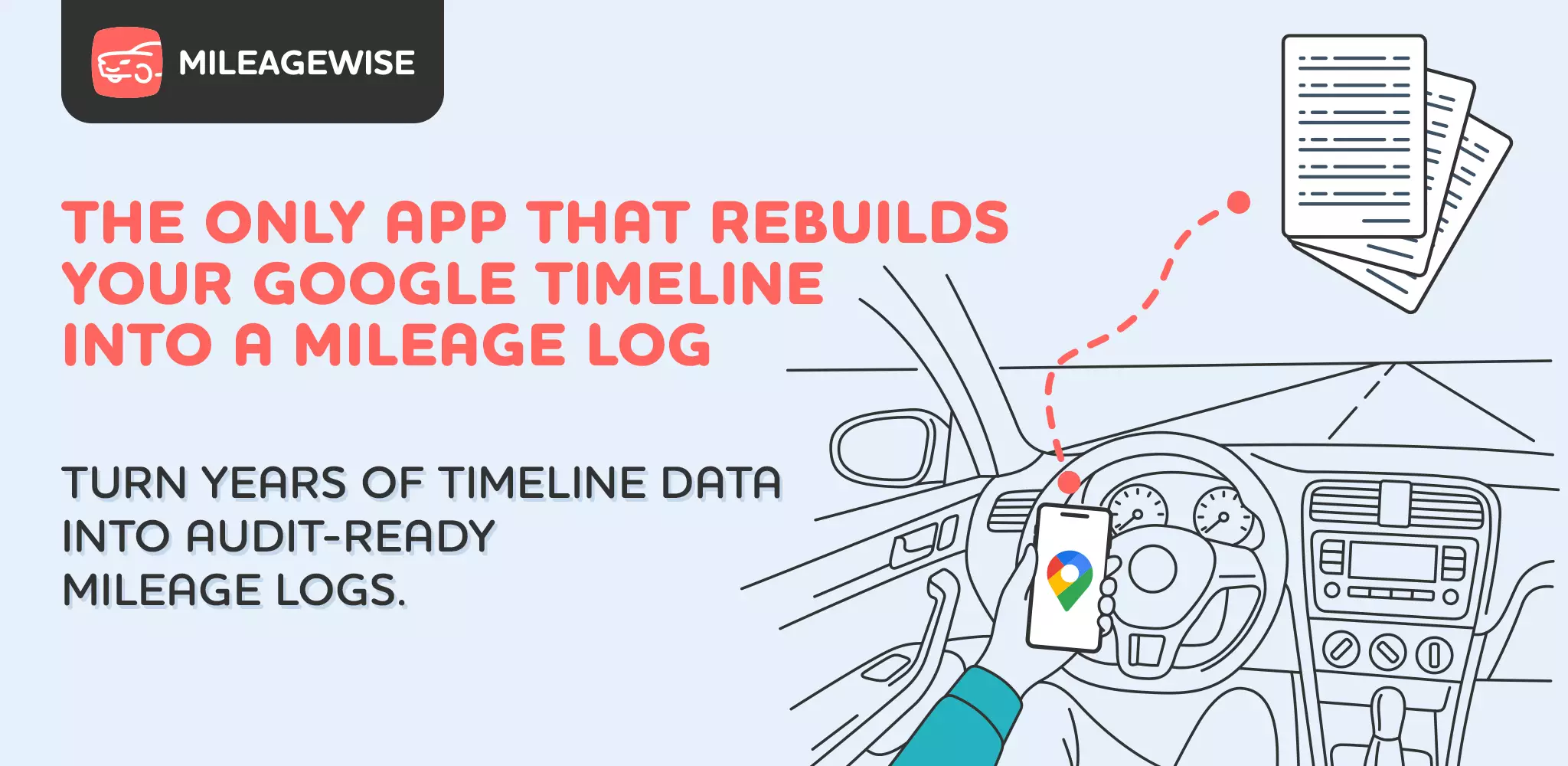
Introducing the Mileage Log from Google Maps App
We’re excited to share our latest development! You can now convert your Google Maps Timeline drives directly into an IRS-compliant mileage log right on your
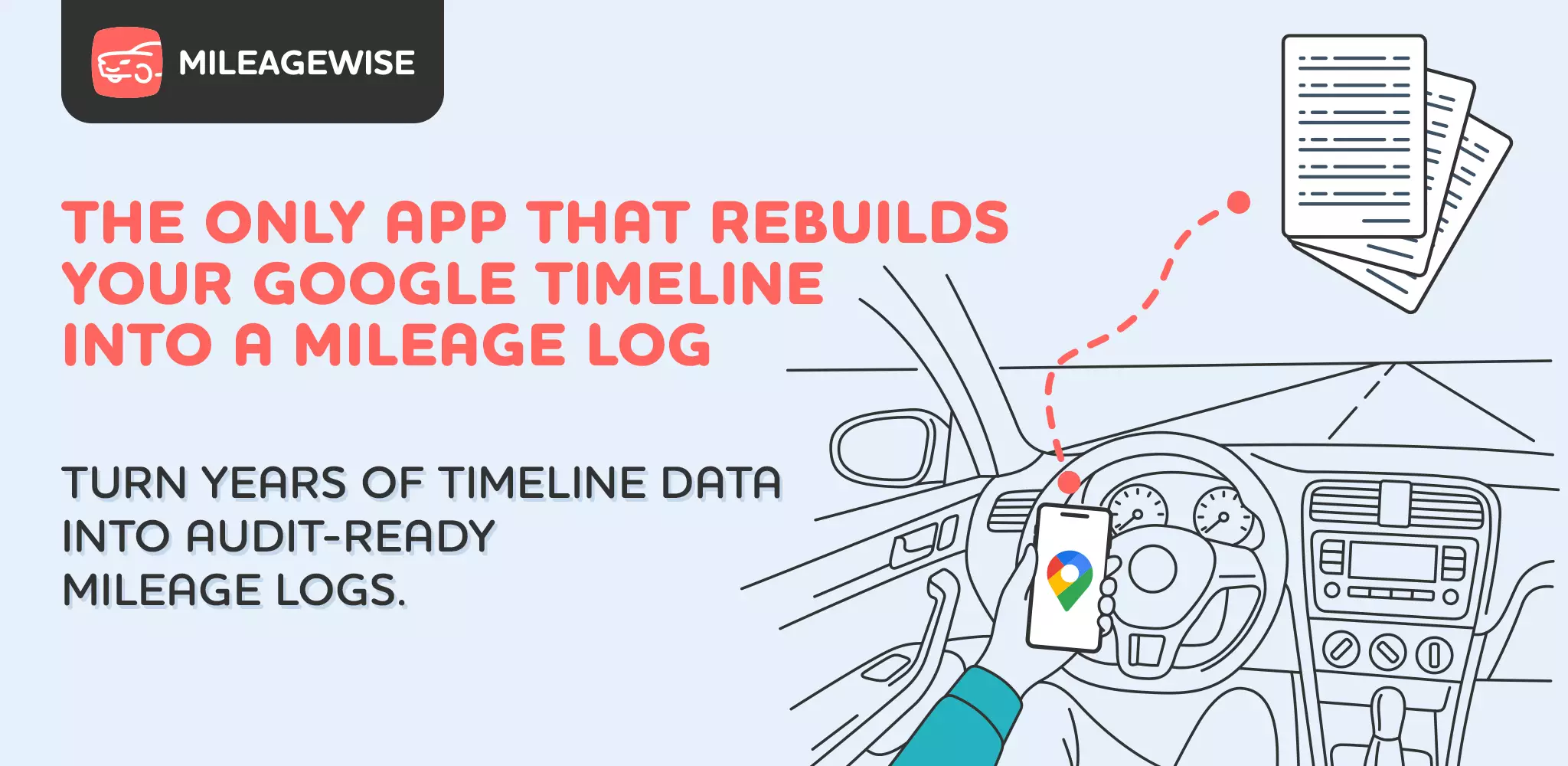
Introducing the Mileage Log from Google Maps App
We’re excited to share our latest development! You can now convert your Google Maps Timeline drives directly into an IRS-compliant mileage log right on your

Was Your Google Timeline Deleted? Here’s What Happened:
Last updated: November 20, 2025 If you recently opened Google Maps and noticed your Timeline was deleted or partially missing, you’re not alone. In this
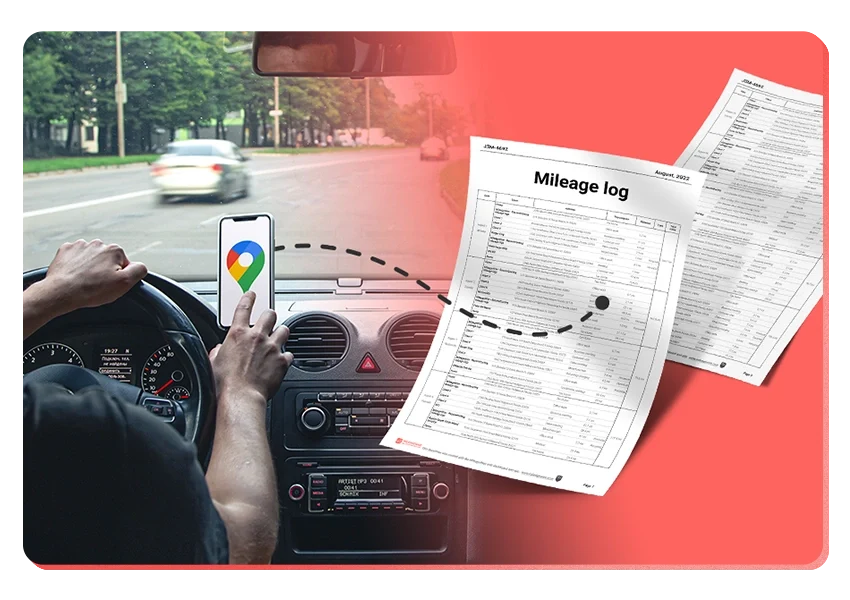
It’s Finally Here! Google Maps Timeline Import from Mobiles
Struggling to Manage Your Trips After Google’s Timeline Update? If you’re reading this, you’ve likely encountered the recent update affecting Google Maps Timeline. With Timeline
Transform your Trip Lists into Mileage Logs with MileageWise
Last Updated: October 1, 2025 Do you have a list of monthly trips from a data source like Excel or Google Timeline, but need to

How to Download Google Timeline Data: A Guide
Google Timeline Import Hub Last Updated: October 30, 2025 Want to download Google Timeline data? This guide shows you how to extract your location history

How to Export Google Maps Timeline: Get Your Data
Google Timeline Import Hub Last Updated: October 29, 2025 It can be tricky to export Google Maps Timeline data after Google’s recent updates. Many users
Google Maps Mileage Tracker: From Timeline to Mileage Log
Google Timeline Import Hub Last Updated: October 29, 2025 If you’re an active user of Google Maps Timeline you likely already know how convenient it
Timeero
Table of Contents Timeero Timeero is a time, location, and mileage tracking app designed for businesses and teams in the United States. It helps employers
Milewise by Allstate
Table of Contents Milewise by Allstate Milewise by Allstate is a pay-per-mile car insurance program offered by Allstate Insurance in the United States. It’s designed
Hurldr
Table of Contents Hurdlr Hurdlr is a finance and expense tracking app designed for self-employed professionals, freelancers, and gig workers in the United States. It











