Our Reviews & Experiences
Home » MileIQ Alternatives » Timeero Overview
Last Updated: October 6, 2025
Timeero is a versatile time and mileage tracking software that helps businesses improve their workforce management. It has features ranging from real-time GPS tracking to streamlined payroll processes. It mostly caters to small and mid-sized businesses, field teams, and contractors. In this comprehensive Timeero review, we’ll explore its key features, pricing plans, and more. We will also introduce an alternative app better suited for mileage tracking.

Table of Contents
What is Timeero and Who is it For?
Timeero is a mobile-first solution for managing employees on the go. Businesses like construction, home healthcare, and field services find it very useful. It helps with time tracking, location monitoring, and mileage logging. Essentially, if your team works outside a traditional office, Timeero aims to simplify payroll, improve accountability, and keep you compliant.
Key Features of Timeero
In this app review, we will show you the most important features and price plans. Timeero’s key features include:
Employee Time Tracking
Timeero offers robust employee time tracking with options for clocking in and out through a mobile app. The system supports manual time entry, and its geofence-based clock-ins help eliminate time theft. Plus it simplifies payroll processes.
Employee GPS Tracking
Managers can track employee locations in real-time using GPS. The Timeero app logs location history for accountability. Geofencing automates clock-ins and clock-outs when employees arrive at or leave job sites.
Mileage Tracking
The mileage tracking feature automatically logs trips via GPS. These logs are organized in one account, easily accessible for managers. These can be then used for tax reporting and insights.
Integrations
Timeero integrates with popular software like QuickBooks and ADP. Premium plans include a custom API for advanced requirements.
Additional Features
Additional capabilities include
- employee scheduling,
- built-in messaging,
- photo attachments for proof of work, and
- facial recognition technology to prevent buddy punching.
These features enhance team communication and ensure accurate record-keeping. Learn how Timeero works from their short introductory video.
Pricing Plans for Timeero
Timeero provides a range of pricing plans designed to accommodate businesses of different sizes and needs.
| Plan | Price (per user/month) | Key Benefits |
|---|---|---|
| Basic | $4 | Essential time and location tracking, ideal for small teams. |
| Pro | $8 | Adds advanced features like scheduling and break tracking. |
| Premium | $11 | More advanced compliance tools and reporting. |
| Enterprise | Custom | Tailored solutions for large organizations with specific needs. |
What Users Say about Timeero
Timeero’s ratings show a split experience by platform: 3.1/5 on Google Play (196 reviews) and 4.2/5 on the App Store (90 ratings) as of October 6, 2025
Positive Feedback of Timeero
- Responsive, human support that jumps in quickly and follows up until issues are resolved.
- Easy time, mileage, and photo attachments (e.g., receipts) that simplify record-keeping.
- Useful reports and payroll integrations that make billing and reimbursements straightforward.
- Product improving over time with updates and a visible roadmap that users notice.
Negative Reviews
- Stability problems: crashes, won’t open, or requires phone reboot to clock in/out.
- Editing and notes limits: can’t edit after clock-out; notes disappearing after save.
- Tracking accuracy issues: wrong hours/locations, trips vanishing, inconsistent auto-start/stop.
- Friction on Android: login/logout loops, Android Auto conflicts, strict/“invasive” permission prompts.
Overall impression: Users like Timeero for hands-on support and simple mileage + time tracking that ties neatly into reporting. However, recurring Android reliability and post-clock-out editing pain points can disrupt daily workflows. If your team is Android-heavy, test stability on a few devices first; if support quality and streamlined reporting are priorities, Timeero earns strong marks.
If you are looking for a mileage tracker for individual use, you are better off with a mileage tracker like MileIQ.
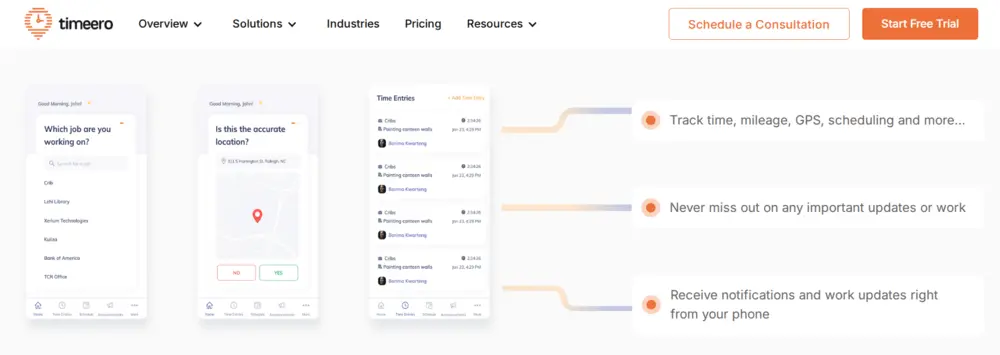
Focus on Mileage Tracking: Crucial for Business Deductions
Timeero does a good job with mileage logging. It uses GPS to automatically record miles for your team. This is super helpful for accurate reimbursements and simplifying record-keeping for employees who drive for work. It’s a key feature for distributed teams where mileage can be a significant expense.
However, when it comes to maximizing your tax deductions for mileage, a specialized tool can offer a deeper level of detail and IRS compliance that general tracking apps might miss. Vehicle expenses, especially if you have a fleet or even just a few employees on the road, can add up to thousands of dollars in potential tax write-offs. This is where focusing on a solution built from the ground up for tax optimization comes into play.
MileageWise: Your Partner for Mileage Deductions
While Timeero handles team management well, MileageWise focuses solely on making the mileage logs of your employees IRS-proof and maximizing your tax deductions. We know that car expenses are a big deal for small businesses, and even larger companies with field workers. Our goal is to ensure you get every dollar you deserve back.
Mobile App for Team Mileage Tracking
- Automatic Trip Logging: Employees’ drives are tracked automatically, ensuring every mile is recorded accurately.
- Quick Employee Setup: Add drivers in minutes and assign vehicles or roles easily, minimizing admin work during onboarding.
- Ad-Free, Secure Platform: Keep company and client data private with no ads or data-sharing—just reliable tracking for business use.
- Flexible Distance Calculation: You can choose to pinpoint start and end locations with server-side calculations or real-time tracking to your liking.
- Smart Trip Modes: Drivers can switch between business and personal use with a single tap, keeping reports clean and IRS-compliant.
- Expense Tracking Compatibility: Sync mileage data with expense management systems for seamless reimbursement or payroll processing.
Team Management Dashboard
- Centralized Team Overview: View every driver’s activity, total mileage, and trip purpose in one easy-to-navigate dashboard.
- Automatic Mileage Reports: Generate IRS-compliant mileage summaries for each employee or the entire team in just a few clicks.
- Custom Roles & Permissions: Control who can edit trips, manage reports, or oversee different teams.
- Bulk Data Import: Upload team or client data in one go, saving hours of setup time.
- AI-Powered Trip Rebuild: Recover missing or untracked trips automatically to ensure accurate, audit-ready logs for every employee.
- Compliance & Audit Support: Built-in checks ensure all logs meet IRS standards and eliminate potential audit triggers.
Customer Support That Understands Business Needs
MileageWise’s support team knows how valuable your time is. Whether you’re onboarding new drivers, setting up your team dashboard, or preparing mileage reports, our experts are ready to help you every step of the way. You can always talk to real people who understand business operations. From setup to fine-tuning settings, our team ensures your mileage tracking runs smoothly so you can focus on managing your business.
Try MileageWise for free for 14 days. No credit card required!
From Timeero Frustrations to Smooth Tracking with MileageWise
I used to rely on Timeero for tracking my team’s mileage, but after recurring crashes and missing trips, I started looking for an alternative. Reading a few Timeero reviews, I realized I wasn’t alone—many business owners faced the same bugs and syncing issues.
That’s when I tried MileageWise, and the difference was immediate. The tracking runs reliably in the background, every trip is logged accurately, and the reports are IRS-compliant without extra work. My drivers can focus on their jobs instead of troubleshooting an app, and I finally have consistent, audit-ready logs I can trust. MileageWise turned mileage tracking from a daily hassle into a system that actually works for my business.
Conclusion: Make Your Mileage Count
We’ve covered a comprehensive Timeero Review, looking at its features, pricing, and user experiences. It’s a solid tool for managing mobile teams, especially for its time and location tracking. However, when it comes to maximizing your mileage tax deductions, a dedicated solution like MileageWise offers unparalleled advantages.
FAQ
Is Timeero reliable?
Timeero offers time and mileage tracking for teams, but user reviews mention mixed experiences. While some praise its customer service and reporting tools, others report frequent app crashes, syncing problems, and missing trips—especially on Android.
Can Timeero integrate with payroll or expense tools?
Yes, Timeero integrates with payroll and accounting systems like QuickBooks. However, several users report that syncing data can be inconsistent depending on device type and software version.
Can Timeero track employees while they’re offline / without an internet connection?
Yes — Timeero is designed to work offline. It will collect time, location, and mileage data locally and sync to the cloud when the device reconnects.
What is Timeero's Segmented Tracking?
Segmented Tracking is an optional add-on for Pro, Premium, and Enterprise plans. It breaks down an employee’s trip into segments (e.g., stops, drive time) and shows a timeline of each visit, making it easier to monitor performance and activity.






