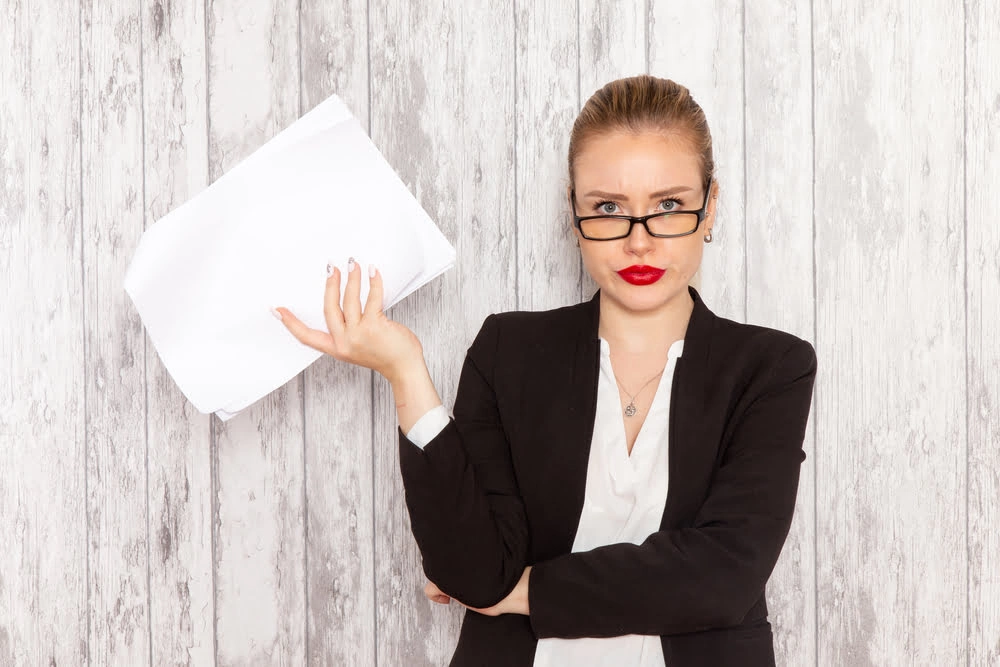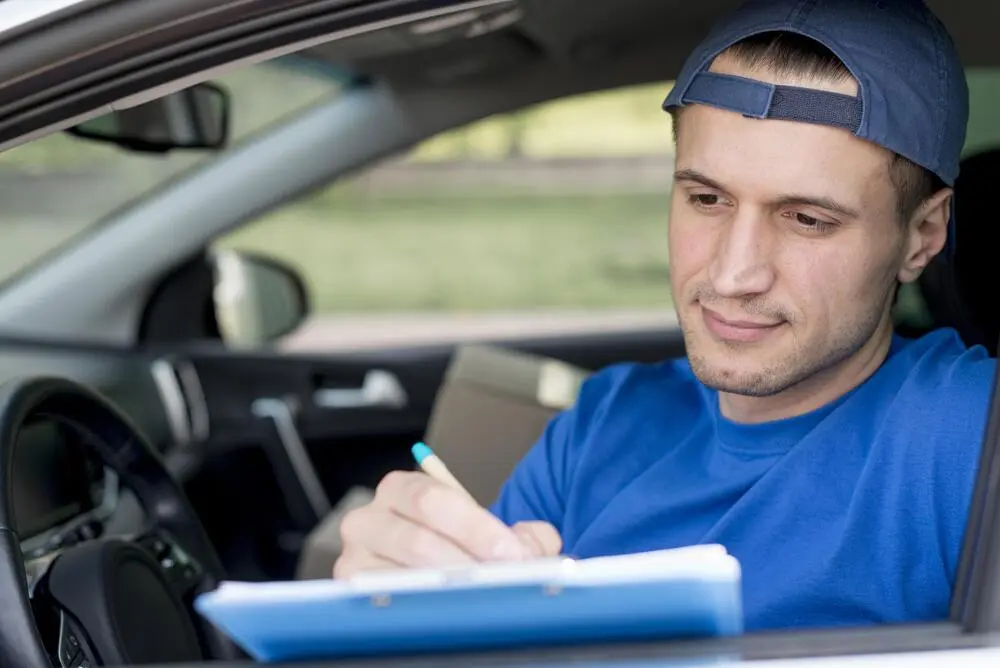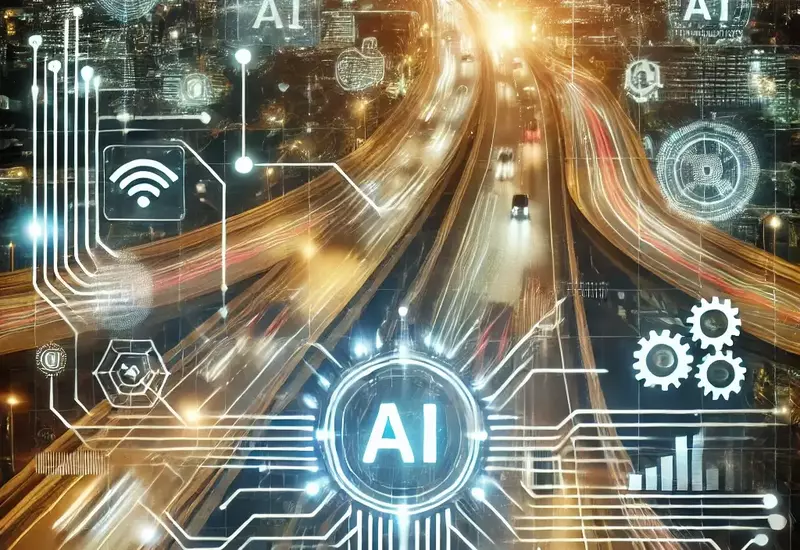Last Updated: February 3, 2025
In the world of commercial driving, the driver’s logbook plays an essential role in ensuring compliance, safety, and financial optimization. Whether you’re new in the business and accumulating your driving hours for your permit or a seasoned trucker with countless journeys behind you, understanding the ins and outs of truck driver’s logbooks is essential.

But what exactly is a driver’s logbook?
A driver’s logbook is a detailed record of hours spent on the road, distances covered, rest periods taken, and other relevant information. This documentation is not just a regulatory formality; it’s a critical tool for maintaining safety standards, ensuring drivers get the rest they need, and facilitating fair pay practices.
The logbook is particularly crucial for commercial drivers and permit holders to stay compliant with Department of Transportation (DOT) requirements. Incorrect logging is not only unsafe (i.e. possible missed resting hours) but also comes with a maximum civil penalty of $1,307 per day, which is a fairly large sum considering the average pay per mile of truck drivers.
What does the DOT (Department of Transport) logbook need to include?
The US Department of Transportation (DOT) is a federal agency focused on ensuring safe and efficient travel. DOT sets forth the rules and regulations, including what a commercial truck driver’s license holder’s (CDL) driving logbook should contain.
Should you ever come across an inspection, you should record the following information each day:
- Date of travel
- 24-hour period starting time (using the time zone of the driver’s home terminal)
- Distance driven during the 24 hours
- Total hours in each duty status
- Driver’s signature or certification (at the end of each 24-hour period)
- Name of carrier
- Commercial motor vehicle identification
- Remarks
- Name of co-driver
- Main office address
- Shipping document number(s) or name of shipper and commodity
How do I start logging?
There are many options when it comes to filling out your log. For example, you can download free trip log templates, Excel sheet templates, and Google Sheets templates to take notes and start manual logging.
However, there are so many variations that finding the one that fits you best and contains all relevant information can be tricky.
ELD: The Electronic Logging Device
The Electronic Logging Device (ELD) tracks driving time, monitoring engine time, vehicle movement, miles driven, and engine hours for commercial motor vehicles. Mandated for commercial drivers required to maintain duty service records, the ELD ensures accuracy in logging activities. Furthermore, it facilitates precise tracking and allows law enforcement to effectively monitor compliance with driving regulations.
One must choose an ELD certified and registered on the FMCSA’s (Federal Motor Carrier Safety Administration) website, as other devices may not be compliant. The best ones may also record real-time GPS location, fuel efficiency, idling, or safety-related events.
In conclusion, the Electronic Logging Device proves to be a useful tool for mile logging its utility extending beyond mere regulatory compliance.
Digital Alternatives
While the variety of styles and customizations available for driver’s log templates and the classic note-taking between your drives might be appealing, digital solutions offer easier and more efficient tracking. These driver log apps and software not only reduce the risk of errors but also save you a lot of hassle by automatically entering your data and the date, distance, and duration of your trips.
However, with so many driver-tracking apps and software available, choosing the right one becomes crucial.

MileageWise: Your 2in1 Solution to Mileage Tracking
At this juncture, it’s clear that maintaining an accurate driver logbook is vital yet challenging. This is where MileageWise steps in as a game-changer. If you are a gig driver, Mileagewise will not only be your tool for logging but also for maximizing your tax reimbursement. Designed to track miles for tax deduction purposes, MileageWise addresses the common pain points of manual logging. Here’s how:
Accuracy and Efficiency
MileageWise automates the process of recording each trip, ensuring every mile is accounted for with precision. It automatically records every movement of your vehicle. This level of accuracy is invaluable for DOT regulations and tax purposes alike, removing the guesswork and manual calculations from the equation.
Maximizing Tax Deductions
One of the most compelling benefits of accurate mileage tracking is the potential for maximizing tax deductions. MileageWise makes it simple to categorize trips and generate reports that meet IRS requirements, ensuring you’re not leaving money on the table.
User-Friendly Features
With MileageWise, ease of use is a priority. The app’s interface is designed for drivers of all technical skill levels, making it straightforward to start tracking mileage right away. Automatic trip recording and easy report generation are just a few clicks away.
Peace of Mind
Knowing your mileage logs are IRS-Proof provides a sense of security. MileageWise offers peace of mind, which is especially important if your logs ever come under scrutiny during audits.
FAQs
Q: Who needs to use a driver’s logbook?
A: Logbooks are required for commercial drivers, including truckers, bus drivers, and anyone who operates a commercial motor vehicle. Permit holders accumulating driving hours may also need to maintain a log depending on their state’s requirements.
Q: How do I fill out a driving log?
To fill out a driving log, you should record each trip made for business purposes accurately. Include the date of travel, starting time, distance driven, total hours in each duty status, driver’s signature or certification, name of carrier, commercial motor vehicle identification, remarks, name of co-driver, main office address, and the shipping document number(s) or name of shipper and commodity
Q: Is the ELD mandatory for all commercial drivers?
A: The ELD mandate requires most commercial drivers who are required to prepare hours-of-service (HOS) records to use an FMCSA-approved ELD to document their compliance. However, certain drivers are not obligated to adhere to the ELD mandate and have the option to utilize paper logs for tracking their hours of service, including:
- Vehicles produced prior to the year 2000.
- Drivers who utilize Records of Duty Status (RODS) for no more than eight days within any 30-day period.
- Individuals involved in drive-away-tow-away operations, where the vehicle being operated is the commodity itself.
- Drivers operating within a 100 or 150 air-mile radius from their base of operations, known as the short-haul exception.
Q: How many miles can you drive without a logbook?
A: You can drive without a logbook if you operate within certain exemptions based on the air-mile radius from your work reporting base. Specifically, commercial drivers can drive within a 100-air-mile radius, and non-CDL drivers can drive within a 150-air-mile radius without needing to maintain a detailed log of their duty status.
These exemptions apply if drivers meet specific criteria such as returning to the same work location daily and completing their shifts within 12 hours. However, if any of these conditions are not met during the shift, standard hours of service logging rules must be adhered to.
Q: How can MileageWise help with mileage tracking?
A: MileageWise automates the process of recording trips, ensuring accuracy for DOT regulations and tax purposes. It also allows for easy categorization of trips and the generation of reports that meet IRS requirements, making it easier to maximize tax deductions.
Q: Can I try MileageWise before committing to a subscription?
A: Yes, you can. MileageWise offers a free trial period, allowing you to explore all its features and benefits before deciding on a subscription.
Download MileageWise’s automatic mileage tracker app from Google Play or the App Store & try it for free for 14 days.
| MileageWise | Other Mileage Tracker Apps | Other GPS Based Trackers | Excel | Tax Professional | |
| Mobile App for Ongoing Tracking | |||||
| Web Dashboard to Manage Trips | |||||
| Imports Trips and Locations from Google Timeline | |||||
| Lifetime Deals Available | |||||
| Average Reported Business Mileage Deduction | $12,000 | $710-$8500 | $400-$5,700 | $200-$2,000 | |
| Average Time Creating Retrospective Mileage Log (Yearly) | 7 minutes | 180 minutes | 180 minutes | 180 minutes | N/A |
| AI Wizard Mileage Log Generator for Retroactive Mileage Recovery | |||||
| Produces IRS-Proof Mileage Logs | |||||
| Free Phone Support with Live Agent | |||||
| Mileage Log Preparation Service | |||||
| Data Accessible in the Cloud |