To delete your previously added Headquarters / Branches follow these steps!
Simply double-click on the row you want to delete, or select Delete in the drop-down menu.
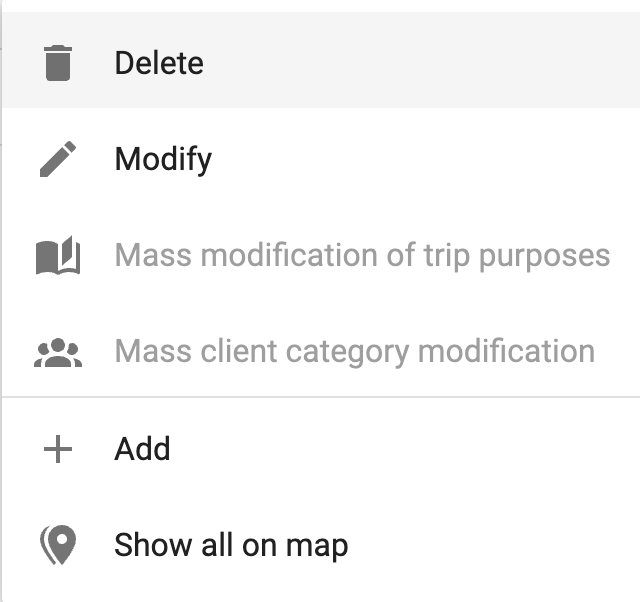
Or, in List view, use the checkbox to select the point(s) you want to delete. Select Delete from the top right menu.
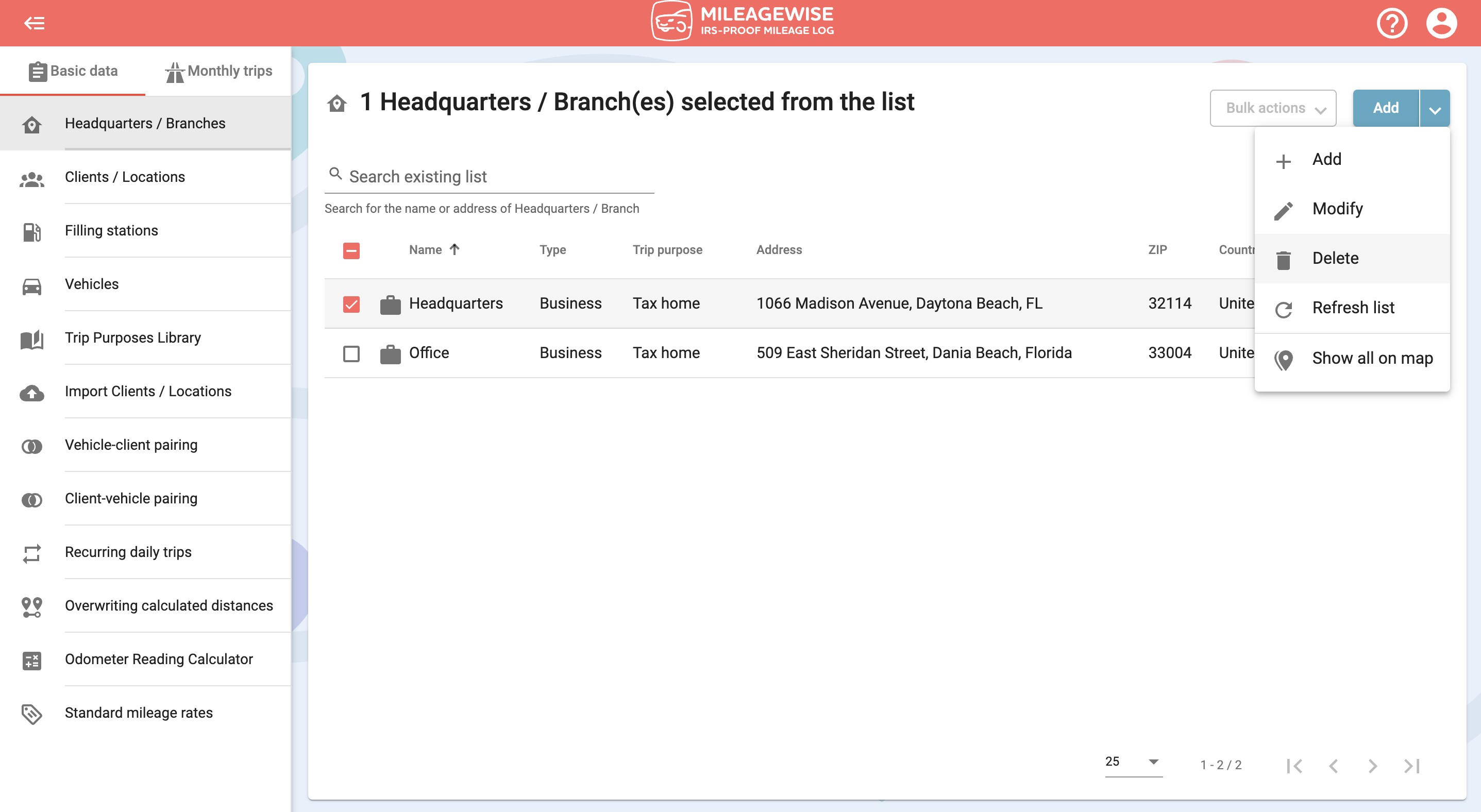
Confirm your deletion by clicking Yes.
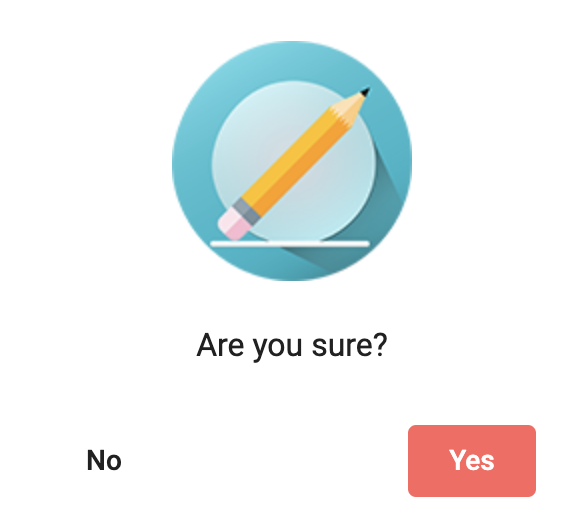
Attention: If the point you would like to delete is set as an Owner / Lessee in the Vehicles menu, or as a Default daily departure / arrival point, it cannot be deleted!
If you want to delete it, firstly modify the vehicle’s owner / lessee and/or the default daily departure / arrival to a different point / client!
This mileage tracker app goes beyond the basics! Automatically track your trips and customize your settings to match your needs. Designed to be battery-friendly, data-efficient, and fully ad-free — all while respecting your privacy. No upselling, no distractions — just the features you need.
With our Google Maps Timeline integration for importing your Location History, the AI Wizard Mileage Log Generator for recovering past trips, and our Built-in IRS Auditor that spots 70 potential red flags, MileageWise makes sure your mileage logs are always 100% IRS-proof.

April 29, 2025 Are you a freelancer or independent contractor? Do you get paid with a 1099 form? Then you need a 1099 tax calculator!
If you recently opened Google Maps and noticed your Timeline was deleted or partially missing, you’re not alone. In this post, we’ll break down what
Last Updated: April 7, 2025 If you use the internet for work, you might be able to claim a deduction on your tax return. But
Last Updated: March 3, 2025 If you regularly pay tolls for work-related travel, you may be wondering: Are tolls tax-deductible? The short answer is yes,
© 2025 MileageWise – originally established in 2001