Our Reviews & Experiences
Home » MileIQ Alternatives » QuickBooks Review
Last Updated: September 30, 2025
Is QuickBooks suitable for your specific business needs? This QuickBooks review helps you decide. This service is a top choice for small to midsize businesses, known for its strong features and user-friendly design. While it has a learning curve for deeper functions, it can greatly simplify your accounting.
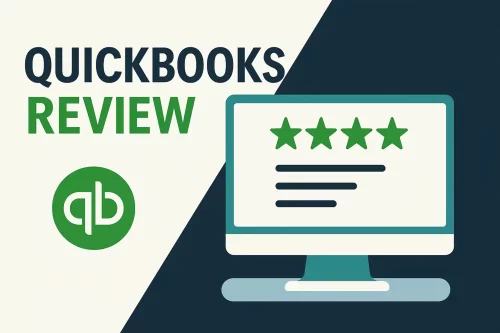
Table of Contents
What is QuickBooks Online?
QuickBooks Online is cloud-based accounting software. It helps you handle everything from sending bills to tracking expenses. It also prepares reports and manages taxes. This means you can keep all your financial data in one place, accessible from anywhere.
Who Should Use QuickBooks Online?
QuickBooks Online is great for most small business owners, freelancers, and even larger teams, including:
- Small Business Owners: If you run a small business and need a full accounting solution, QuickBooks is a strong contender. It helps manage finances, invoices, and payments.
- Freelancers and Sole Proprietors: It makes tracking income and expenses simple, which is key for tax time.
- Businesses Needing Detailed Reporting: QuickBooks shines with its advanced and customizable report templates. These let you dive deep into your financial data.
- Businesses Using Many Integrations: With over 750 third-party app connections, it links well with other tools you might use.
Who Should NOT Use QuickBooks Online?
- Businesses with Very Complex Inventory: If you need deep inventory management, like advanced amortization, QuickBooks might fall short.
- Highly Price-Sensitive Businesses: As your business grows, the cost can go up. Other tools like Xero or Zoho Books might be cheaper.
- Users Not Open to Learning New Software: While user-friendly, its advanced features have a learning curve. If you want something super simple right away, be ready to invest some time learning.
QuickBooks Mobile Accounting App
The QuickBooks Mobile App, once known as QuickBooks Self-Employed, is a fantastic tool for on-the-go financial management. It’s perfect for freelancers, contractors, and small business owners who need to keep tabs on their money from anywhere.
Key Features of the Mobile App
- Receipt Capture: You can snap photos of receipts and upload them directly. This helps keep your expenses organized and ready for tax season.
- Mileage Tracking: The QuickBooks mileage tracker feature uses your phone’s GPS. This is a big help for tax deductions.
- Invoice Creation and Sending: Create and send professional invoices right from your phone. You can also track when clients view and pay them.
- Expense Categorization: Easily sort transactions into business or personal. This makes tax preparation much easier.
- Tax Estimates: Get a clear idea of your estimated quarterly taxes. This helps you save money throughout the year so you aren’t surprised at tax time.
- Integration with Bank Accounts: Connect your bank and credit card accounts. This lets the app pull transactions automatically, saving you time.
Why the Mobile App is a Game Changer
Many users, especially those in the gig economy, praise the mobile app’s ease of use. It helps them stay on top of their finances without needing to be at a desk. This video explains how simple it is to categorize expenses and manage money, while reflecting on major pros and cons.
QuickBooks Pricing & Features
| Plan | Price (USD / month) | Users / Limits | Key Features | Notes for Self-Employed |
|---|---|---|---|---|
| Simple Start | $19* | 1 | Income & expense tracking, invoices, receipt capture, sales tax | Entry-level plan, limited mileage tracking options |
| Essentials | $27 | 3 users + 1 accountant | Adds bill management, multiple users, more reports | More features than most solo users need |
| Plus | $38 | 5 users + 1 accountant | Project tracking, inventory, expanded reporting | Likely unnecessary for self-employed users |
| Advanced | $70 | Up to 25 users | Workflow automation, custom permissions, advanced analytics | Designed for larger teams, not solo operations |
*Promotional or regional pricing may apply. QuickBooks has also announced upcoming price updates in 2025.

Real-World Feedback and Limitations
On paper, QuickBooks looks like a powerful tool for small business owners. In reality, recent reviews reveal serious problems with the app. It holds a 4.7 rating in the Apple App Store but only 3.6 in the Google Play Store. Even though it holds a better score for iPhone users, recent reviews in the App Store are just as alarming.
Positive Reviews: What Users Value
- Quick invoicing on the go — send estimates and invoices right from your phone.
- Built-in mileage tracking that helps with tax deductions.
- Receipt capture for keeping expenses organized (when it works correctly).
- Simple ACH and invoice payments, making it easier for clients to pay.
- Mobile access to QuickBooks Online, keeping business data in one place.
- Convenience overall — many find it faster than waiting to get back to a desktop.
Negative Feedback: The “Catch”
- Frequent bugs and crashes, especially after updates.
- Mileage tracker often unreliable, sometimes missing entire trips.
- Receipt snap issues, like lost or stuck images.
- Problems emailing invoices, with some users reporting blank or unsent messages.
- Login and syncing troubles that require reinstalling the app.
- Limited mobile functionality, with clunky navigation compared to desktop.
The QuickBooks app delivers some must-have features like invoicing, receipt capture, and mileage tracking, but the overall experience can be hit or miss. iOS users often report smoother performance, while Android users highlight more glitches. If you rely on mobile for daily operations, it may be best to keep the desktop version handy or choose another accounting software.
Maximizing Mileage Deductions for Businesses with MileageWise
While QuickBooks offers a good start with mileage tracking in its mobile app, dedicated tools like MileageWise take it to the next level. MileageWise specializes in making sure your mileage logs are perfect for tax season.
MileageWise is a mileage tracker alternative that makes mileage tracking efficient and IRS-compliant. It helps U.S.-based self-employed people, small business owners, and gig economy workers. It means you can get the most from your mileage deductions.
Mileage Tracking App: Simple & Automatic
- Automatic Trip Logging: Record your drives effortlessly with multiple tracking modes.
- Fast Setup: Get started in just minutes so you can focus on work, not tech issues.
- Ad-Free & Private: Enjoy smooth tracking with no ads or worries about client data.
- Reliable Trip Capture: Pinpoints your starting location accurately, solving a common problem in other apps.
- Flexible Route Options: Choose between tracking exact routes or optimized distances.
- Seamless Waze Integration: Let Waze handle navigation while MileageWise tracks in the background.
- Expense Tracking Sync: Keep trips and business costs organized together to simplify tax prep.
Smart Dashboard for Past Mileage
- Google Maps Timeline Import: Bring in your saved Location History directly from Google Maps to recover drives you forgot to log, filling in the blanks.
- AI Mileage Wizard: Automatically recreates your missing trips with intelligent suggestions, helping you rebuild weeks or even months of mileage in just minutes.
- IRS Compliance Checker: Instantly reviews your mileage logs against IRS standards, giving you peace of mind that your records are fully audit-ready.
- Bulk Import Tools: Upload entire client lists or add recurring fixed routes in one go. Perfect for managing multiple accounts or frequent property tours.
- Full Trip Management: Edit, categorize, and batch-manage your drives in one place, making it easy to keep your logs organized.
Lifetime Plans: Exclusive to MileageWise
MileageWise is the only mileage tracker that offers lifetime plans. Instead of paying month after month, you can make a one-time investment and enjoy full access to mileage tracking and reporting tools forever:
- Small Lifetime Deal: Track unlimited miles with AI support for creating detailed mileage reports—all for a one-time $119. A smart choice for solo professionals who want straightforward, affordable mileage tracking.
- Gold Lifetime Plan: Get complete access to advanced tools for both current and past trips. Import Google Timeline history, generate IRS-compliant reports, and keep detailed records for audits or prior years. Ideal for agents, consultants, and anyone needing robust reporting capabilities.
Customer Support Built for Busy Professionals
With MileageWise, you’re never left on your own. Our support team knows how hectic your day can be and is ready to step in with quick, practical help whenever you need it. From account setup to fine-tuning your reports, you’ll always get direct answers—without waiting days for a reply. We make sure your mileage tracking runs smoothly so you can stay focused on your business.
Try MileageWise for free for 14 days. No credit card required!
Customer Story: From a QuickBooks to MileageWise
When I was searching for a tax and mileage tracker app, I first looked into QuickBooks. But after reading one QuickBooks review after the other, I realized it wasn’t the right fit, especially with the issues people reported around syncing and usability. A colleague suggested I try MileageWise instead, saying it was built as a mileage tracker first. Since I spend so much time on the road, I decided to give it a shot. Honestly, I never realized how quickly my miles could add up or that tracking them could be this effortless. MileageWise made the whole process simple, accurate, and stress-free. Thanks to this app, I finally feel confident about my mileage logs.
Final Thoughts
QuickBooks Online is a powerful accounting tool for many businesses. It helps with invoicing, expense tracking, and reporting. While its mobile app has basic mileage tracking, for serious tax deductions and IRS compliance, a specialized and reliable solution like MileageWise is a must-have.
FAQ
What is QuickBooks?
QuickBooks is Intuit’s accounting software designed to help businesses and self-employed individuals manage their finances. It offers tools for invoicing, expense tracking, bank connections, bill payments, sales tax, reporting, and even mileage tracking through its mobile app. Available in both desktop and cloud versions (QuickBooks Online), it’s widely used by small businesses and freelancers in the U.S. for keeping accurate books, preparing for taxes, and staying organized.
How much does QuickBooks cost?
Global list pricing:
- Simple Start: $19/month (1 user)
- Essentials: $27/month (up to 3 users)
- Plus: $38/month (up to 5 users)
- Advanced: $70/month (up to 25 users, advanced tools)
Common promos: 50% off for 3 months or a 30-day free trial.
Extras: Payroll, Time, Payments, and bill pay services cost more.
Which QuickBooks plan should I choose?
- Freelancers/solo: Simple Start (invoicing, expenses, mileage).
- Small service teams: Essentials (bill pay, time tracking, more reports).
- Product/project firms: Plus (inventory, project profitability, budgeting).
- Larger teams: Advanced (25 users, custom roles, batch transactions, automation).
How does QuickBooks Online compare to others?
Quickbook reviews and competitor review reveal these key differences between the softwares:
- Xero: Great for multi-currency, unlimited users; QBO wins in U.S. ecosystem.
- FreshBooks: Simpler for invoicing/time tracking; fewer controls.
- Zoho Books: Cheaper with good features; smaller U.S. accountant base.
- Wave: Free but limited compared to QBO.
What integrations, mobile features, and automations are offered?
- Integrations: Hundreds for payments, e-commerce, payroll, reporting, time tracking.
- Mobile app: Invoicing, receipt capture, mileage tracking, cash flow view.
- Automations: Bank rules, recurring invoices, reminders, plus advanced batch tools and workflow approvals in higher tiers.






