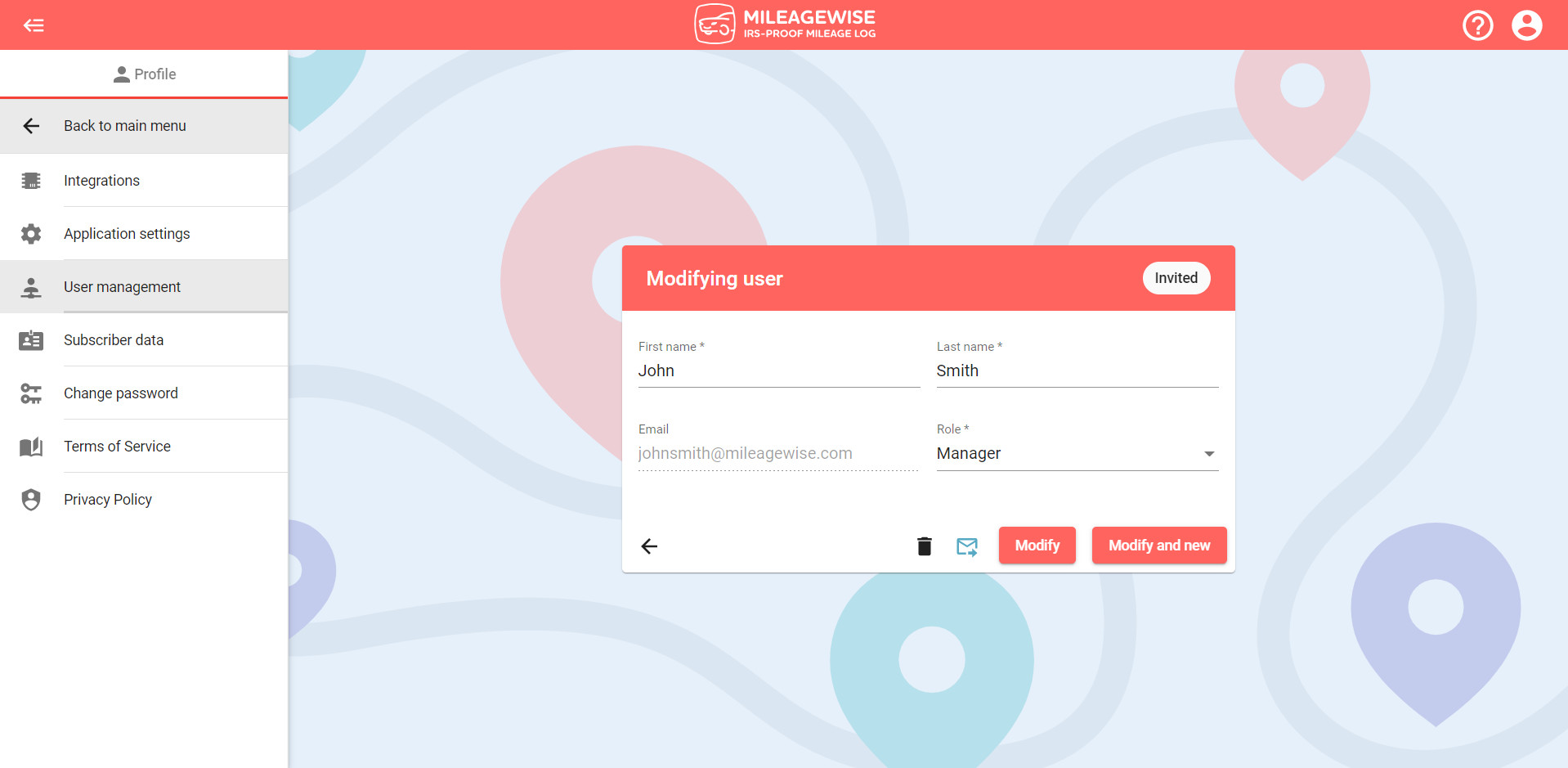Only the Administrator or Manager, who created the account, can delete a user.
Deleting a user is permanent and irreversible, but the data they’ve created will be accessible to the Administrator and other users who have permission to access and/or modify their data, even after the deletion of the user.
Click on Profile at the top right:
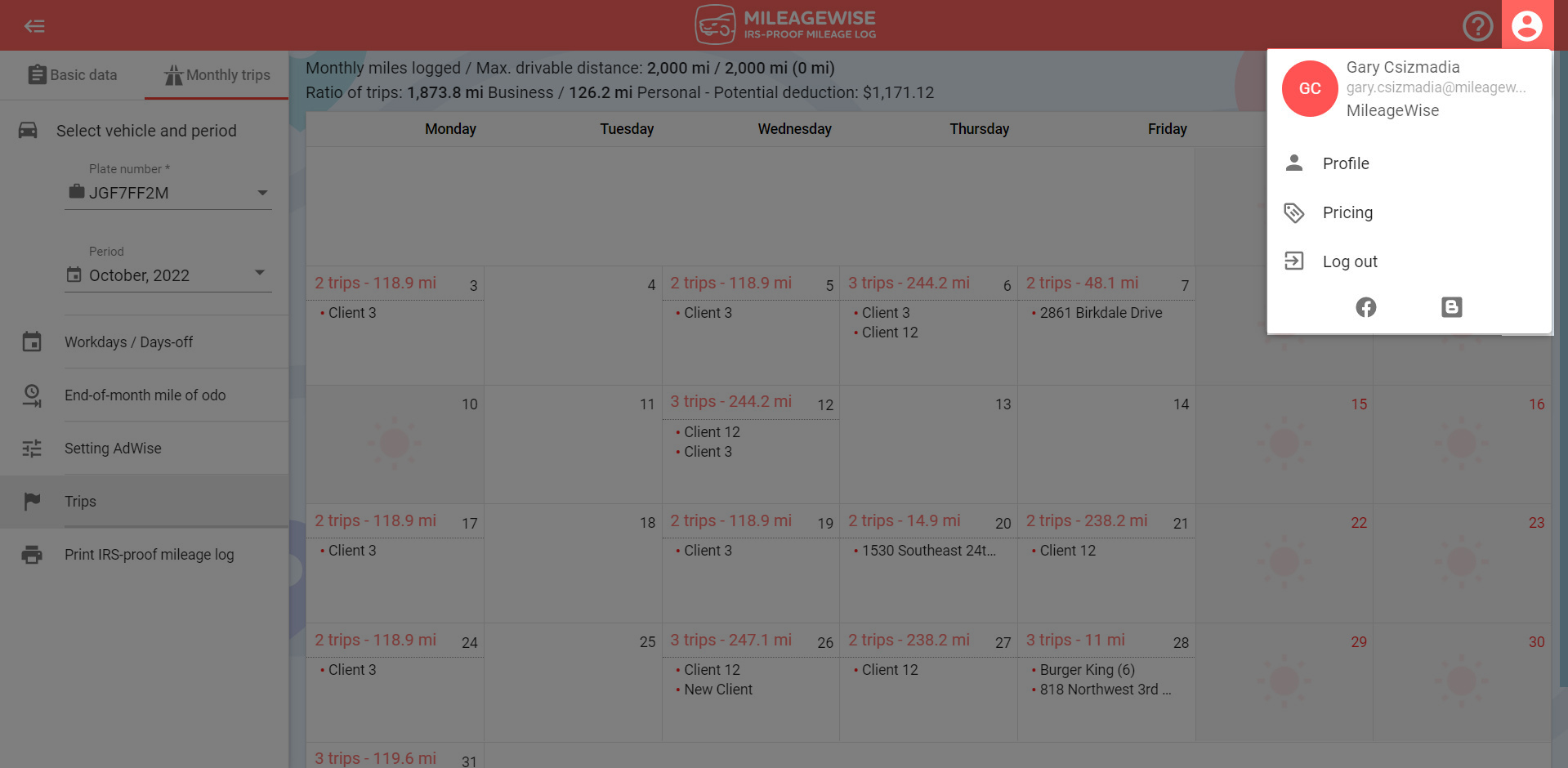
In the User management menu, you can delete the user of your choosing.
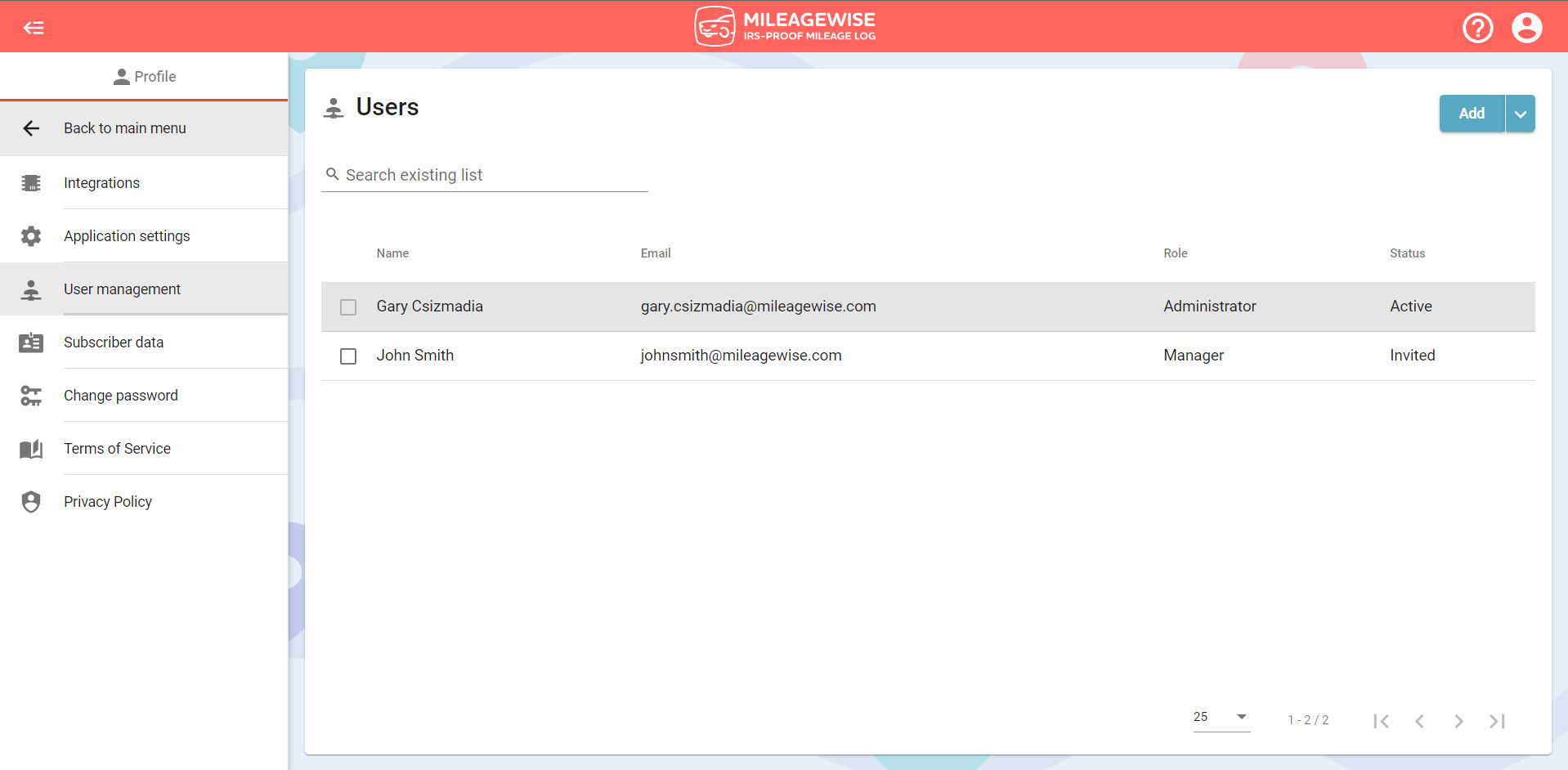
Hover over the user’s name you would like to delete. Right-click and select Delete.
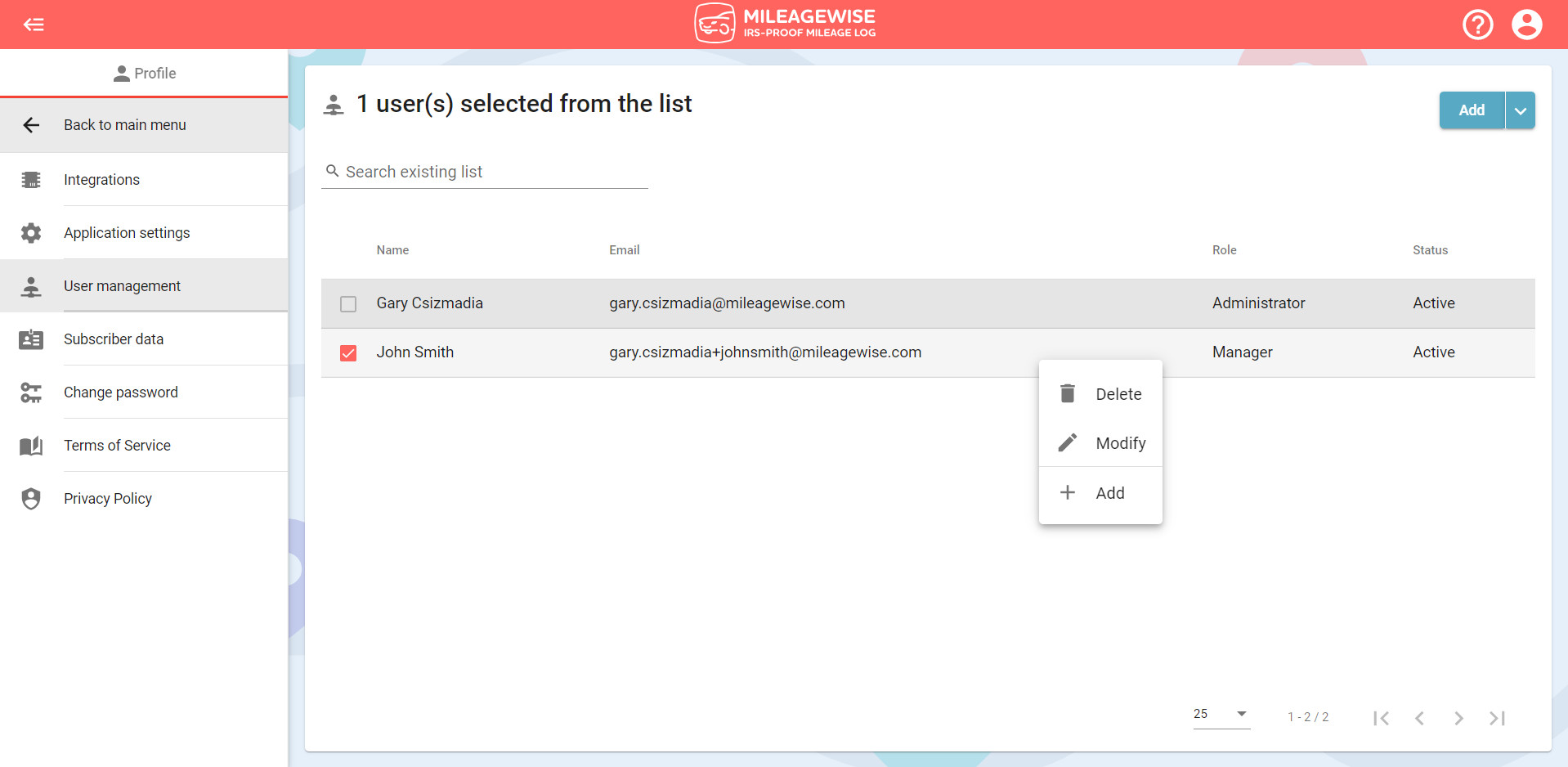
Or select Delete via the top right menu.
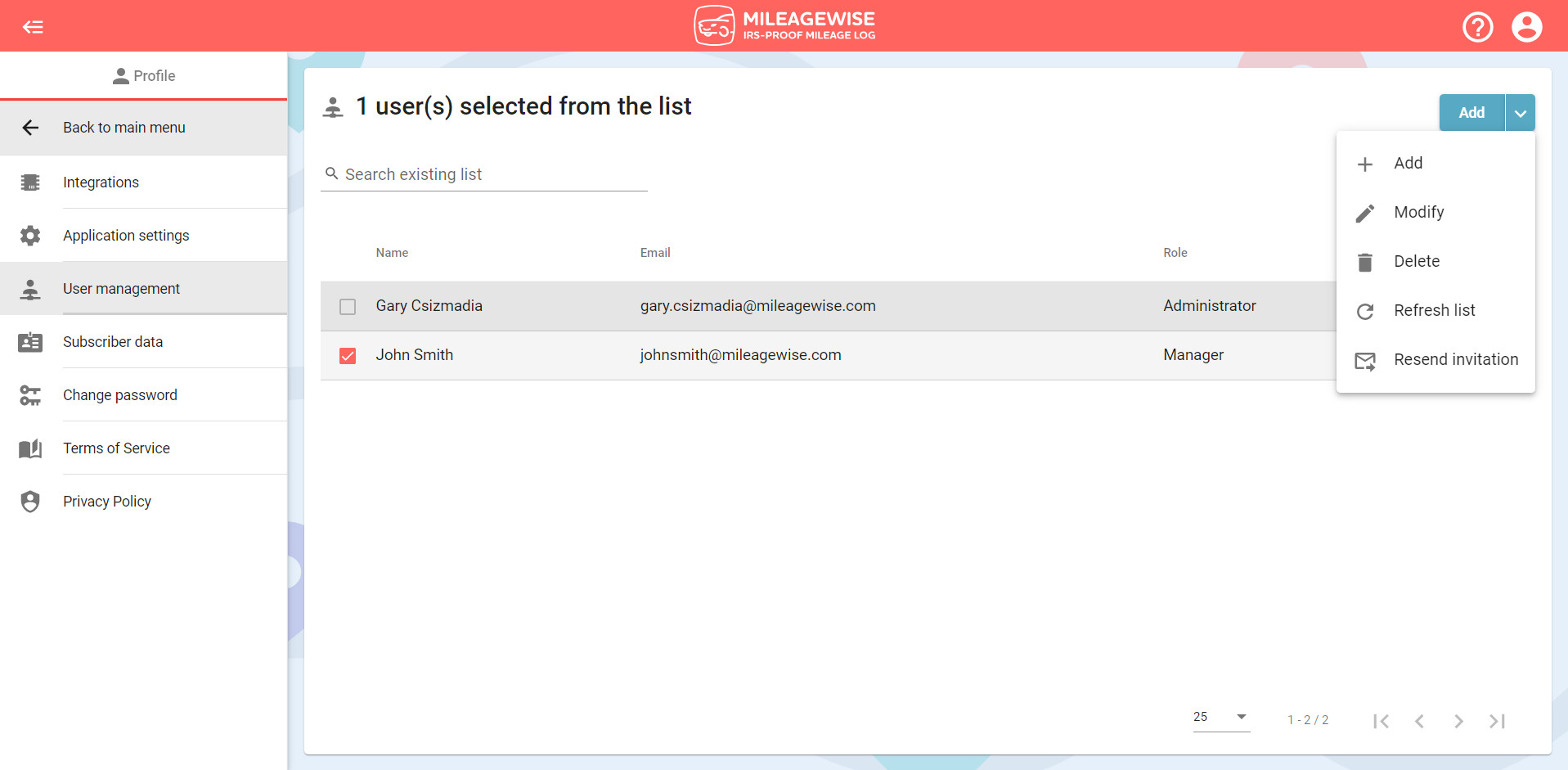
In the window that opens, enter the full name of the user and click Delete to permanently delete her/him.
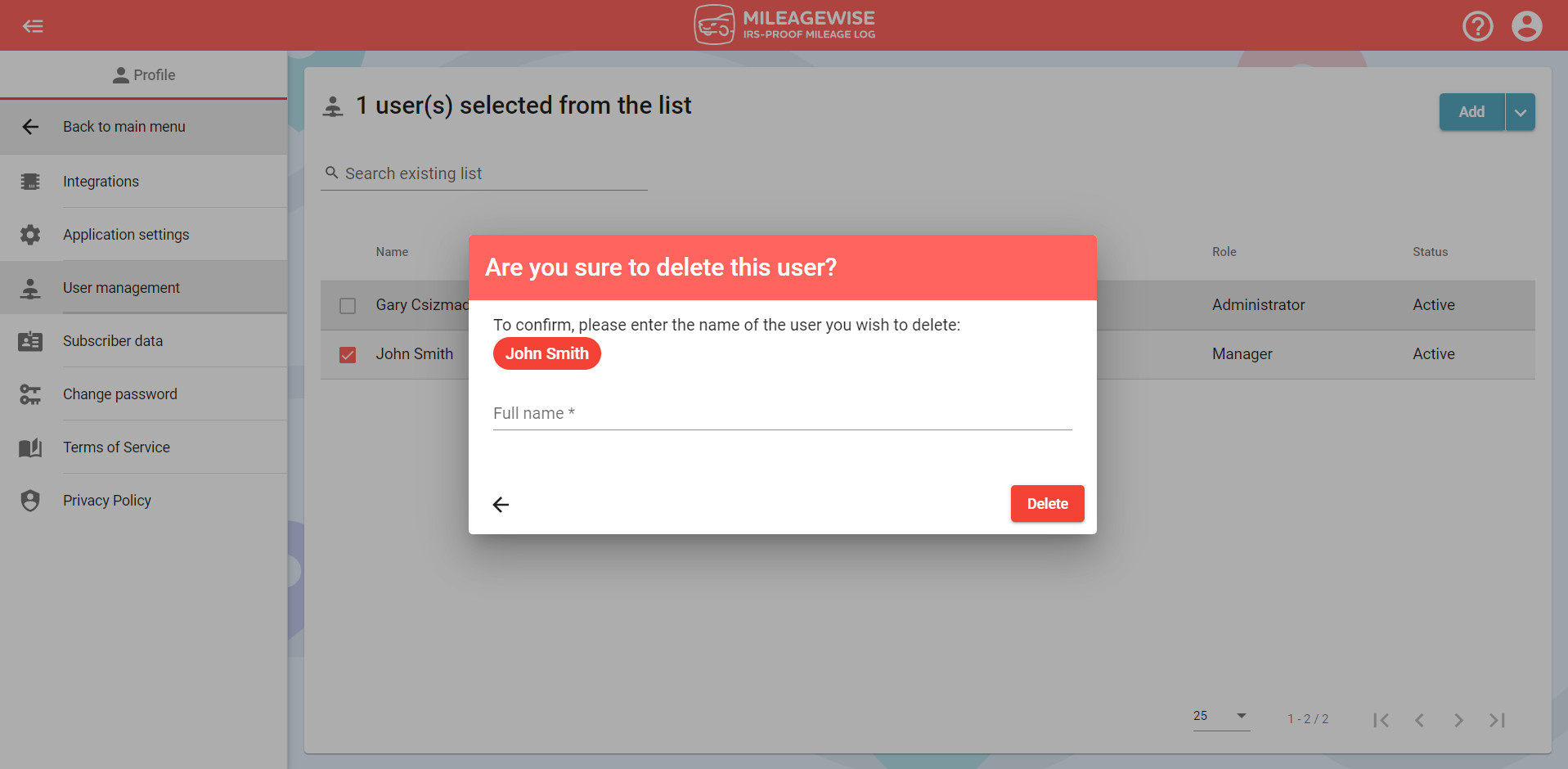
You can also delete the user using the ![]() icon in the Modifying user window.
icon in the Modifying user window.