Last Updated: November 11, 2025
Skipcart offers a dynamic platform for individuals seeking flexible work opportunities through delivery services. By connecting drivers with local delivery gigs, Skipcart allows drivers to utilize their vehicles to deliver groceries, catering orders, and more. With a user-friendly app, it provides a straightforward way for drivers to earn money on their own schedules. This guide explores how to become a Skipcart driver, the pay structure, tips for maximizing earnings, and understanding tax responsibilities.

Table of Contents
What is Skipcart?
Skipcart is a technology platform that connects drivers with delivery opportunities in their cities. Drivers use their own vehicles to pick up and deliver goods, ranging from groceries to catering orders. Moreover, the app provides a straightforward way for individuals to earn money on a flexible schedule.
How to become a Skipcart Driver
Driver Requirements
To become a Skipcart driver, you must meet the following requirements:
- Be at least 21 years old.
- Own a reliable vehicle.
- Have a smartphone with iOS 9.0 or newer, or Android 7.0 or newer.
- Hold a valid U.S. driver’s license and auto insurance.
- Pass a thorough background check.
- Be able to lift at least 50 pounds.
- Possess a valid Social Security Number (SSN).
Sign-Up Process
Applying to drive with Skipcart involves a few simple steps:
- Provide Personal Information: You will need to enter your name, email, phone number, and select your state and metro area.
- Background Check: Submit to a background check, which typically takes 3-5 business days.
- Document Submission: Upload required documents like your driver’s license and insurance information.
- App Download: Install the Skipcart app from the App Store or Google Play.
- Activation: Once your background check is approved, you’ll receive instructions on how to start accepting deliveries.
Skipcart’s Pay and Bonuses
Pay Model
Skipcart’s pay model includes a base fare for each delivery, with additional earnings for longer distances and high-demand times. Bonuses and incentives are also offered for completing a certain number of deliveries within a specified timeframe. Here’s an overview of the pay structure:
- Base Fare: A fixed amount for each delivery.
- Distance Pay: Additional compensation for longer delivery distances.
- Time-Based Bonuses: Extra earnings during peak hours.
- Incentives: Bonuses for completing a set number of deliveries within a given period.
Pay Cycle
Drivers are paid weekly through direct deposit. Detailed earnings reports are available in the app, providing transparency about your pay and any bonuses you’ve earned. There is also a cash-out option to request deposits outside the payment cycle.
Tips and Tricks for Enhanced Earnings
To maximize your earnings as a Skipcart driver, consider these tips:
- Deliver a 5-Star Experience: Providing excellent customer service can increase your tips and lead to higher ratings.
- Understand Catering Orders: Catering orders can be more lucrative but require careful handling and punctuality.
- Best Practices for Deliveries: Plan your routes efficiently, and communicate clearly with customers.
What Are the Tax Responsibilities for Skipcart Drivers?
As a Skipcart driver, you operate as an independent contractor. This means that unlike traditional employees, who have taxes withheld from their paychecks, you must manage your own tax affairs. This involves several key aspects of self-employed taxation:
Quarterly Tax Payments
Because your income isn’t subject to automatic withholding, the IRS requires you to make estimated tax payments quarterly. Making these payments helps you manage your cash flow better and avoid large lump-sum payments at tax time. These payments cover your income tax and self-employment tax obligations for the year:
- Income Tax: The income tax you owe as an independent contractor is based on your adjusted gross income. This includes all your earnings minus allowable deductions and exemptions. Since your tax rate depends on your total income, it’s crucial to accurately report all earnings and understand which deductions you can claim to reduce your taxable income.
- Self-Employment Tax: In addition to income tax, independent contractors must pay self-employment tax, which covers your contributions to Social Security and Medicare. This tax is calculated on your net earnings from self-employment, and it’s essential to include this in your quarterly tax payments to avoid penalties.
Annual Income Tax Return
You must file an income tax return with the IRS using Form 1040 each year. Along with this form, you’ll attach Schedule C, which is used to report the income you’ve earned as a Skipcart driver. This form helps you calculate your net business income after deductions, forming the basis for your income tax and self-employment tax.
Understanding these elements of self-employed taxation ensures you meet your tax obligations as a Skipcart driver, avoid potential penalties, and possibly reduce the amount of tax you owe through strategic deductions and credits.
What is the 1099 Form I Have Received from Skipcart?
As a Skipcart driver, you will receive a Form 1099 from Skipcart, detailing the income you earned over the year without any tax withholdings. This form is essential for accurately reporting your income to the IRS and ensuring you’re not overpaying or underpaying your Skipcart delivery tax dues.
What Tax Deductions Am I Eligible For?
Understanding and utilizing tax deductions can significantly reduce your taxable income, potentially saving you a considerable amount of money each year. For Skipcart delivery drivers, various expenses directly related to your driving activities can be deducted from your taxes. Here’s a deeper look at some of the specific deductions you might be eligible for:
Mobile Phone and Data Plans
Since a smartphone is essential for managing your delivery routes and communicating with customers and the Skipcart platform, a portion of your phone bill and data plan can be deducted. The key here is only to deduct the percentage of time the device is used for work-related activities.
Health Insurance Premiums
If you’re self-employed and responsible for your own health insurance coverage, you may be able to deduct premiums paid for medical, dental, and some long-term care insurance. This deduction is taken on your Form 1040 and can reduce your adjusted gross income.
Meals
While on the road, you might need to purchase meals. A portion of these expenses can be deductible if the meals are consumed during a business operation. Note that after the Tax Cuts and Jobs Act, only 50% of these expenses are generally deductible.
Supplies and Accessories
Any supplies you purchase directly for use in your delivery work can be deductible. This includes things like maps, flashlights, batteries, car chargers, or even more substantial items like a car-top carrier or specialized equipment for handling your deliveries.
Parking and Tolls
Fees for parking and tolls paid while on delivery jobs can be fully deductible. However, parking tickets and fines are not deductible.
Vehicle Expenses
This is one of the largest categories of deductions for delivery drivers. You have two choices here—either deduct actual vehicle expenses or use the standard mileage rate. Actual expenses include tracking gas, oil, repairs, tires, insurance, depreciation, and lease payments, and the ratio of personal and business miles. Alternatively, the standard mileage rate simplifies record-keeping by allowing you to deduct a set amount for each business mile driven, as specified by the IRS each year.
Accurate record-keeping of your expenses and miles is crucial as it provides evidence for your claims in case of an IRS audit. Utilizing these deductions effectively can lead to substantial savings in your tax liabilities, enhancing your overall financial success as a Skipcart delivery driver.

The Power of Mileage Deduction for Delivery Drivers
Mileage tax deduction offers a straightforward way to reduce delivery drivers’ tax burden. The IRS allows a set deduction amount per business mile driven, simplifying record-keeping and calculation. Keeping an accurate and IRS-compliant mileage log for your Skipcart driver gig is crucial to take advantage of this deduction.
How Can I Keep a Compliant Mileage Log?
Maintaining an IRS-compliant mileage log requires diligent record-keeping. Whether you opt for a manual method like a notebook, a Google / Excel mileage spreadsheet, or a specialized mileage tracker app, the key is to accurately capture every business-related drive. Consistent and regular entries in your mileage log for your delivery driving business are crucial, as they provide more precise records and save you from the rush of retrospectively creating your logs during tax time.
The choice between paper logs, digital spreadsheets, and sophisticated apps depends on your personal preference, comfort with technology, and daily routine. Paper-based mileage logs and spreadsheet templates, while simple, require manual updates. On the other hand, software and apps offer more convenience and accuracy, especially with features designed to simplify the process.
MileageWise: The Optimal Mileage Tracking Solution for Skipcart Drivers
MileageWise stands out as a mileage tracking solution specifically designed for delivery drivers. MileageWise’s mileage tracker app automates the tracking process, ensuring your mileage logs are precise and compliant with IRS regulations. Using MileageWise can transform your tax preparation efforts, making them more streamlined and less prone to error.
Skipcart Driver Mileage Tracker App
- Smart Auto Tracking: Logs every delivery trip automatically so you never miss a mile, even on your busiest days.
- Fast Setup: Get started in minutes and focus on your Skipcart deliveries instead of configuring settings.
- No Ads, No Distractions: Drive with confidence knowing your tracking app is private, secure, and completely ad-free.
- Reliable Backup Logging: Captures your start and end points precisely, even if your GPS signal drops mid-route or the app isn’t open.
- Custom Route Options: Choose between tracking your exact delivery paths or using optimized mileage estimates for efficiency.
- Waze Navigation Integration: Use Waze for route guidance while MileageWise runs quietly in the background, tracking every mile.
- Expense Syncing: Keep your mileage and delivery-related expenses in one organized place, making tax prep faster and easier.
Dashboard for Past Mileage Logs
- Google Maps Timeline Import: Missed tracking a few delivery days or months? Import your Google Location History to instantly fill in unrecorded trips to claim your past mileage.
- AI Mileage Rebuilder: Automatically reconstructs missing or incomplete trips based on your driving patterns and personal preferences, saving hours of manual data entry and ensuring accurate tax-ready logs.
- IRS Compliance Check: The built-in auditor reviews your mileage reports for IRS compliance, and identifies potential red flags, giving you peace of mind that your records are always audit-proof.
- Bulk Import for Clients & Routes: Upload multiple delivery locations or trips recorded in spreadsheets to save time and streamline your workflow.
- Smart Trip Management: Review, categorize, and edit your trips in batches with just a few clicks, helping you maintain polished, professional mileage logs ready for tax season.
Try MileageWise for free for 14 days. No credit card required!
Conclusion: The Smart Way to Track Your Skipcart Miles
Driving with Skipcart gives you the freedom to earn on your own schedule, but keeping accurate mileage records is key to turning those miles into real savings. By using MileageWise, you can effortlessly track every delivery, stay IRS-compliant, and make tax season stress-free. Simplify your record-keeping, maximize your deductions, and keep more of what you earn—mile after mile.
FAQ
What are the vehicle requirements for Skipcart drivers?
Drivers must have a reliable vehicle, valid U.S. driver’s license, and auto insurance.
How long does the sign-up process take?
The sign-up process, including the background check, typically takes 3-5 business days.
What documents are needed to sign up?
You will need a valid driver’s license, proof of insurance, and a Social Security Number (SSN).
How is Skipcart pay structured?
Pay includes a base fare per delivery, additional compensation for longer distances, and bonuses for peak times and completing a set number of deliveries.
When do Skipcart drivers get paid?
Drivers are paid weekly through direct deposit, with detailed earnings reports available in the Skipcart app. There is also a cash-out option for deposits outside the payment cycle.
What are the tax responsibilities for Skipcart drivers?
As independent contractors, drivers must handle their own taxes, including making quarterly tax payments, managing income and self-employment taxes, and filing an annual tax return. The same rules apply to other gig workers, like DoorDash couriers, Lyft rideshare drivers, Shipt Shoppers, or Amazon Flex deliverers.

Now on the App Store: Mileage Log from Google Maps for iPhone
Our Mileage Log from Google Maps app is now available in the Apple App Store! iPhone users can convert Google Maps Timeline drives into an
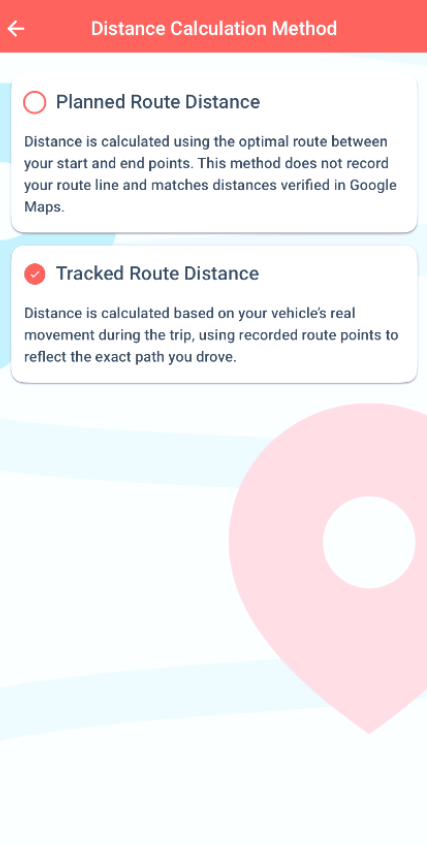
Only at MileageWise: Choose the Way to Calculate Your Mileage
We’ve upgraded how mileage is calculated in our mileage tracker app. 🎉 From now on, you can choose between two distance calculation methods depending on

Company Car vs Car Allowance: Which is Better for Your Business?
Last Updated: January 19, 2025 Deciding between a company car vs car allowance for your employees involves weighing costs, flexibility, and tax implications. For U.S.

Vehicle Fleet Software to Boost Your Business
Last Updated: January 19, 2026 Vehicle fleet software helps businesses handle their vehicles much better, cutting down costs and making everything run smoother. This type
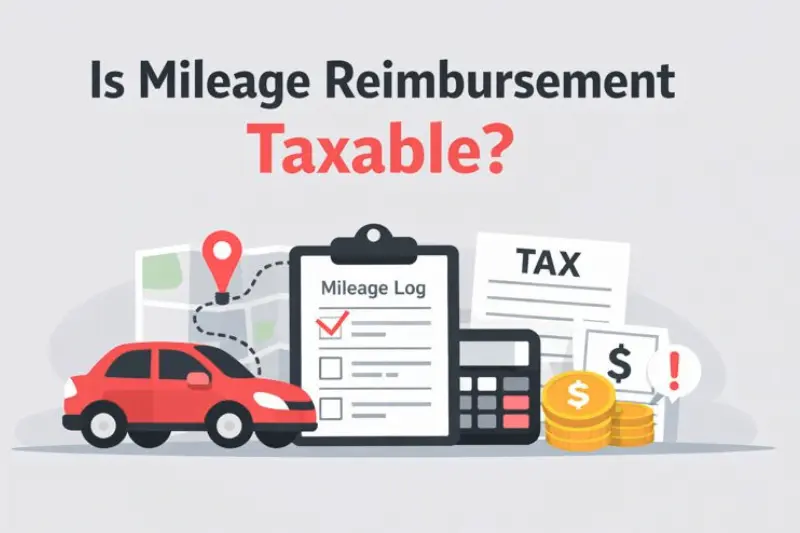
Is Mileage Reimbursement Taxable? The Need to Knows
January 16, 2026 Mileage reimbursement is not taxable if your company follows IRS rules. Specifically, if you reimburse employees at or below the IRS standard
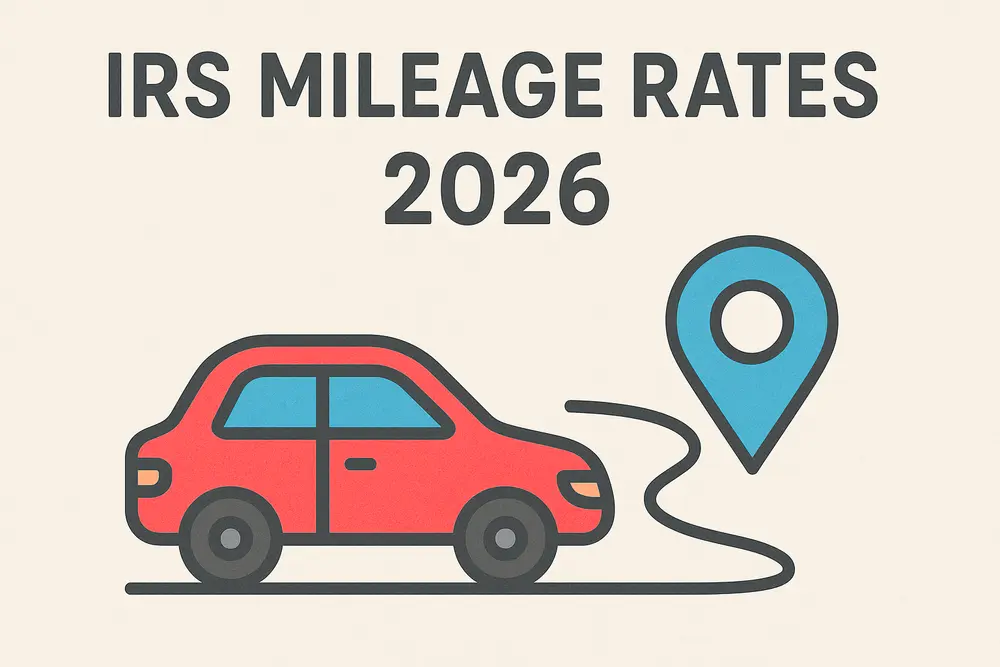
Freshly Announced: See The IRS Mileage Rates for 2026
January 2, 2025 The IRS has officially announced the IRS mileage rates for 2026, and they bring important updates for self-employed individuals, gig workers, small
Try MileageWise for free for 14 days. No credit card required!
Related Guides
Related Blogposts

Now on the App Store: Mileage Log from Google Maps for iPhone
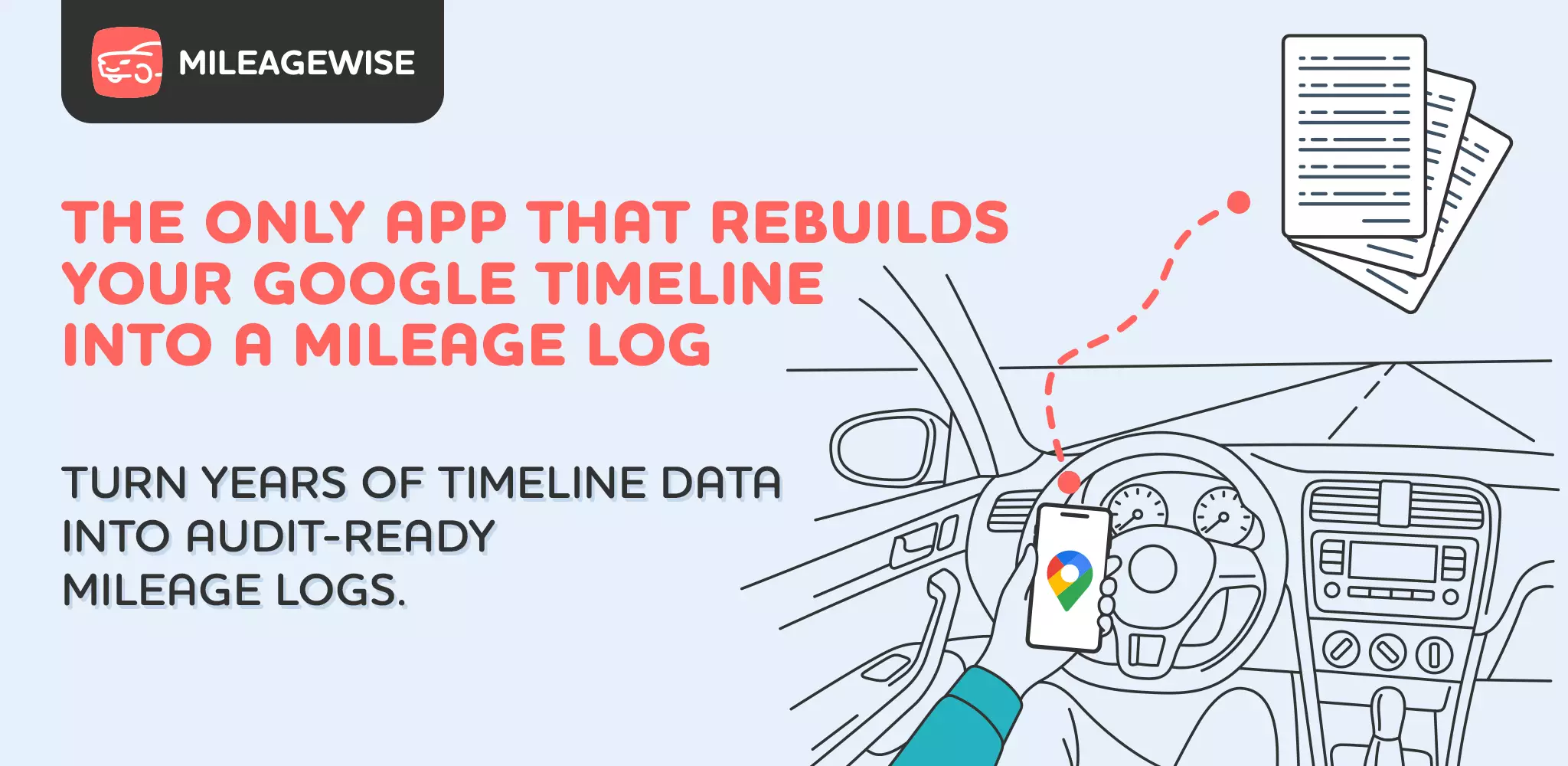

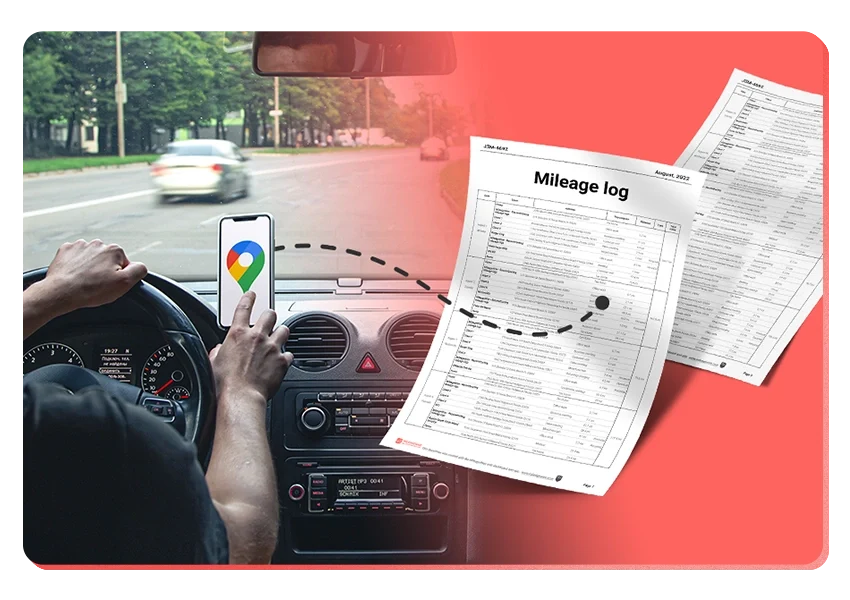
It’s Finally Here! Google Maps Timeline Import from Mobiles
Transform your Trip Lists into Mileage Logs with MileageWise

Now on the App Store: Mileage Log from Google Maps for iPhone
Our Mileage Log from Google Maps app is now available in the Apple App Store! iPhone users can convert Google Maps Timeline drives into an
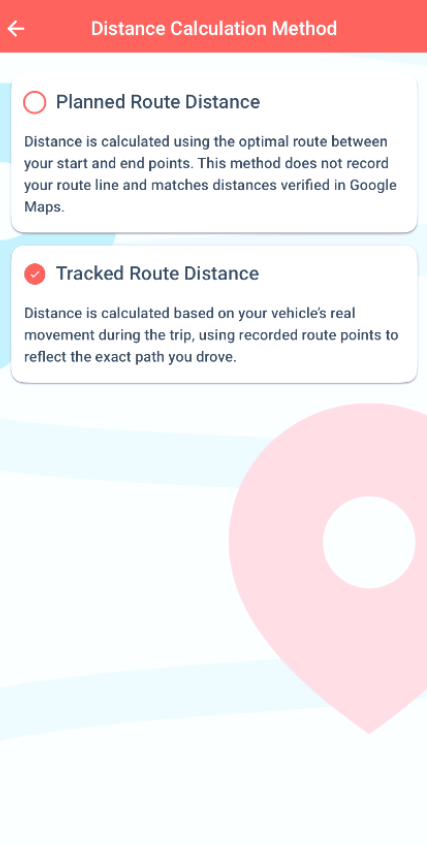
Only at MileageWise: Choose the Way to Calculate Your Mileage
We’ve upgraded how mileage is calculated in our mileage tracker app. 🎉 From now on, you can choose between two distance calculation methods depending on

Company Car vs Car Allowance: Which is Better for Your Business?
Last Updated: January 19, 2025 Deciding between a company car vs car allowance for your employees involves weighing costs, flexibility, and tax implications. For U.S.

Vehicle Fleet Software to Boost Your Business
Last Updated: January 19, 2026 Vehicle fleet software helps businesses handle their vehicles much better, cutting down costs and making everything run smoother. This type
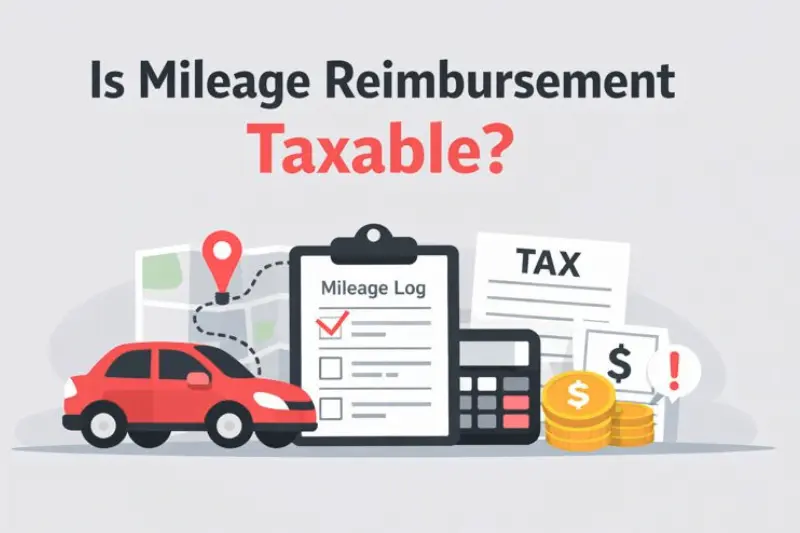
Is Mileage Reimbursement Taxable? The Need to Knows
January 16, 2026 Mileage reimbursement is not taxable if your company follows IRS rules. Specifically, if you reimburse employees at or below the IRS standard
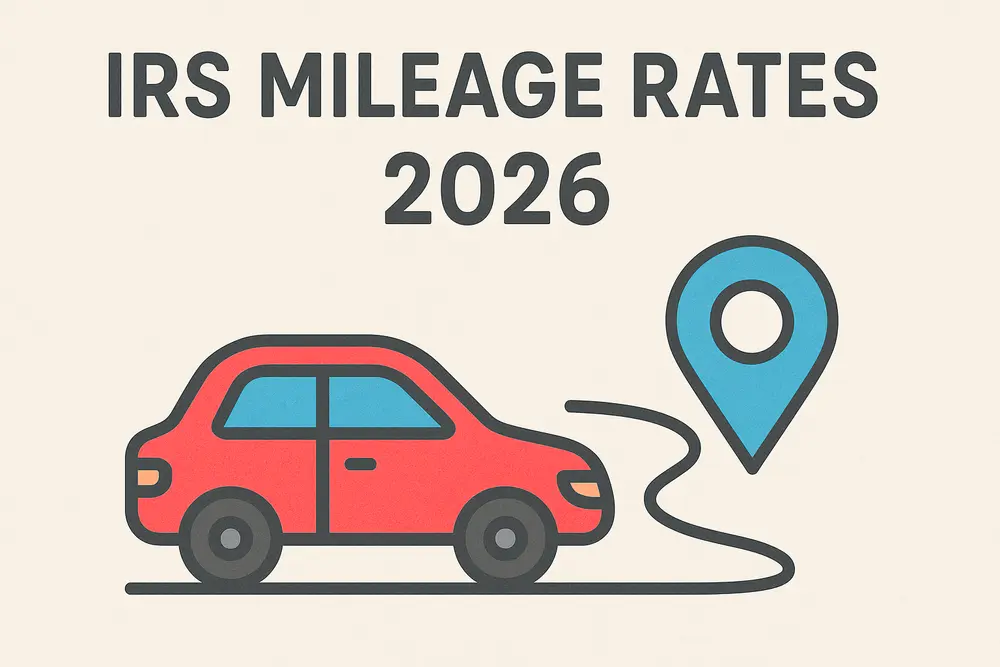
Freshly Announced: See The IRS Mileage Rates for 2026
January 2, 2025 The IRS has officially announced the IRS mileage rates for 2026, and they bring important updates for self-employed individuals, gig workers, small

Now on the App Store: Mileage Log from Google Maps for iPhone
Our Mileage Log from Google Maps app is now available in the Apple App Store! iPhone users can convert Google Maps Timeline drives into an
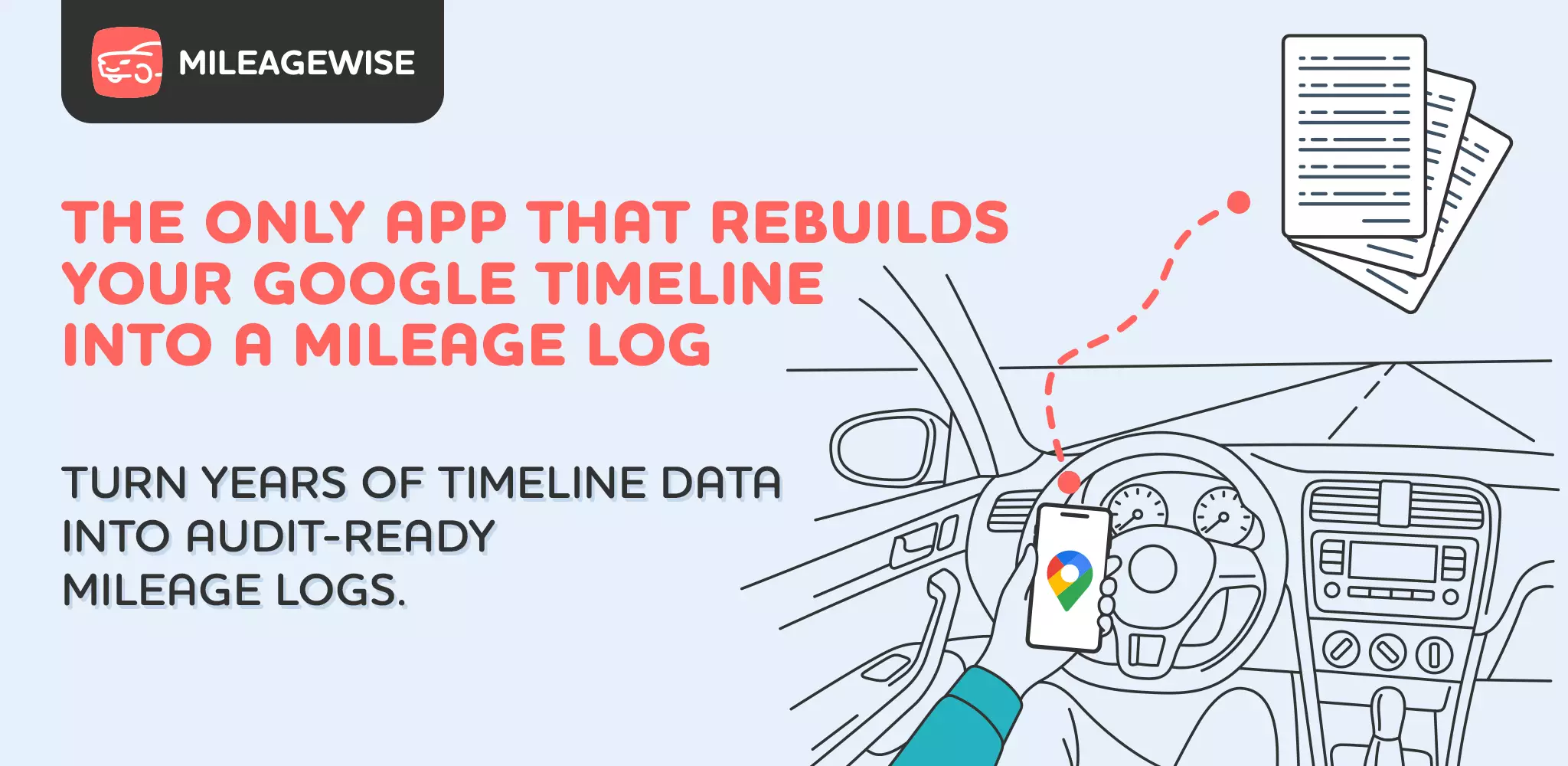
Introducing the Mileage Log from Google Maps App
We’re excited to share our latest development! You can now convert your Google Maps Timeline drives directly into an IRS-compliant mileage log right on your

Was Your Google Timeline Deleted? Here’s What Happened:
Last updated: November 20, 2025 If you recently opened Google Maps and noticed your Timeline was deleted or partially missing, you’re not alone. In this
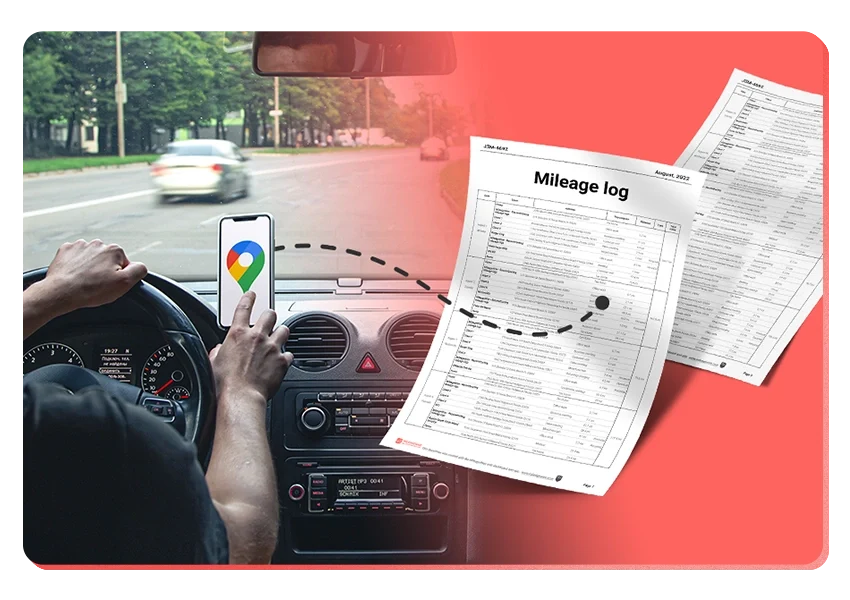
It’s Finally Here! Google Maps Timeline Import from Mobiles
Struggling to Manage Your Trips After Google’s Timeline Update? If you’re reading this, you’ve likely encountered the recent update affecting Google Maps Timeline. With Timeline
Transform your Trip Lists into Mileage Logs with MileageWise
Last Updated: October 1, 2025 Do you have a list of monthly trips from a data source like Excel or Google Timeline, but need to

How to Download Google Timeline Data: A Guide
Google Timeline Import Hub Last Updated: October 30, 2025 Want to download Google Timeline data? This guide shows you how to extract your location history

How to Export Google Maps Timeline: Get Your Data
Google Timeline Import Hub Last Updated: October 29, 2025 It can be tricky to export Google Maps Timeline data after Google’s recent updates. Many users
Google Maps Mileage Tracker: From Timeline to Mileage Log
Google Timeline Import Hub Last Updated: October 29, 2025 If you’re an active user of Google Maps Timeline you likely already know how convenient it
Timeero
Table of Contents Timeero Timeero is a time, location, and mileage tracking app designed for businesses and teams in the United States. It helps employers
Milewise by Allstate
Table of Contents Milewise by Allstate Milewise by Allstate is a pay-per-mile car insurance program offered by Allstate Insurance in the United States. It’s designed
Hurldr
Table of Contents Hurdlr Hurdlr is a finance and expense tracking app designed for self-employed professionals, freelancers, and gig workers in the United States. It

















