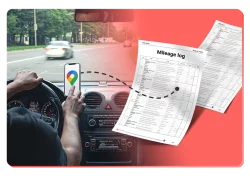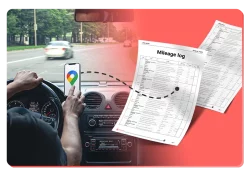Table of Contents
What is Google Maps?
Google Maps is Google’s web and mobile mapping service used for navigation, trip planning, and discovering places. It offers interactive maps, GPS directions, real-time traffic, and rich place details like reviews, photos, and opening hours. It’s available on the web and as an app for Android and iOS.
Google Maps & mileage tracking
Beyond everyday navigation, Google Maps can support mileage tracking through Google Maps Timeline (when Location History is enabled). Timeline keeps a private record of trips, routes, and visited places so you can review where you’ve driven. If you need a formal business mileage log, this Timeline data can be exported into mileage logging software like MileageWise to help create IRS-compliant reports without manual entry.
Tip: Make sure Location History is on, check your auto-delete settings, and back up Timeline so you don’t lose past trips before you export.
Key features at a glance
Navigation: Turn-by-turn driving, walking, biking, and public transit directions with live traffic and ETA updates.
Trip planning: Compare routes before you go and save favorite places for faster routing later.
Location history: Review past trips and use them as a starting point for compliant mileage logs by downloading Timeline data and importing it into a dedicated mileage tracker.
FAQ
Is Google Maps free to use?
Yes, Google Maps is free for personal use. However, businesses using Google Maps Platform for applications may incur API usage costs.
How does Google Maps Timeline work?
Google Maps Timeline automatically logs your visited locations and routes if location tracking is enabled on your device. You can view, edit, or delete this history anytime in your Google account settings.
Can I use Google Maps data for my mileage log?
Yes. You can export your Google Maps driving history from your Timeline and import your Google mileage into compatible mileage logging software, such as MileageWise, to generate an IRS-proof mileage log.
How do I create a mileage log without Google Timeline data?
MileageWise’s AI Wizard can reconstruct your past trips, even if your Google Maps Timeline History is missing.
Try MileageWise for free for 14 days. No credit card required!
Related Terms
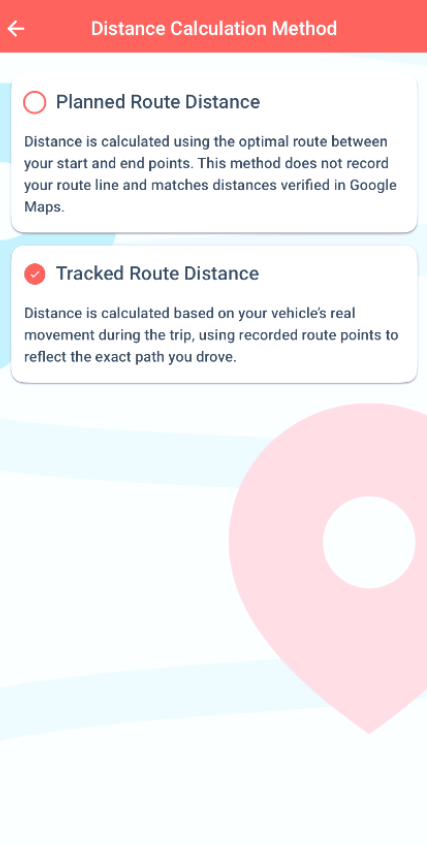
Only at MileageWise: Choose the Way to Calculate Your Mileage
We’ve upgraded how mileage is calculated in our mileage tracker app. 🎉 From now on, you can choose between two distance calculation methods depending on

Company Car vs Car Allowance: Which is Better for Your Business?
Last Updated: January 19, 2025 Deciding between a company car vs car allowance for your employees involves weighing costs, flexibility, and tax implications. For U.S.

Vehicle Fleet Software to Boost Your Business
Last Updated: January 19, 2026 Vehicle fleet software helps businesses handle their vehicles much better, cutting down costs and making everything run smoother. This type
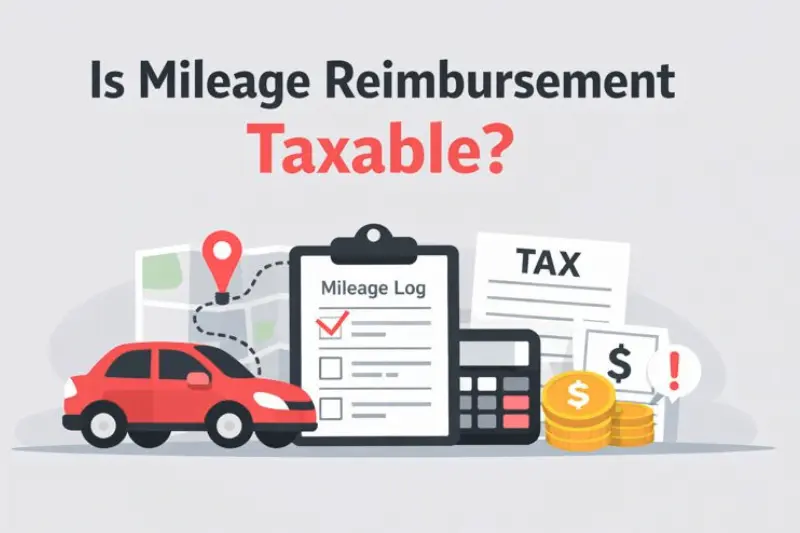
Is Mileage Reimbursement Taxable? The Need to Knows
January 16, 2026 Mileage reimbursement is not taxable if your company follows IRS rules. Specifically, if you reimburse employees at or below the IRS standard
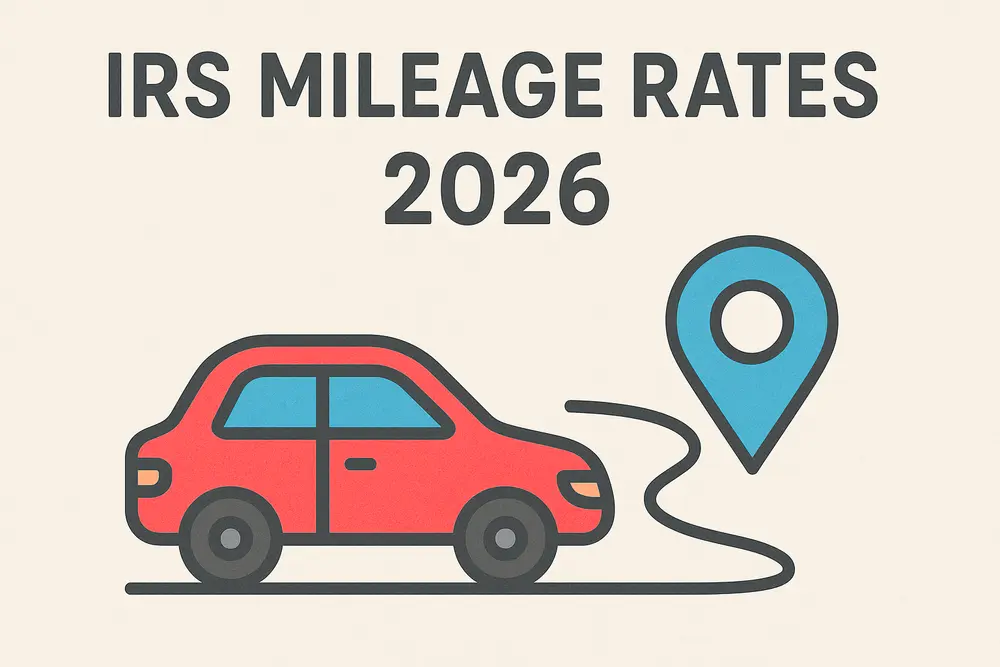
Freshly Announced: See The IRS Mileage Rates for 2026
January 2, 2025 The IRS has officially announced the IRS mileage rates for 2026, and they bring important updates for self-employed individuals, gig workers, small
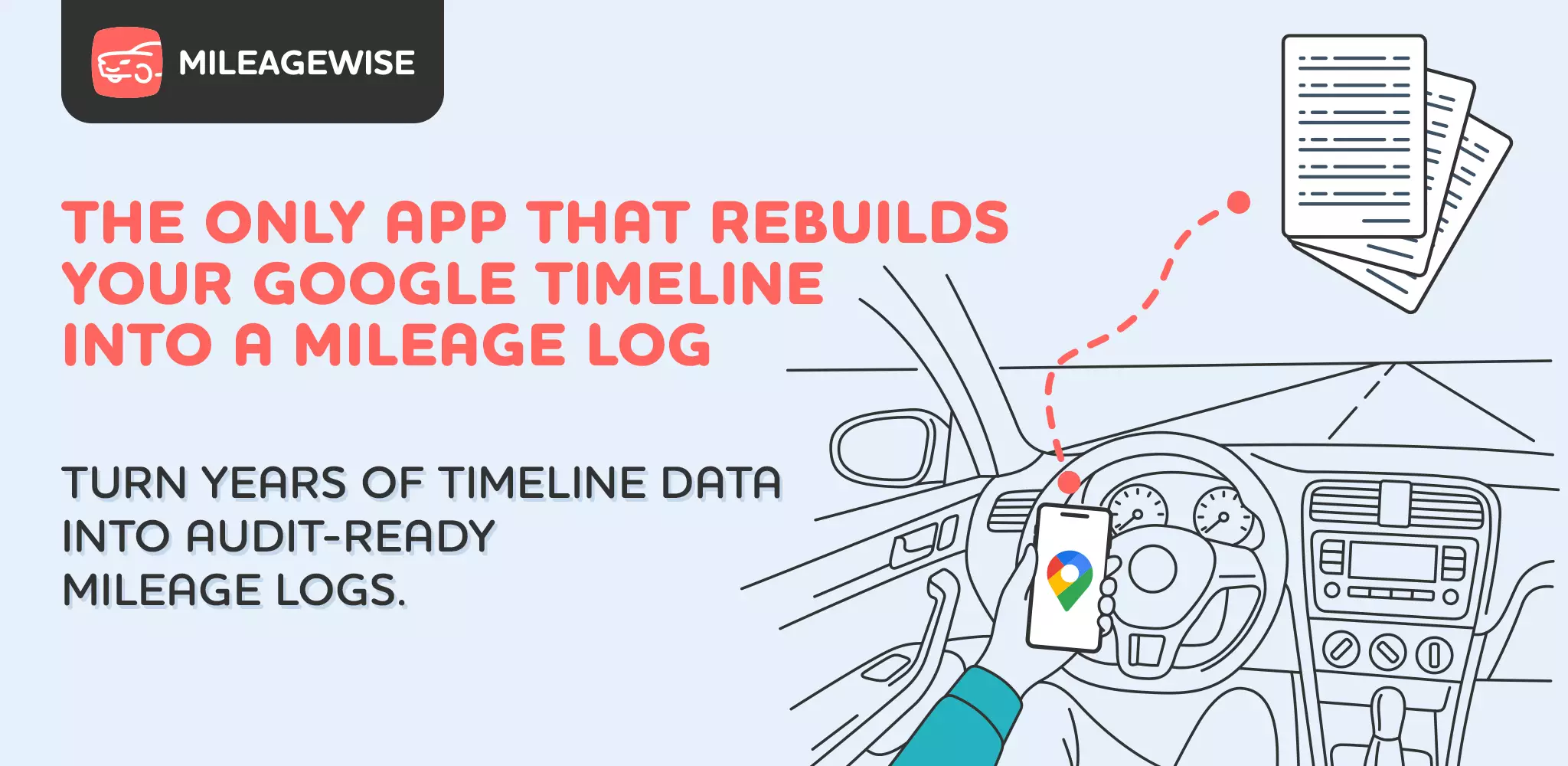
Introducing the Mileage Log from Google Maps App
We’re excited to share our latest development! You can now convert your Google Maps Timeline drives directly into an IRS-compliant mileage log right on your
Related Blogposts
Related Guides
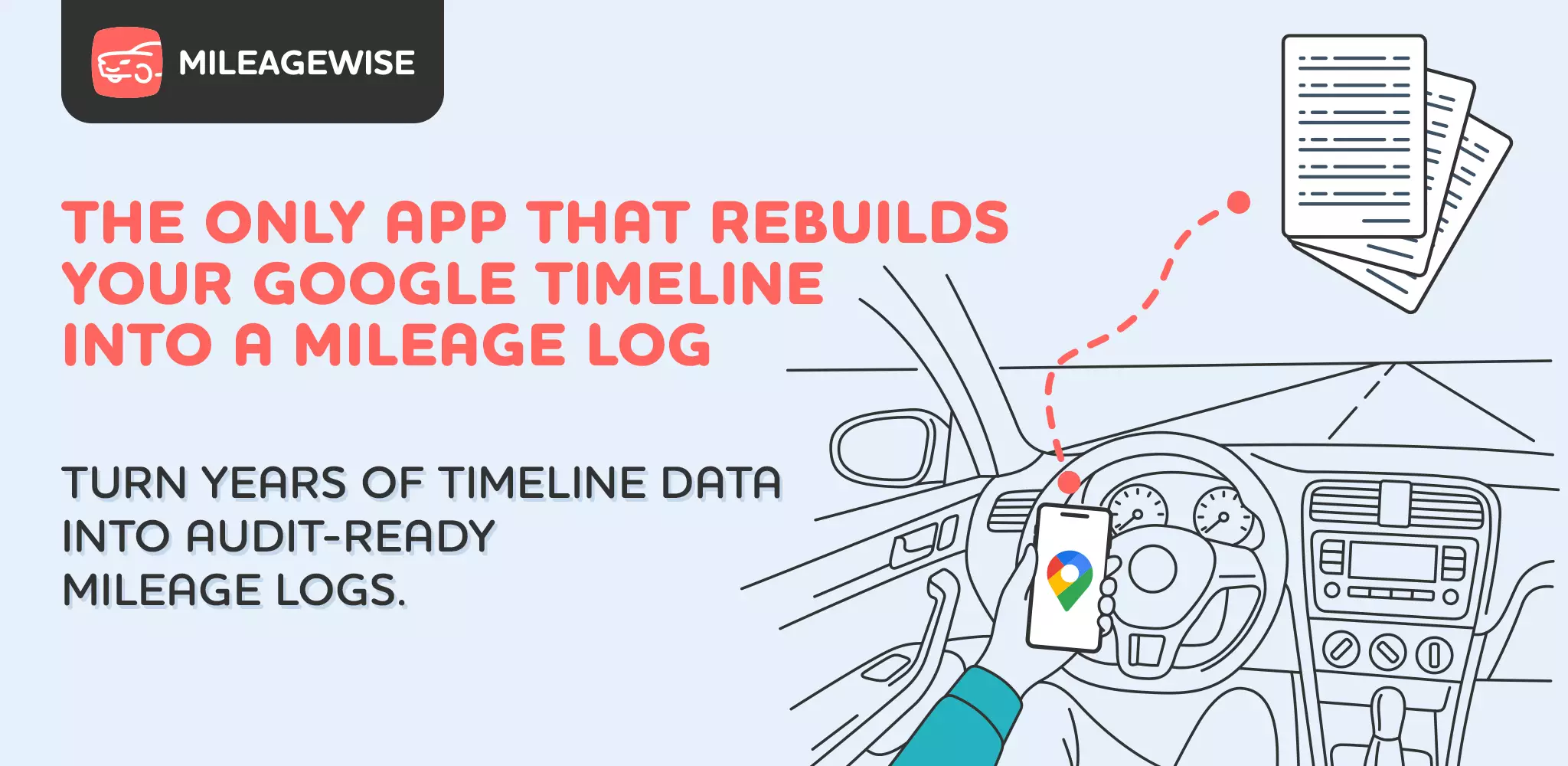

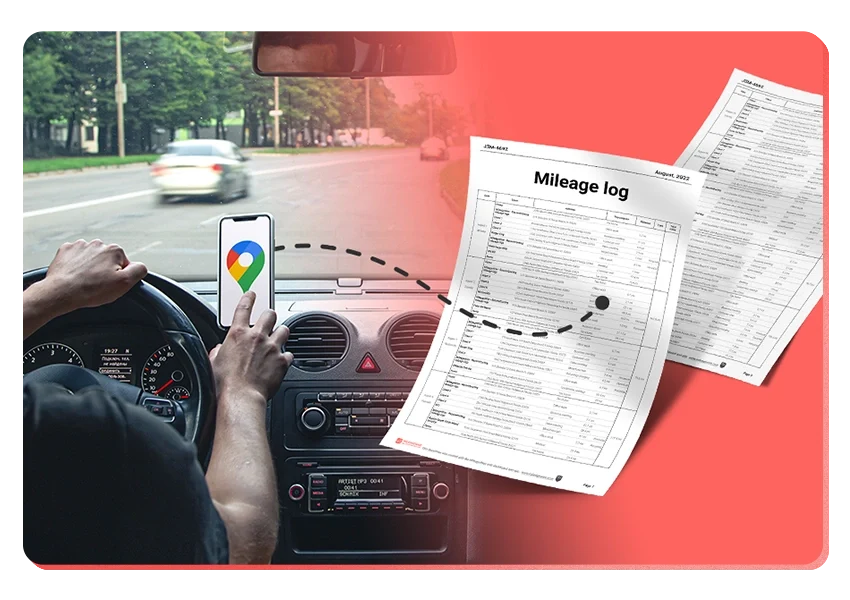
It’s Finally Here! Google Maps Timeline Import from Mobiles
Transform your Trip Lists into Mileage Logs with MileageWise
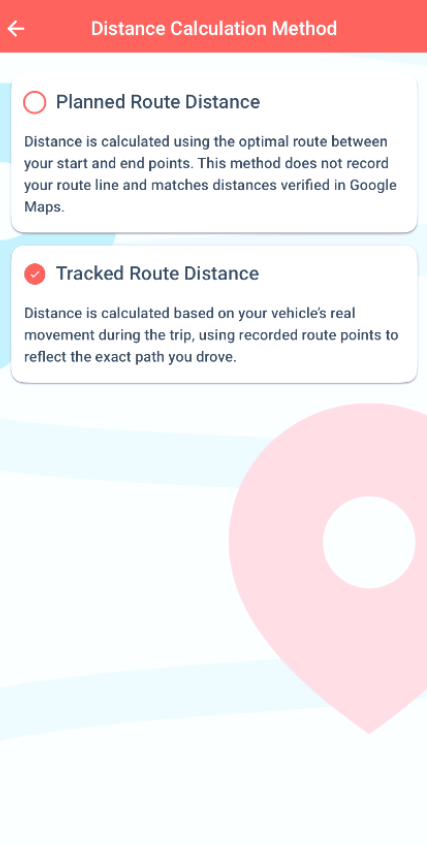
Only at MileageWise: Choose the Way to Calculate Your Mileage
We’ve upgraded how mileage is calculated in our mileage tracker app. 🎉 From now on, you can choose between two distance calculation methods depending on

Company Car vs Car Allowance: Which is Better for Your Business?
Last Updated: January 19, 2025 Deciding between a company car vs car allowance for your employees involves weighing costs, flexibility, and tax implications. For U.S.

Vehicle Fleet Software to Boost Your Business
Last Updated: January 19, 2026 Vehicle fleet software helps businesses handle their vehicles much better, cutting down costs and making everything run smoother. This type
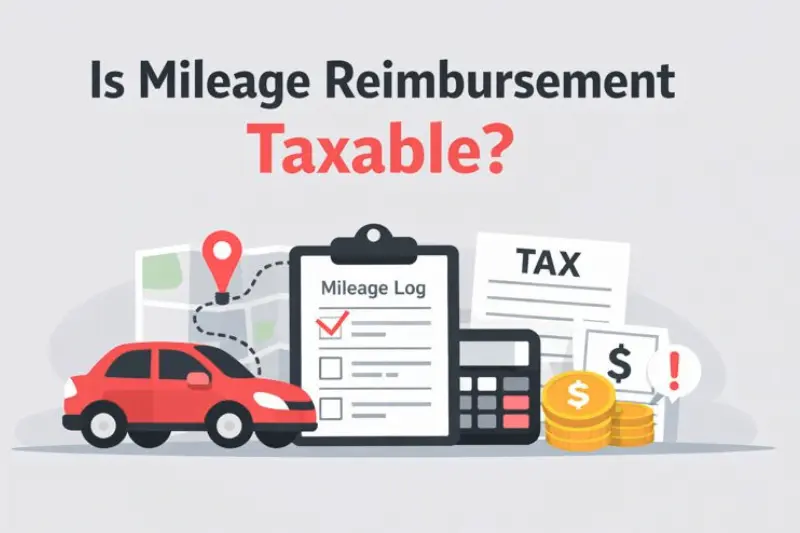
Is Mileage Reimbursement Taxable? The Need to Knows
January 16, 2026 Mileage reimbursement is not taxable if your company follows IRS rules. Specifically, if you reimburse employees at or below the IRS standard
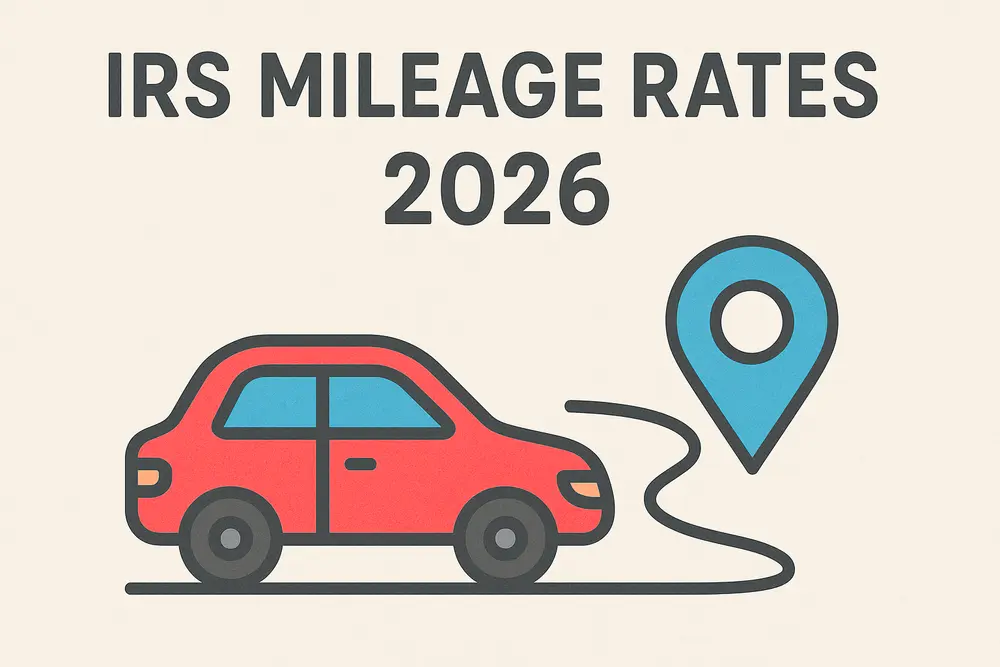
Freshly Announced: See The IRS Mileage Rates for 2026
January 2, 2025 The IRS has officially announced the IRS mileage rates for 2026, and they bring important updates for self-employed individuals, gig workers, small
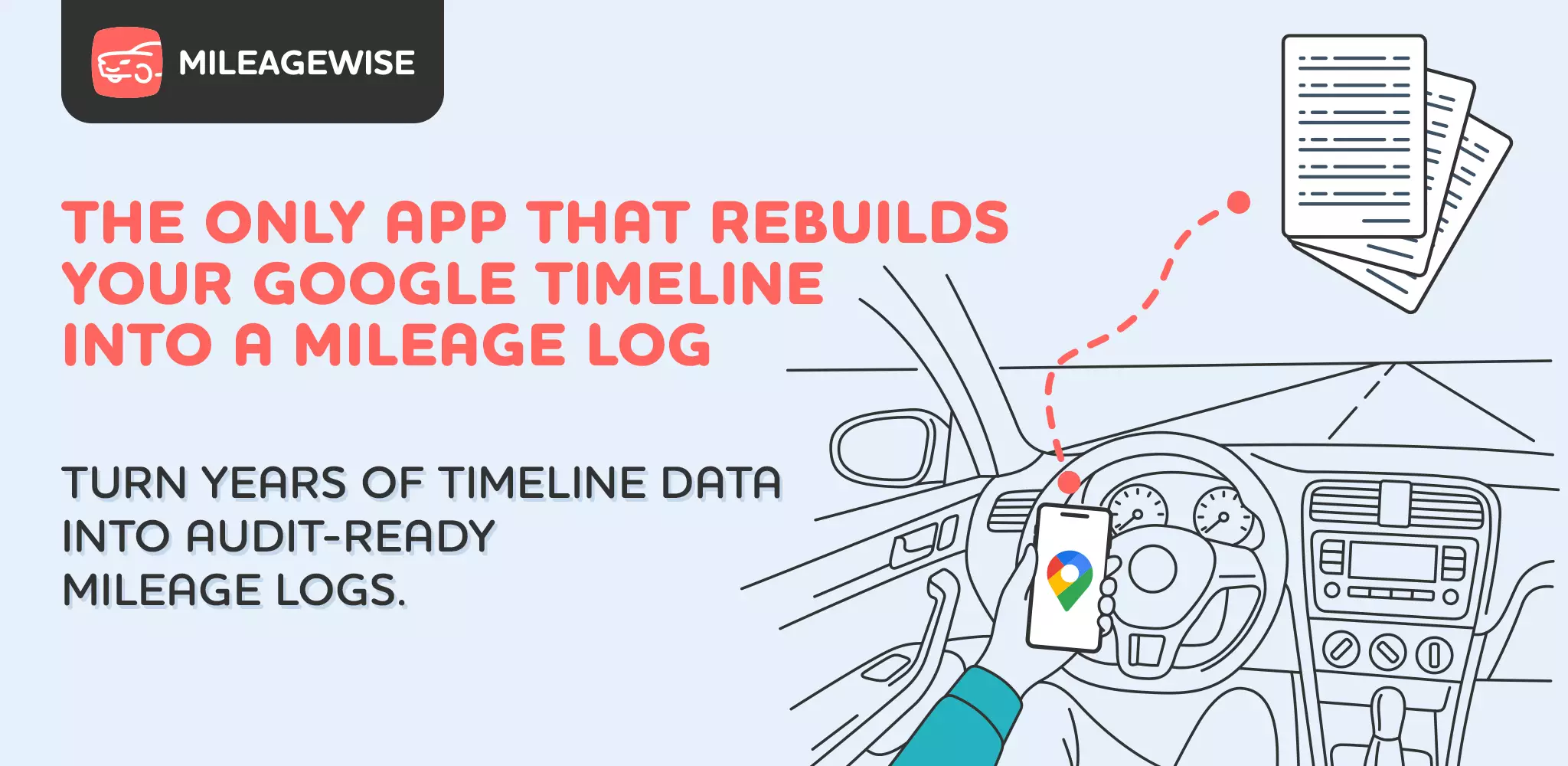
Introducing the Mileage Log from Google Maps App
We’re excited to share our latest development! You can now convert your Google Maps Timeline drives directly into an IRS-compliant mileage log right on your
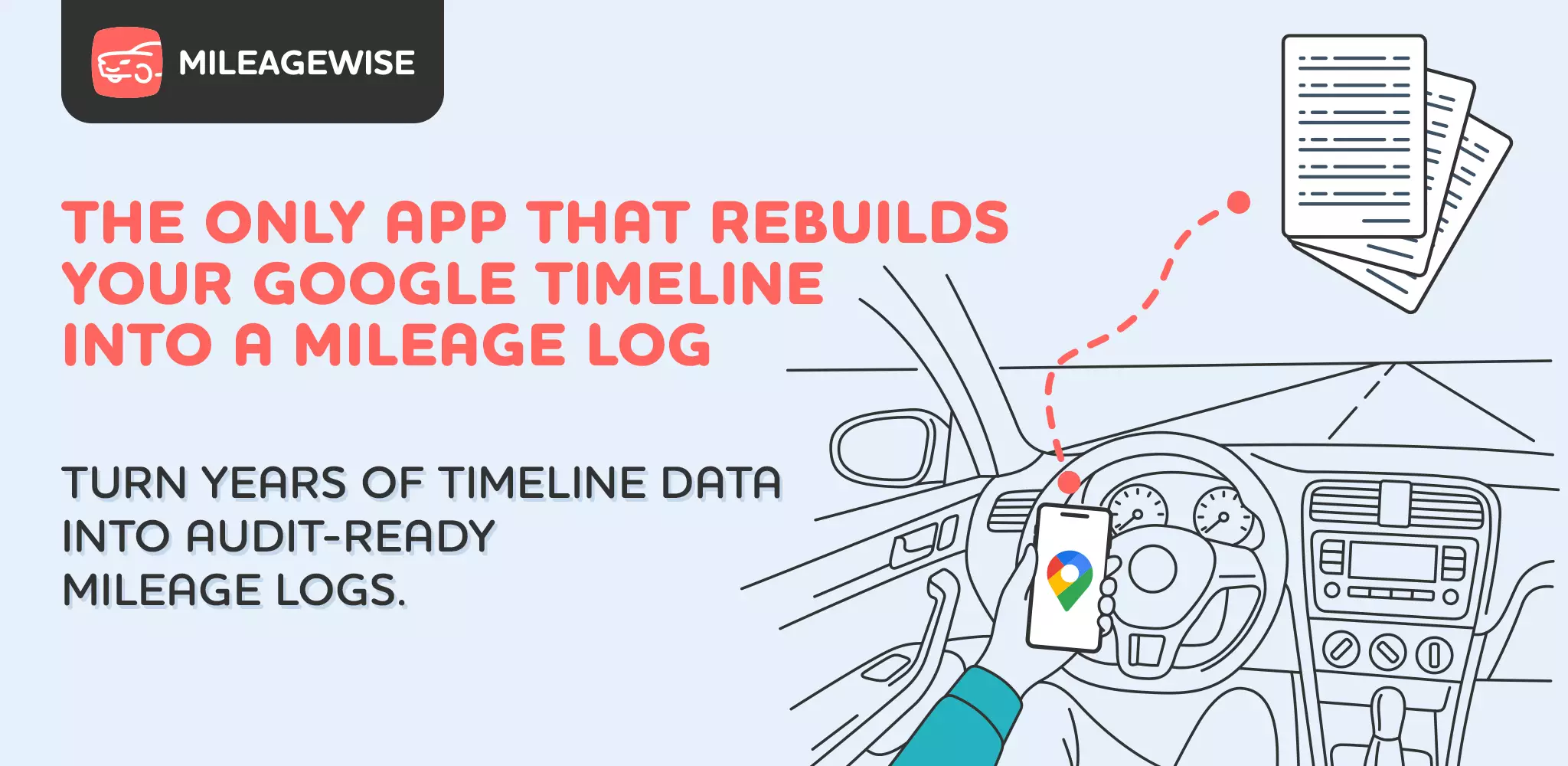
Introducing the Mileage Log from Google Maps App
We’re excited to share our latest development! You can now convert your Google Maps Timeline drives directly into an IRS-compliant mileage log right on your

Was Your Google Timeline Deleted? Here’s What Happened:
Last updated: November 20, 2025 If you recently opened Google Maps and noticed your Timeline was deleted or partially missing, you’re not alone. In this
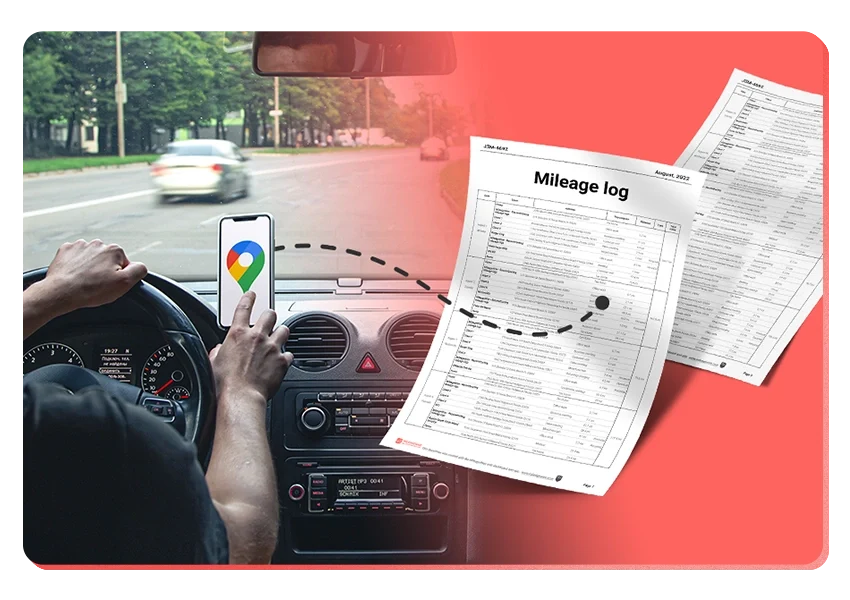
It’s Finally Here! Google Maps Timeline Import from Mobiles
Struggling to Manage Your Trips After Google’s Timeline Update? If you’re reading this, you’ve likely encountered the recent update affecting Google Maps Timeline. With Timeline
Transform your Trip Lists into Mileage Logs with MileageWise
Last Updated: October 1, 2025 Do you have a list of monthly trips from a data source like Excel or Google Timeline, but need to

How to Download Google Timeline Data: A Guide
Google Timeline Import Hub Last Updated: October 30, 2025 Want to download Google Timeline data? This guide shows you how to extract your location history

How to Export Google Maps Timeline: Get Your Data
Google Timeline Import Hub Last Updated: October 29, 2025 It can be tricky to export Google Maps Timeline data after Google’s recent updates. Many users
Google Maps Mileage Tracker: From Timeline to Mileage Log
Google Timeline Import Hub Last Updated: October 29, 2025 If you’re an active user of Google Maps Timeline you likely already know how convenient it
Timeero
Table of Contents Timeero Timeero is a time, location, and mileage tracking app designed for businesses and teams in the United States. It helps employers
Milewise by Allstate
Table of Contents Milewise by Allstate Milewise by Allstate is a pay-per-mile car insurance program offered by Allstate Insurance in the United States. It’s designed
Hurldr
Table of Contents Hurdlr Hurdlr is a finance and expense tracking app designed for self-employed professionals, freelancers, and gig workers in the United States. It