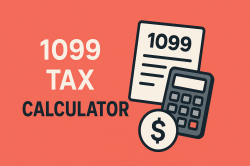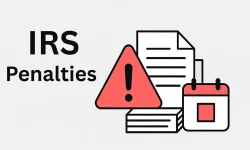Table of Contents
The W-2 form is a key tax document. You need it to file your taxes each year. But what exactly is it? And why is it so important? Let’s break it down.
What Is a W-2 Form?
A W-2 form, or the “Wage and Tax Statement,” is a paper or electronic form that your employer sends to you and the government every year. It clearly shows how much money you earned and how much was taken out for taxes.
Here’s what your W-2 form tells you:
- Your total wages for the year.
- How much federal income tax was withheld?
- How much state and local income tax was withheld?
- Money is taken out for Social Security and Medicare.
This information helps you fill out your annual tax return. The IRS and the Social Security Administration (SSA) also use this information. The IRS makes sure you report the right income. The SSA tracks your earnings to figure out your future Social Security benefits.
Think of your W-2 form as your official report card from your job to the government about your pay.
Who Gets a W-2 Form?
You get a W-2 form if you are considered an employee of a company. This means your employer takes money out of your paycheck for taxes before you get paid. These people are sometimes called “W-2 employees.”
It does not matter if you work full-time, part-time, or are just a temporary worker. If your employer withholds taxes from your paycheck, they must give you a W-2 form.
If you work as an independent contractor or freelancer, you usually get a different form called a 1099. If you are an independent contractor, a 1099 tax calculator can be an insightful tool to determine your taxable income.
When Should You Receive Your W-2?
There’s a strict deadline for employers to send out W-2 forms.
Employers must send your W-2 form to you and file a copy with the Social Security Administration by January 31st each year. This deadline covers the income you earned the year before.
Getting your W-2 on time is important. It gives you time to gather your tax documents and file your return by the usual tax deadline in April.
Reading Your W-2: What the Boxes Mean
Your W-2 form has several boxes, each with important information. Understanding these boxes helps you file your taxes correctly.
Here’s a look at some of the key boxes:
| Box Number | What it Means | What it Shows |
|---|---|---|
| Box a | Employee’s Social Security number (SSN) | Your unique number for tracking earnings. |
| Box b | Employer Identification Number (EIN) | Your employer’s unique tax ID number. |
| Box c | Employer’s name, address, and ZIP code | Where your employer is located. |
| Box d | Control number (Optional) | Some employers use this for internal records. |
| Box e | Employee’s name | Your full name as it appears on Social Security records. |
| Box f | Employee’s address and ZIP code | Your mailing address. |
| Box 1 | Wages, tips, other compensation | Your total taxable pay for the year. This is usually your gross pay minus some pre-tax deductions. |
| Box 2 | Federal income tax withheld | The amount of federal income tax your employer took out of your checks. |
| Box 3 | Social Security wages | The total of wages subject to Social Security tax (up to a yearly limit). |
| Box 4 | Social Security tax withheld | The amount of Social Security tax taken out. |
| Box 5 | Medicare wages and tips | The total of wages subject to Medicare tax (no limit). |
| Box 6 | Medicare tax withheld | The amount of Medicare tax taken out. |
| Box 7 | Social Security tips | Tips reported from your employer (if any). |
| Box 8 | Allocated tips | Tips assigned to you by your employer for tip reporting. |
| Box 9 | Blank (used in past years) | This box is no longer used by the IRS. |
| Box 10 | Dependent care benefits | Amounts paid or reimbursed for dependent care. |
| Box 11 | Nonqualified plans | Money distributed from non-qualified retirement plans. |
| Box 12 | Codes (see below for examples) | Shows amounts for things like retirement contributions, sick pay, etc. |
| Box 13 | Checkboxes (Statutory employee, Retirement Plan, Third-Party Sick Pay) | Indicates specific types of workers or benefits. |
| Box 14 | Other | Specific amounts not covered elsewhere, like union dues, state disability insurance, etc. |
| Box 15 | State | Your state and employer’s state ID number. |
| Box 16 | State wages, tips, etc. | Your total wages are subject to state income tax. |
| Box 17 | State income tax | The amount of state income tax withheld. |
| Box 18 | Local wages, tips, etc. | Your total wages are subject to local income tax (if applicable). |
| Box 19 | Local income tax | The amount of local income tax withheld. |
| Box 20 | Locality name | Name of the city or local area if local taxes are withheld. |
Let’s zoom in on Box 12 and the different codes.
Understanding Box 12 Codes
Box 12 uses different letter codes followed by an amount. Each code means something specific about income that wasn’t standard wages or deductions.
Here are just a few common examples:
- Code D: Elective deferrals to a 401(k) retirement plan.
- Code E: Elective deferrals to a 403(b) retirement plan.
- Code F: Elective deferrals to a 457(b) retirement plan.
- Code G: Elective deferrals and employer contributions to a 457(b) retirement plan.
- Code H: Elective contributions to a 501(c)(18)(D) tax-exempt organization plan.
- Code S: Employee salary reduction for a Section 408(k)(6) SIMPLE IRA.
- Code P: Excludable moving expense reimbursements paid directly to an employee.
- Code W: Employer contributions to a Health Savings Account (HSA).
- Code BB: Roth 403(b) contributions.
- Code EE: Roth 457(b) contributions.
- Code DD: Cost of employer-sponsored health coverage. Note: This amount is for informational purposes only and is NOT taxable.
This seems like a lot, but your tax software or tax preparation professional will use these codes to accurately complete your tax return. You can find a complete list and explanation of all W-2 codes in the official instructions for Forms W-2 and W-3 provided by the IRS. You can find this detailed guide here: General Instructions for Forms W-2 and W-3.
FAQ
What is IRS Form W-2?
Form W-2, the Wage and Tax Statement, reports an employee’s annual wages and the taxes withheld from their paycheck. Employers must send it to employees and the IRS by January 31 each year.
How do I use the information on my W-2?
You use your W-2 to complete your federal and state income tax returns. It shows your total earnings, Social Security and Medicare wages, and withheld taxes, which you enter on your tax forms
What should I do if my W-2 is incorrect or missing?
Contact your employer immediately to request a corrected Form W-2 (a “W-2c”). If you don’t receive it in time to file, you can use Form 4852 (Substitute for Form W-2) and file it with your tax return.