What do you want to find out?
Effortlessly Automate Your Mileage Logs Across Multiple Months
The AI Wizard’s Multi-Month Recommendation feature allows you to generate mileage logs for extended periods with ease. Whether it’s months or years of data, you can efficiently tailor recommendations to match your desired mileage or deduction goals, ensuring accurate IRS-Proof mileage logs. By considering your unique needs and calculating the distances between clients, you will not just end up with a random mileage log, but a bulletproof record that is as close to your past trip history as it can be. No need to worry if you don’t know how to create a mileage log. Here’s how to make the most of this powerful tool:
Accessing the Multi-Month Recommendation Feature
Navigate to the AI Wizard Settings:
- Go to the Monthly Trips Menu in the Web Dashboard.
- Click the AI Wizard dropdown arrow and select “Setting AI Wizard”.
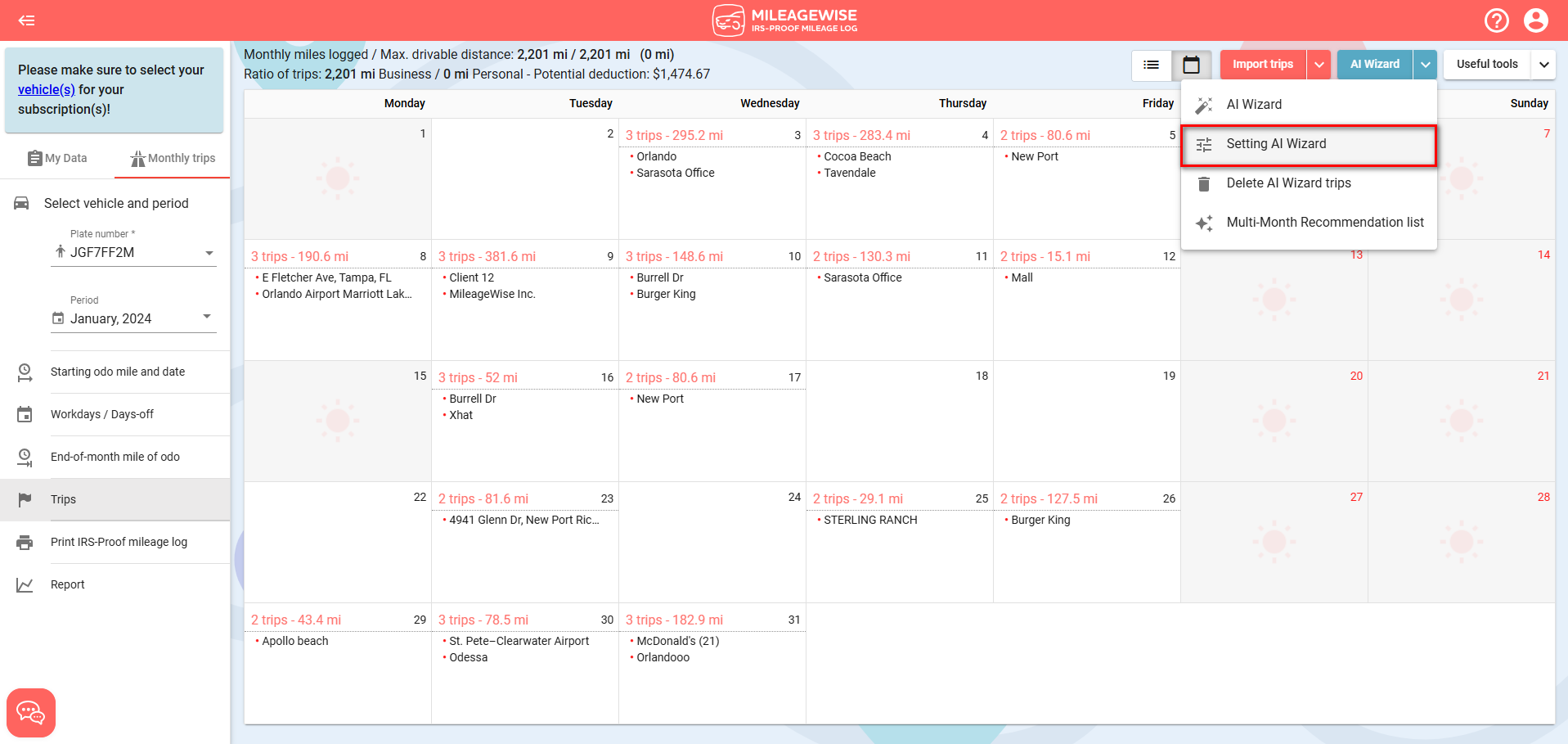
- Switch to the “Multi-Month Recommendation” tab at the top.
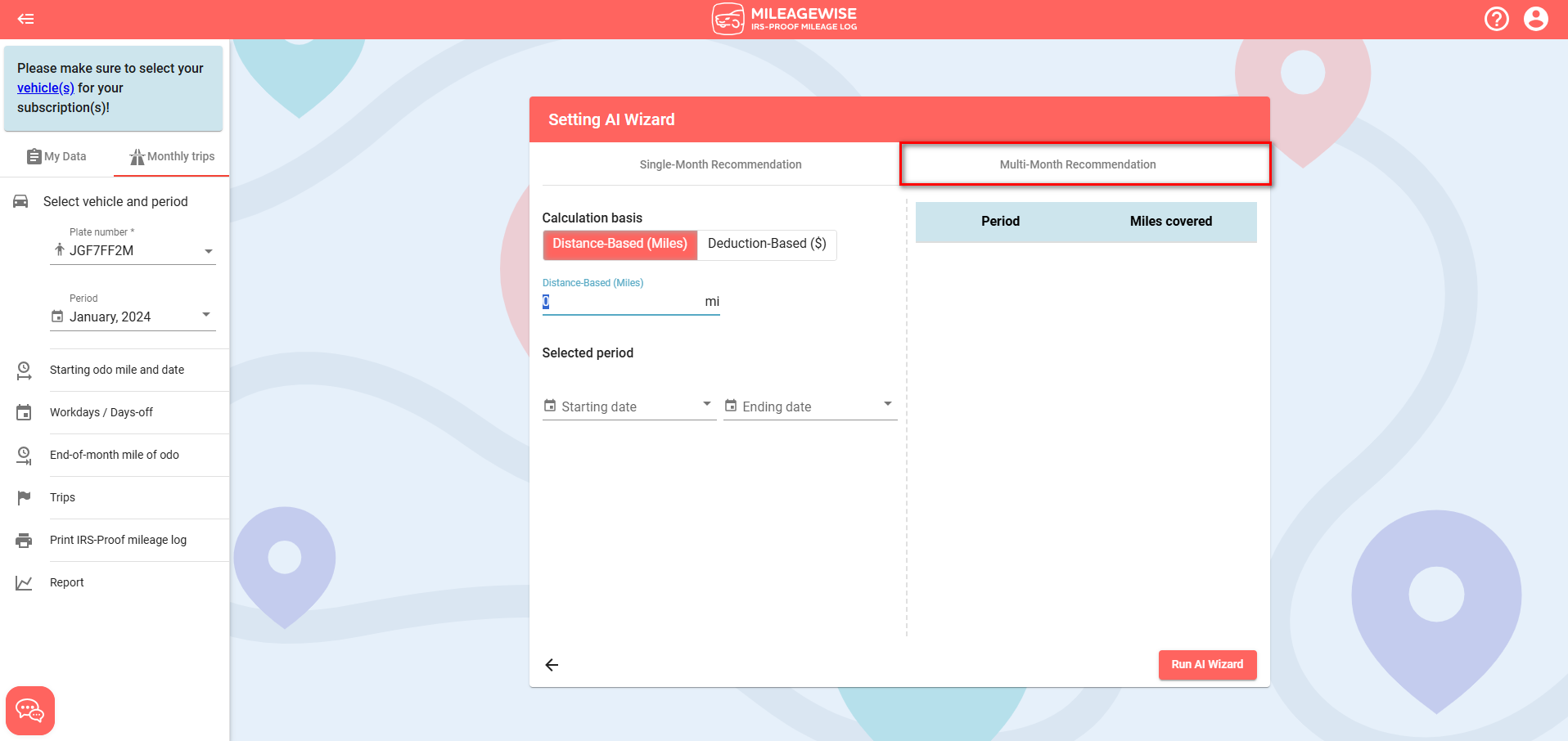
Choose Your Calculation Basis:
- Select how you want the mileage logs to be calculated:
- Distance-Based (Miles): Input the total miles you wish to log for the selected period.
- Deduction-Based ($): Input the total deduction amount for the selected period.
- Select how you want the mileage logs to be calculated:
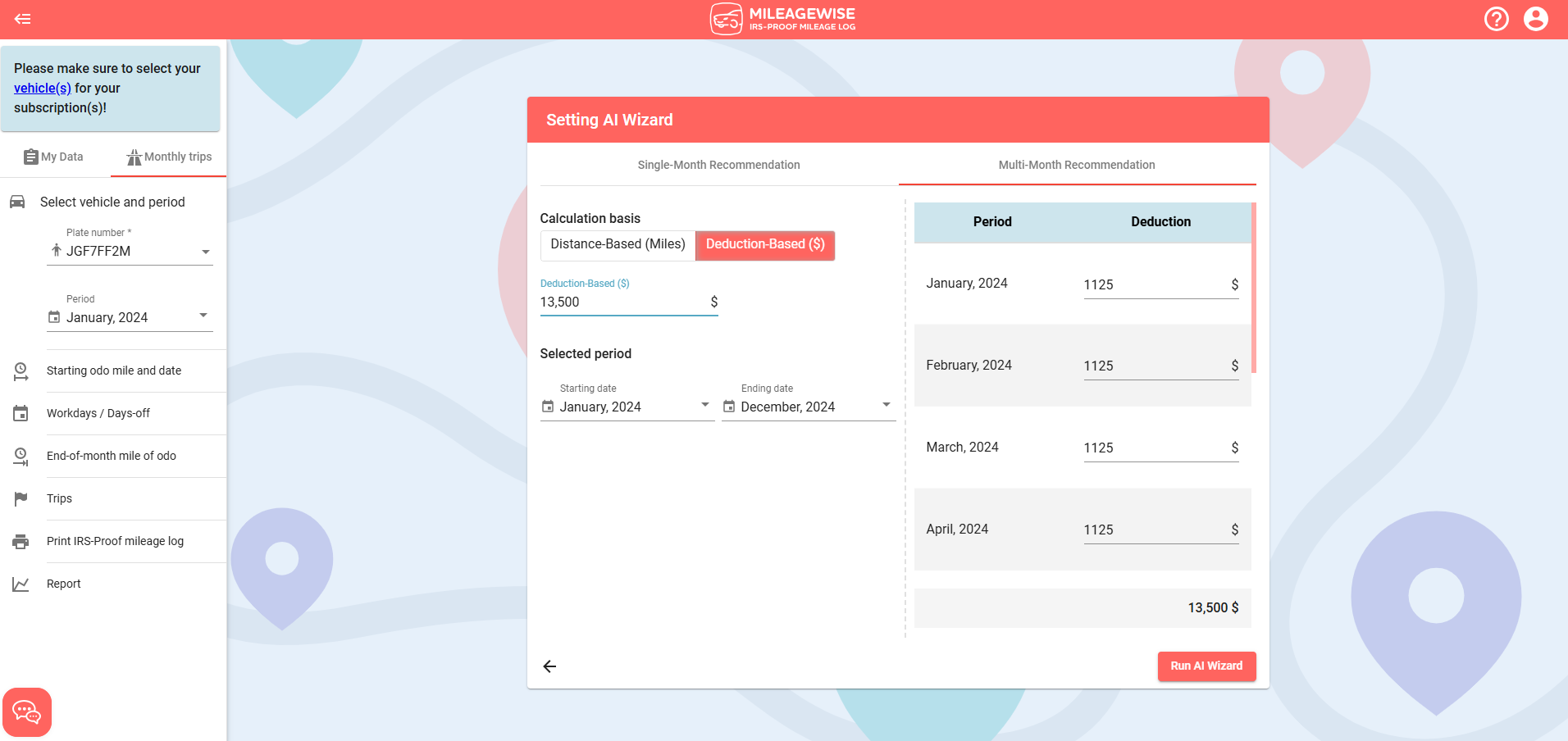
Set Your Period:
- Define the Starting Date and Ending Date of the period you want to generate.
- Note: The selected period cannot exceed 3 years.
Customizing Monthly Distributions
Modify Monthly Values:
- After setting the total miles or deductions for the selected period, the system will automatically distribute the value equally across all months.
- Adjust specific months to reflect realistic variations in mileage or deductions.
- For example, if you increase January’s value, the system will redistribute the remaining values across other months proportionally, ensuring the total matches your entered yearly value.
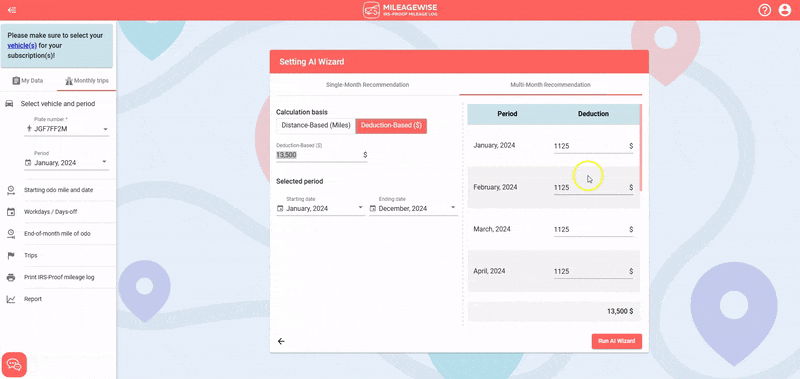
Running the AI Wizard
Start the Process:
- Click the “Run AI Wizard” button to begin generating recommendations.
- You will receive an email notification when the process is complete.
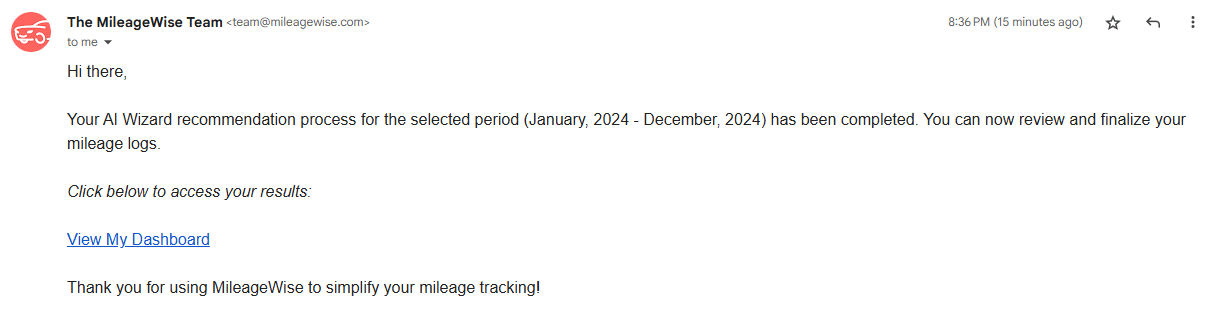
Important Notes During Processing:
- Avoid making changes or navigating away during the process to prevent interruptions.
- If necessary, you can manually stop the process at any time.
- Re-Run for Specific Months:
- If adjustments are needed, you can re-run the AI Wizard mileage log generator for individual months without regenerating the entire period.
Handling Errors During Processing
Sometimes, a specific month may fail to generate due to errors. Here’s what you need to know:
- Error Messages:
- If an issue arises, the system will display detailed messages for each month in the results table.
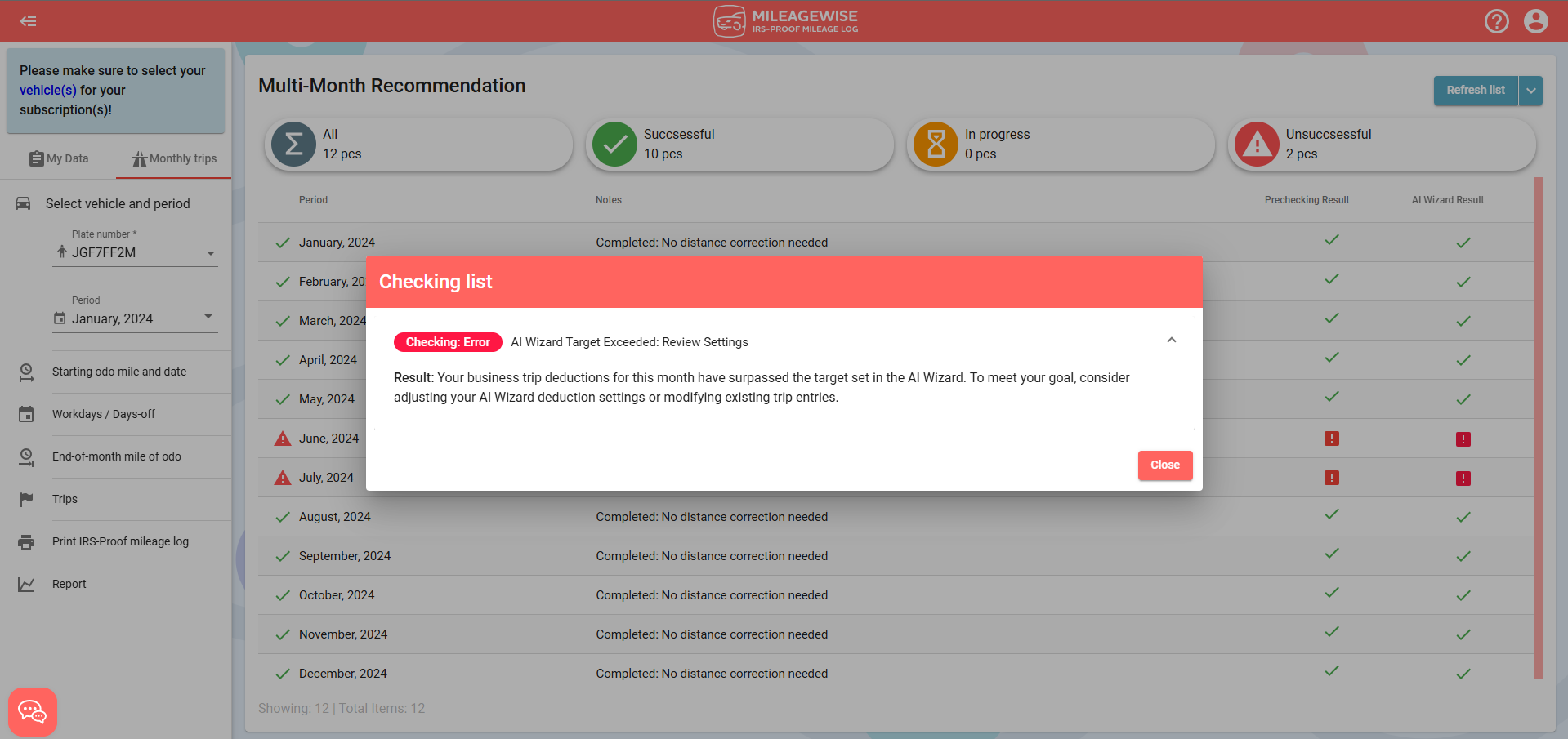
Examples:
- “An error occurred while processing this recommendation. Please try running the AI Wizard for this month separately.”
- “Prechecking errors detected.”
- If an issue arises, the system will display detailed messages for each month in the results table.
- How to Address Errors:
- Navigate to the affected month and resolve the issues highlighted in the error message.
- Common issues include missing client locations, unrealistic odometer readings, or incomplete trip data.
- Re-Run for Affected Months:
- After fixing the issues, re-run the AI Wizard for the specific month.
Reviewing the Results
After the process is complete, view the results in the Multi-Month Recommendation list:
- Columns and Details:
- Period: Displays the year and month.
- Notes: Any adjustments or corrections applied.
- Prechecking Result: Whether prechecking errors were found.
- AI Wizard Result: The final status of the recommendation.
- Status Icons:
- Successful Recommendation:
Tooltip: “Recommendation Successful” - In Progress:
Tooltip: “Recommendation In Progress” - Unsuccessful Recommendation:
Tooltip: “Recommendation Unsuccessful”
- Successful Recommendation:
- Error Details:
- If errors occur, click the info icon in the results table to view a detailed summary of the issue.
Tips for Success
- Email Notifications: Ensure your email address is correct and checked regularly to receive updates about your AI Wizard processes.
- Realistic Data: Enter realistic total values and adjust monthly distributions for better compliance.
- Flexibility: Tis function allows you to make multiple attempts, refine settings, and achieve the most accurate AI mileage logs.
- Google Timeline import function: This tool lets you import your Google Timeline. If you have it enabled on your phone, you have a lot of accurate data to work with. But if your Google Timeline is missing, AI Wizard is a great alternative.
Try MileageWise for free for 14 days. No credit card required!
Similar Help articles
- Optimizing Android Settings for Automatic Trip Recording
- Google Maps Timeline Changed in 2025: Here’s What You Need to Know
- Ensuring Smooth Trip Recording on OnePlus Phones
- How to Import Trips from Google Maps Timeline on Android
- Mileage Log from Google Maps App for Android – How It Works (Step-by-Step Guide)


