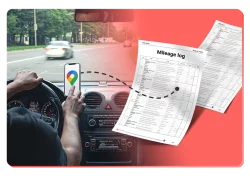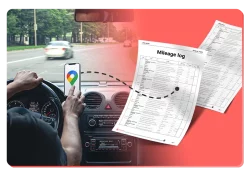Table of Contents
What is Google Maps Timeline (Location History)?
Google Maps Timeline is a private history of the routes you travel and the places you visit when Location History is enabled. It shows your movements by date and transport mode (driving, walking, transit), and only you can see it when signed in. You can review, edit, or delete entries at any time, and you can use this data as a foundation for more accurate records. For a deeper dive, see our hub on the Google Maps Mileage Tracker hub.
How Timeline helps with mileage tracking
For taxes or reimbursements, Timeline can be a strong starting point because it contains where and when you drove. MileageWise can import your Google driving history straight from your phone and turn it into an IRS-compliant mileage log in minutes, saving you from manual entry and formatting.
Privacy, control, and keeping your data safe
You control your Timeline. Make sure Location History is on, review your auto-delete setting, and periodically back up or export your Google Maps Timeline before making changes. When you’re ready to use your data for official records, start from Google Maps Timeline Export to IRS-Proof Mileage Log to convert trips into a clean, compliant report.
FAQ
Yes. “Timeline” is the visual display of your stored Location History in Google Maps.
By default, Location History can store data indefinitely, but you can set it to auto-delete after 3, 18, or 36 months. Check your settings, because your Google Maps Timeline History might go missing.
Yes, if your mileage tracker can import and format it to meet IRS requirements. MileageWise can take your downloaded Google Maps Timeline data and create an IRS-proof mileage log in minutes.
Try MileageWise for free for 14 days. No credit card required!
Related Terms

Company Car vs Car Allowance: Which is Better for Your Business?
Last Updated: January 19, 2025 Deciding between a company car vs car allowance for your employees involves weighing costs, flexibility, and tax implications. For U.S.

Vehicle Fleet Software to Boost Your Business
Last Updated: January 19, 2026 Vehicle fleet software helps businesses handle their vehicles much better, cutting down costs and making everything run smoother. This type
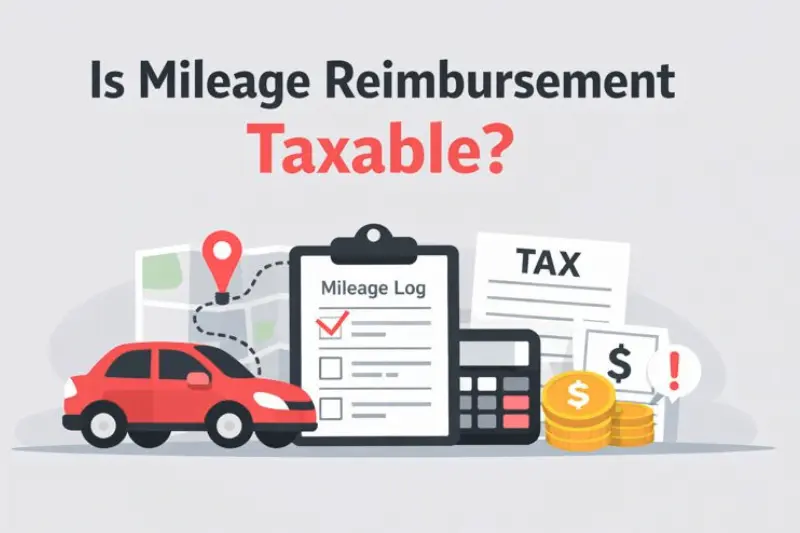
Is Mileage Reimbursement Taxable? The Need to Knows
January 16, 2026 Mileage reimbursement is not taxable if your company follows IRS rules. Specifically, if you reimburse employees at or below the IRS standard
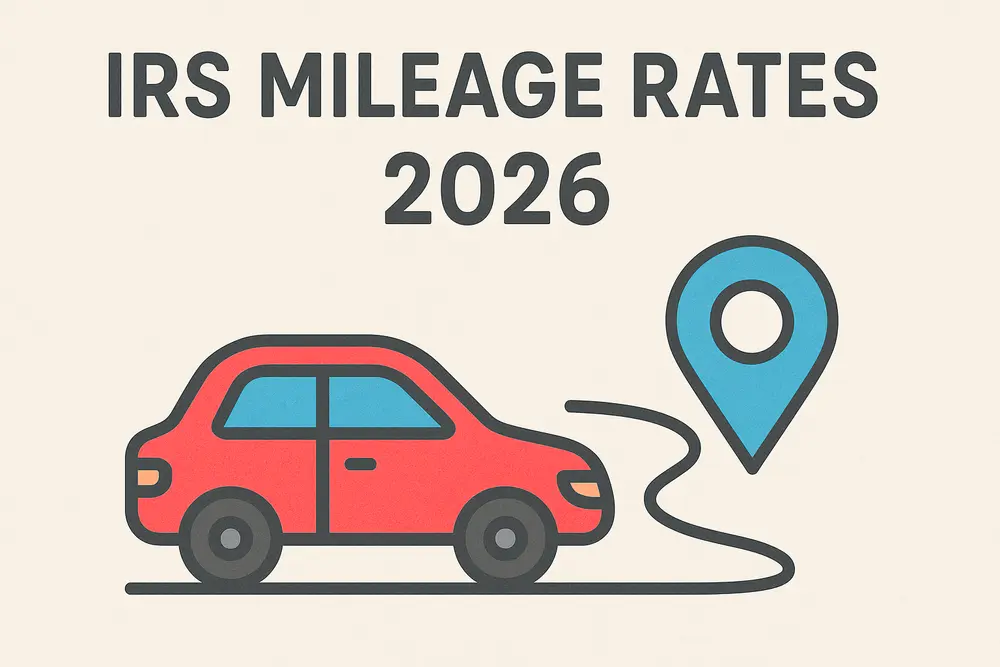
Freshly Announced: See The IRS Mileage Rates for 2026
January 2, 2025 The IRS has officially announced the IRS mileage rates for 2026, and they bring important updates for self-employed individuals, gig workers, small
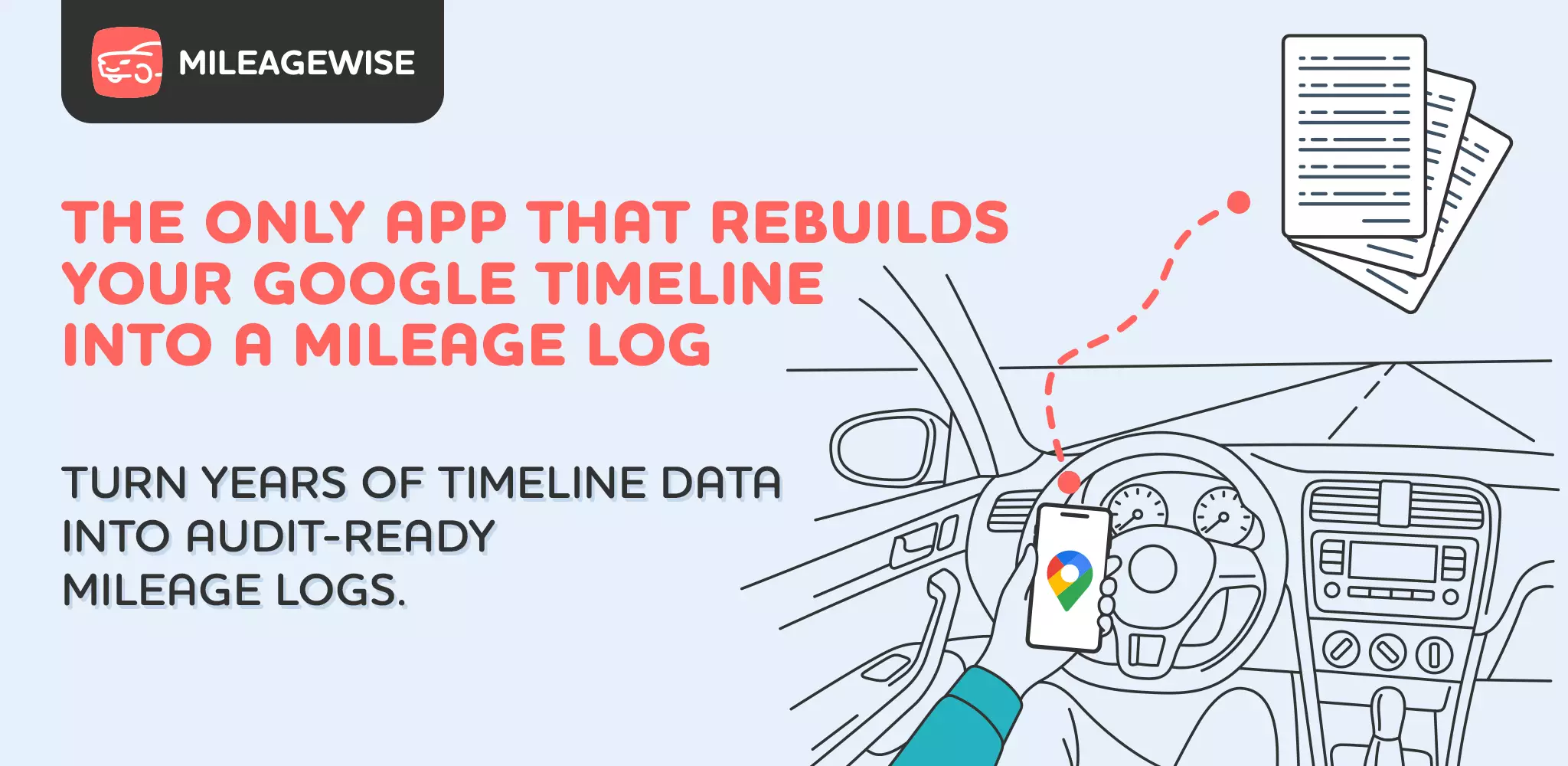
Introducing the Mileage Log from Google Maps App
We’re excited to share our latest development! You can now convert your Google Maps Timeline drives directly into an IRS-compliant mileage log right on your

DoorDash Tips and Tricks: Your Edge Over Competition
Last Updated: November 17, 2025 I’m excited to share the top DoorDash tips and tricks shared by YouTuber Pedro “Mr.BetonYou” Santiago. He collected and vetted the
Related Blogposts
Related Guides
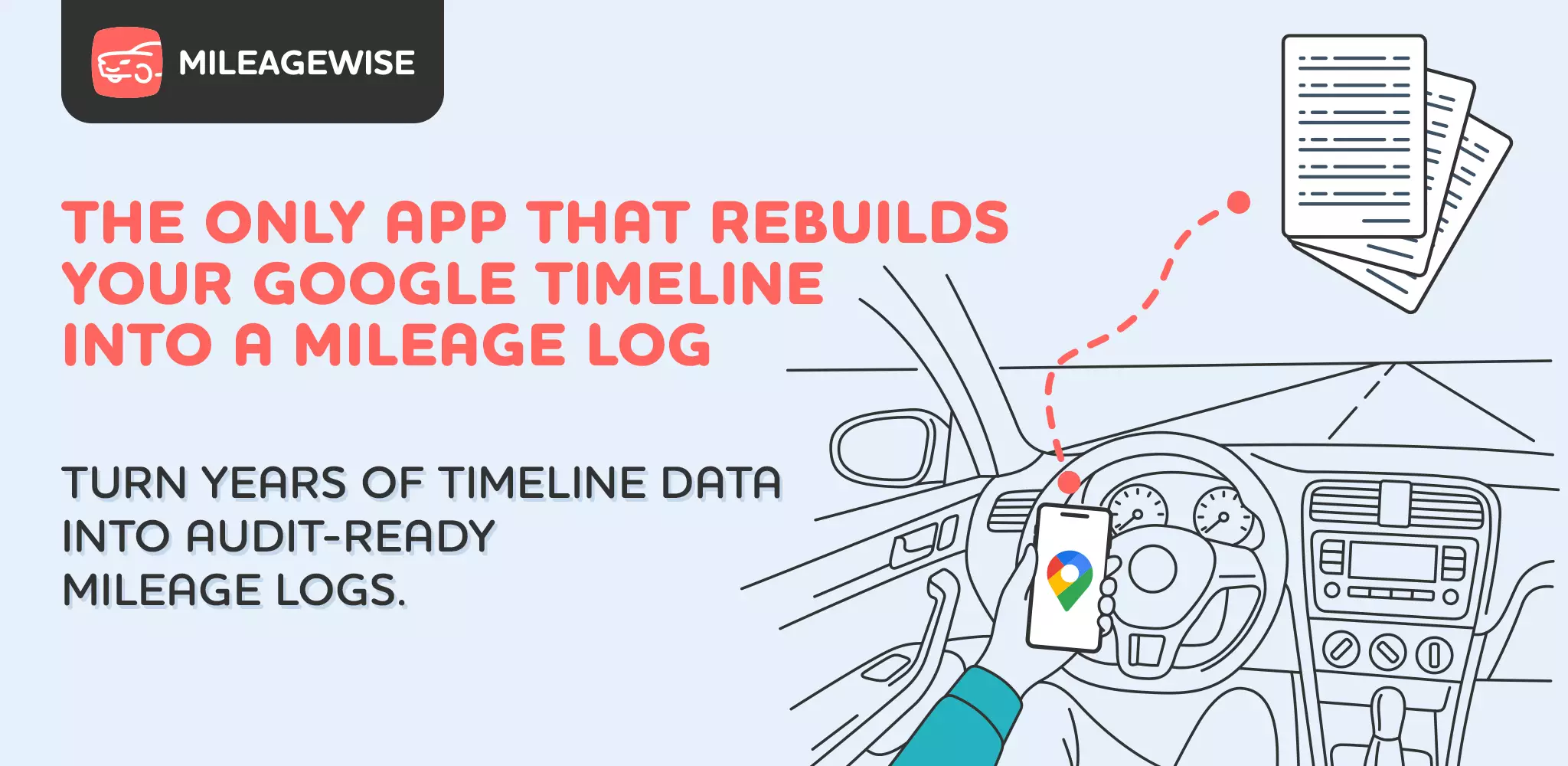

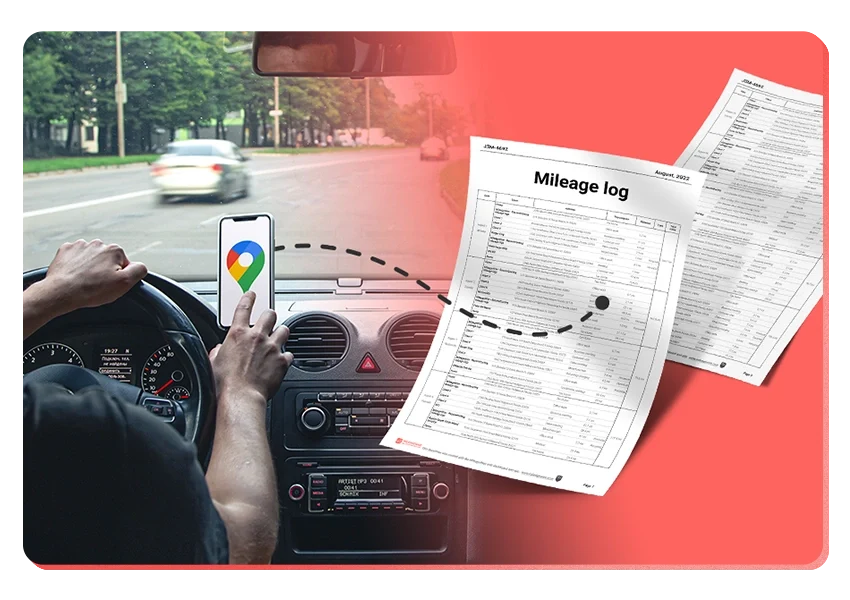
It’s Finally Here! Google Maps Timeline Import from Mobiles
Transform your Trip Lists into Mileage Logs with MileageWise

Company Car vs Car Allowance: Which is Better for Your Business?
Last Updated: January 19, 2025 Deciding between a company car vs car allowance for your employees involves weighing costs, flexibility, and tax implications. For U.S.

Vehicle Fleet Software to Boost Your Business
Last Updated: January 19, 2026 Vehicle fleet software helps businesses handle their vehicles much better, cutting down costs and making everything run smoother. This type
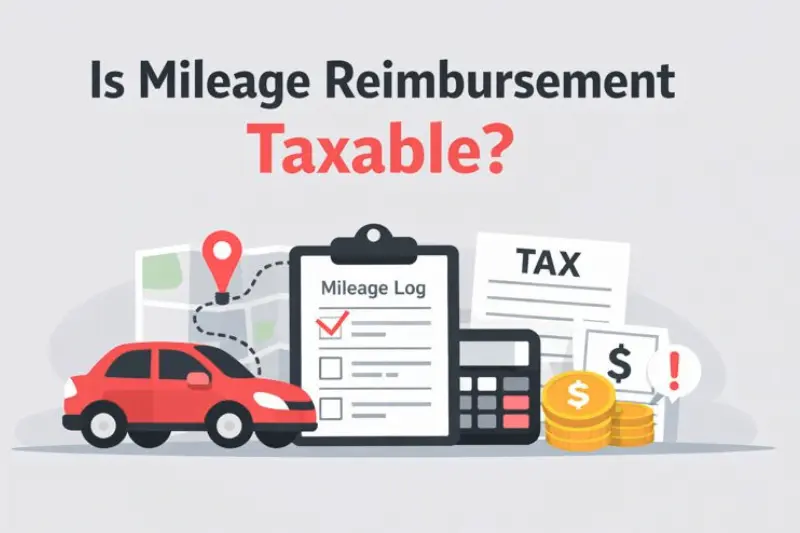
Is Mileage Reimbursement Taxable? The Need to Knows
January 16, 2026 Mileage reimbursement is not taxable if your company follows IRS rules. Specifically, if you reimburse employees at or below the IRS standard
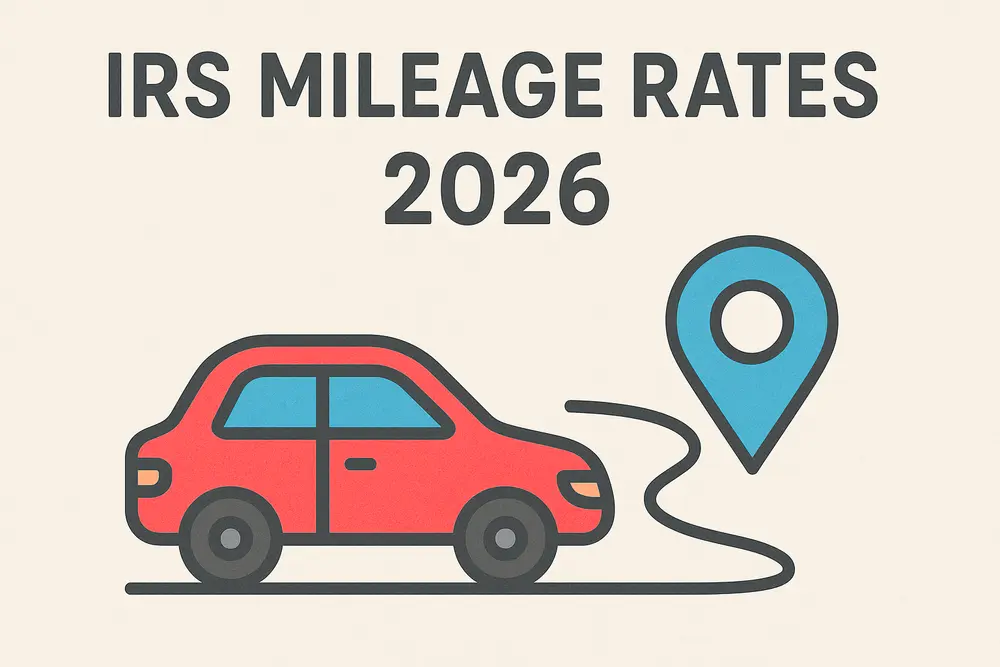
Freshly Announced: See The IRS Mileage Rates for 2026
January 2, 2025 The IRS has officially announced the IRS mileage rates for 2026, and they bring important updates for self-employed individuals, gig workers, small
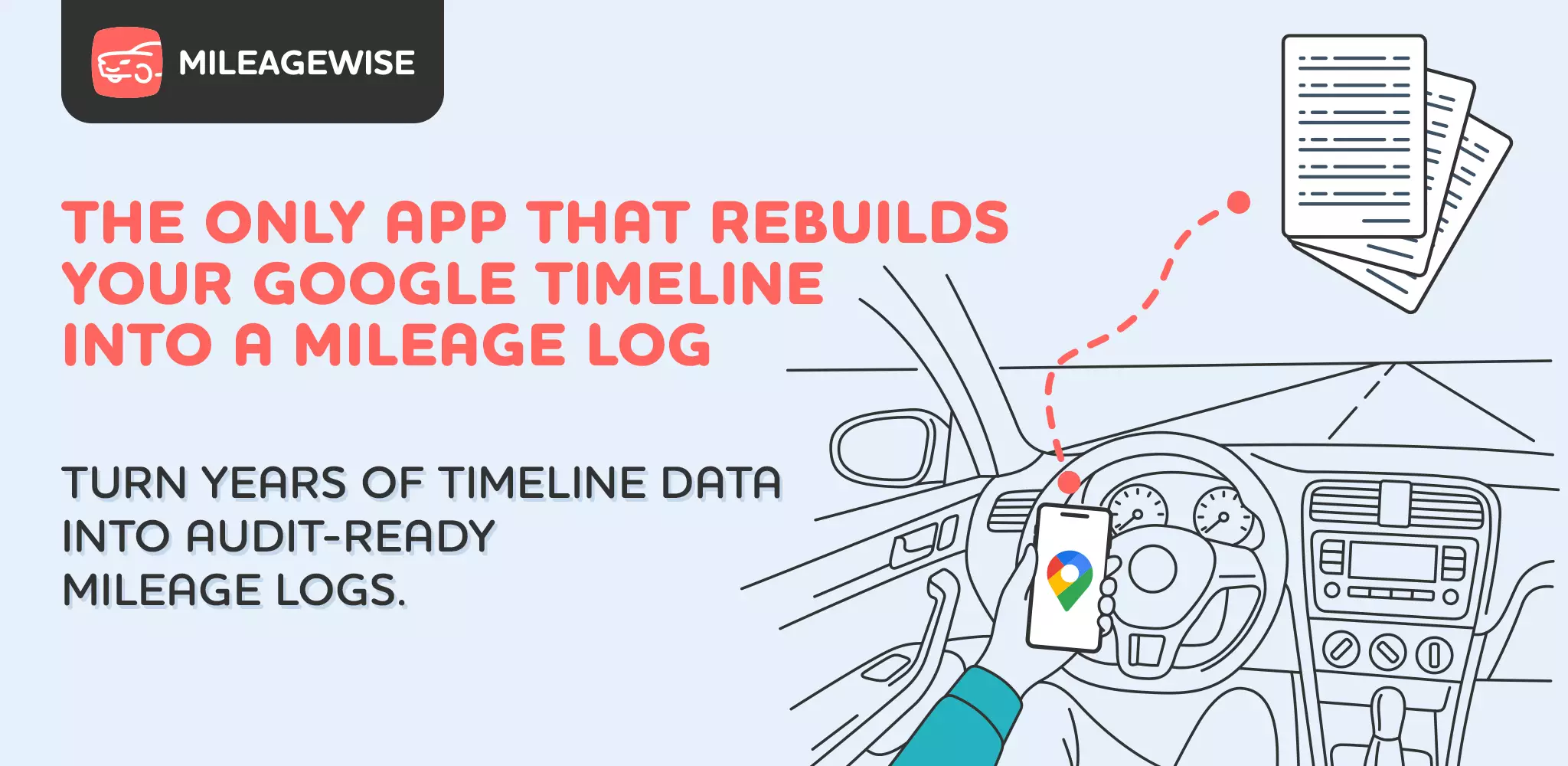
Introducing the Mileage Log from Google Maps App
We’re excited to share our latest development! You can now convert your Google Maps Timeline drives directly into an IRS-compliant mileage log right on your

DoorDash Tips and Tricks: Your Edge Over Competition
Last Updated: November 17, 2025 I’m excited to share the top DoorDash tips and tricks shared by YouTuber Pedro “Mr.BetonYou” Santiago. He collected and vetted the
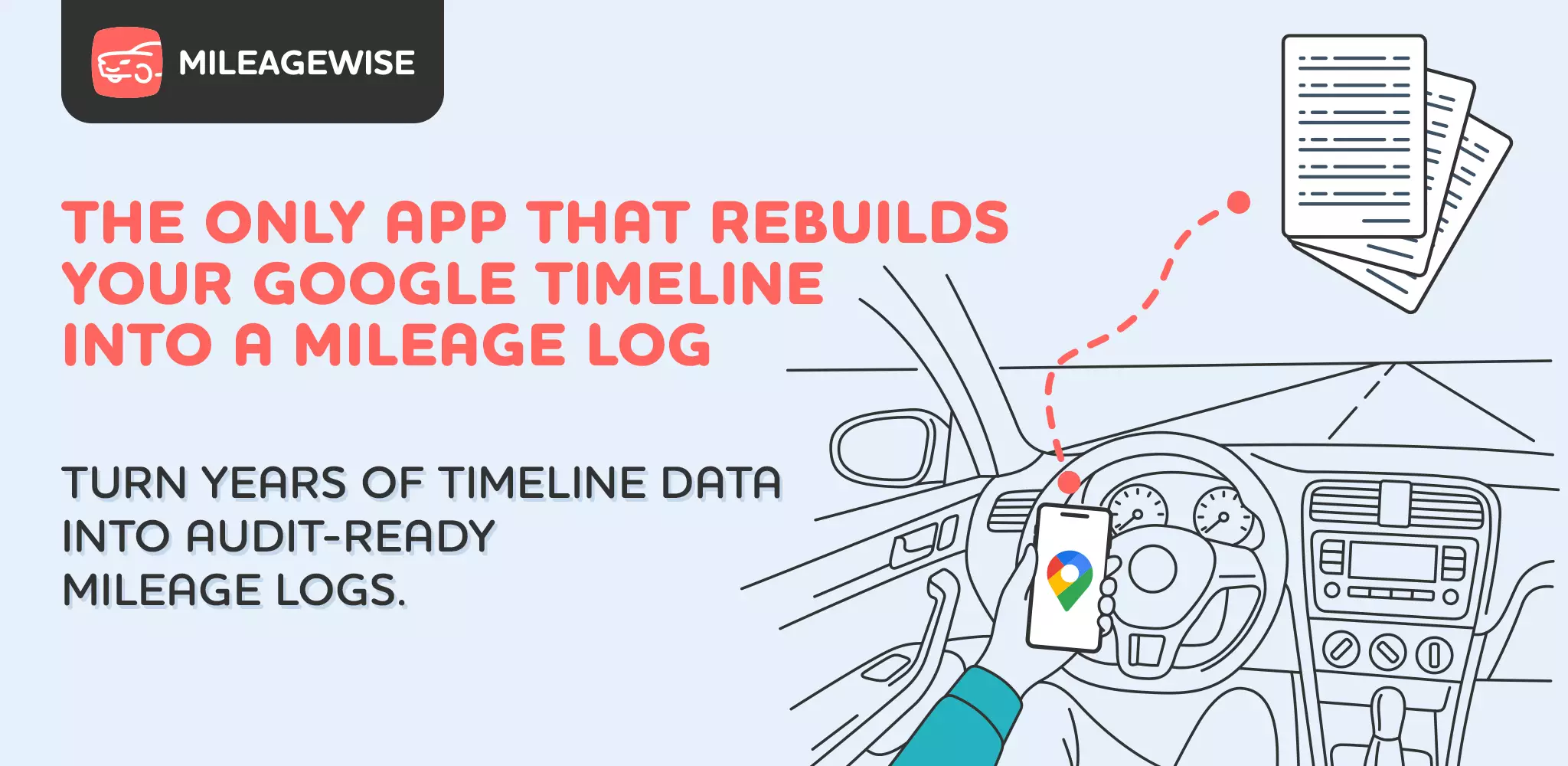
Introducing the Mileage Log from Google Maps App
We’re excited to share our latest development! You can now convert your Google Maps Timeline drives directly into an IRS-compliant mileage log right on your

Was Your Google Timeline Deleted? Here’s What Happened:
Last updated: November 20, 2025 If you recently opened Google Maps and noticed your Timeline was deleted or partially missing, you’re not alone. In this
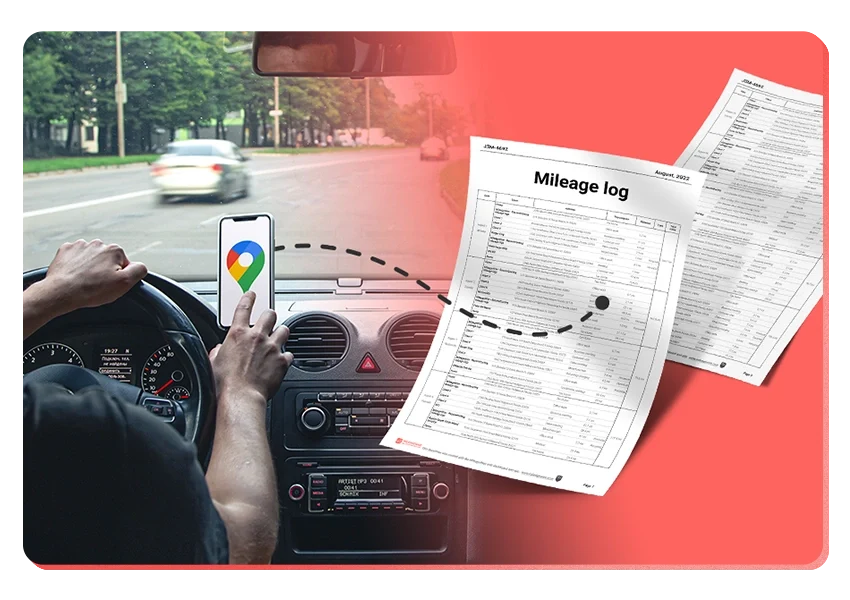
It’s Finally Here! Google Maps Timeline Import from Mobiles
Struggling to Manage Your Trips After Google’s Timeline Update? If you’re reading this, you’ve likely encountered the recent update affecting Google Maps Timeline. With Timeline
Transform your Trip Lists into Mileage Logs with MileageWise
Last Updated: October 1, 2025 Do you have a list of monthly trips from a data source like Excel or Google Timeline, but need to

How to Download Google Timeline Data: A Guide
Google Timeline Import Hub Last Updated: October 30, 2025 Want to download Google Timeline data? This guide shows you how to extract your location history

How to Export Google Maps Timeline: Get Your Data
Google Timeline Import Hub Last Updated: October 29, 2025 It can be tricky to export Google Maps Timeline data after Google’s recent updates. Many users
Google Maps Mileage Tracker: From Timeline to Mileage Log
Google Timeline Import Hub Last Updated: October 29, 2025 If you’re an active user of Google Maps Timeline you likely already know how convenient it
Timeero
Table of Contents Timeero Timeero is a time, location, and mileage tracking app designed for businesses and teams in the United States. It helps employers
Milewise by Allstate
Table of Contents Milewise by Allstate Milewise by Allstate is a pay-per-mile car insurance program offered by Allstate Insurance in the United States. It’s designed
Hurldr
Table of Contents Hurdlr Hurdlr is a finance and expense tracking app designed for self-employed professionals, freelancers, and gig workers in the United States. It